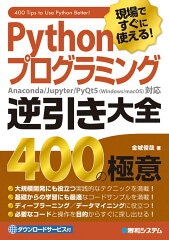Pandasライブラリを使ってExcelブックにCSVデータの内容を取り込んでみた。
やったことは次の通り。実行環境はWindowsを使用した。
(1) 取り込むCSVファイルを準備
(2) Pythonコードを書く
①CSVファイルを読み込む
②Excelファイルを保存
(3) Pythonを実行
(4) Excelを開いて表を見てみる
実際にきちんとCSVファイルの内容が取り込まれセル書式もエラーなくExcel計算もできる状態になっていた。
では実際にやってみる。
###■ CSVファイルを準備する
【ファイル名】data.csv
日付,商品名,個数,棚列,単価,合計
2022/1/23,モバイルバッテリー,3,A,5000,15000
2022/1/23,モバイルバッテリー,4,A,4000,12000
2022/1/22,ケース,1,A,3000,3000
2022/1/23,クリーナー,2,B,1000,2000
※data.csvはUTF-8形式
###■ Pythonコードを書いてみる
【ファイル名】excel01.py
# Pandasライブラリーを読み込む
import pandas as pds
# UTF-8形式のCSVファイル(data.csv)を読み込んで
# Excel(Excelbook1.xlsx)ファイルに保存する。
csvdata = pds.read_csv('data.csv')
csvdata.to_excel('Excelbook1.xlsx', encoding='utf-8')
###■ Pythonを実行する
python excel01.py
###■ Excelを開いて見てみる
実際にきちんとCSVファイルの内容が取り込まれセル書式もエラーなくExcel計算もできる状態になっていた。
次の記事
PythonをつかったExcelの操作 PythonでExcelの表を編集する
|
|