こんにちは。名無しのnです!
これ神拡張機能!おすすめですw
(Winで撮影中)
インストール
使ってみよう!
vscodeで拡張機能からliveと入力し,live Serverを選択します。その後,インストールをクリックしてください。(僕はインストールしてあったのでこうです。)
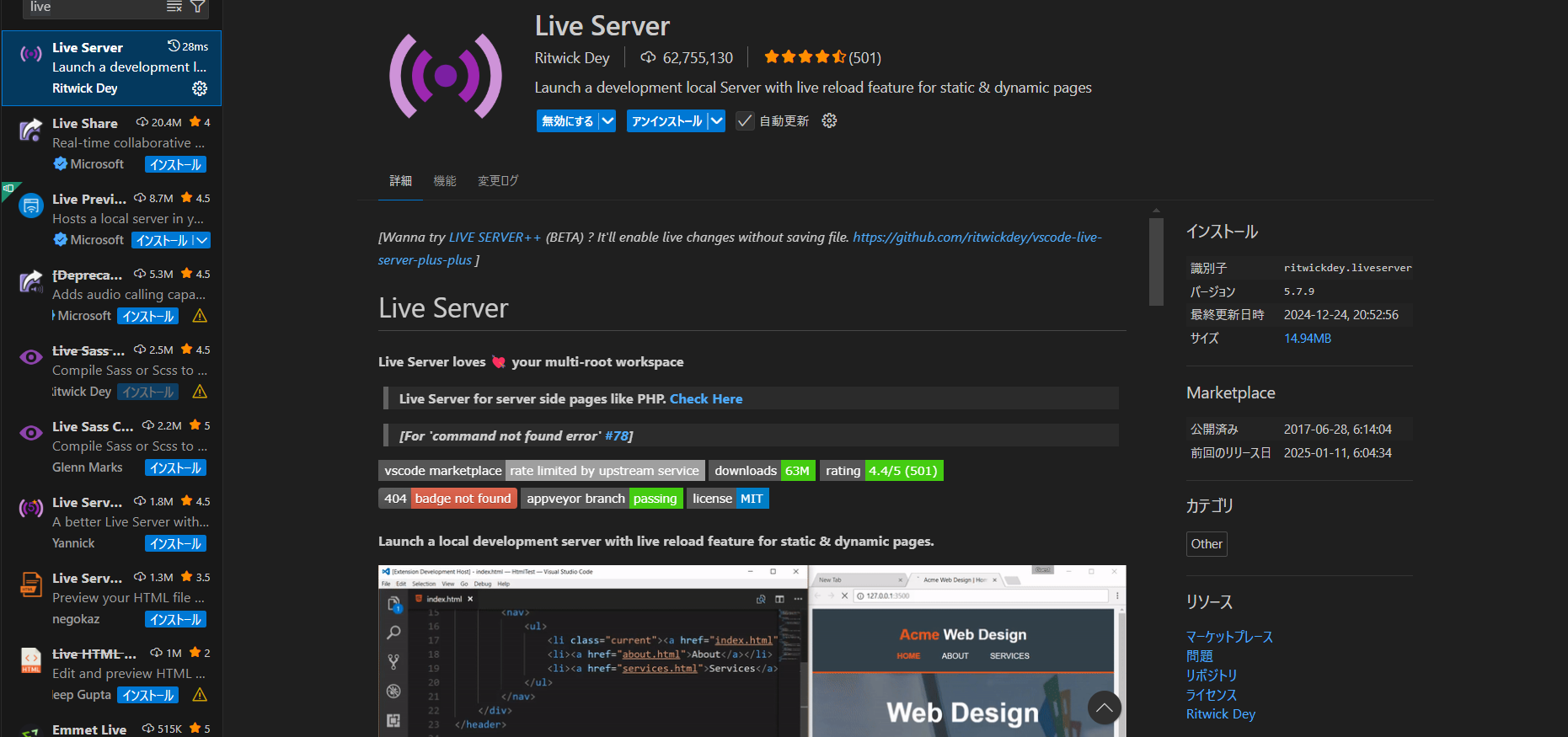
(インストールは自己責任です)
その後,一旦アプリを終了(X)します。その後また開きましょう!

このようになっていると成功です!早速Go liveを押して,ブラウザを立ち上げましょう!
よく使う設定
拡張機能 live Server=設定アイコン=設定をクリックします。
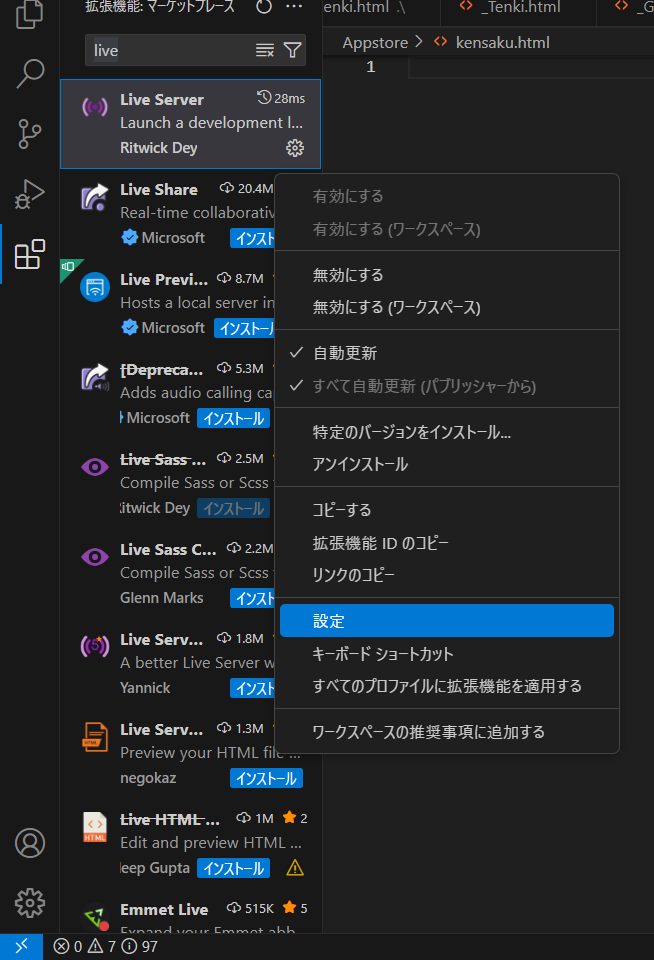
port:ポート。localhost:PORTになってるそこをかえる
useLocalIp : 共有するか。同じNetwork内で。これでもlcoalhostは生きてる!
(リンクス(Chromebook)では作動しませんでした)
##おすすめ
無料Webホスティングサービスまとめ
{js}この要素は存在するか?変数まで!関数を作ったよ!
最新のきじ