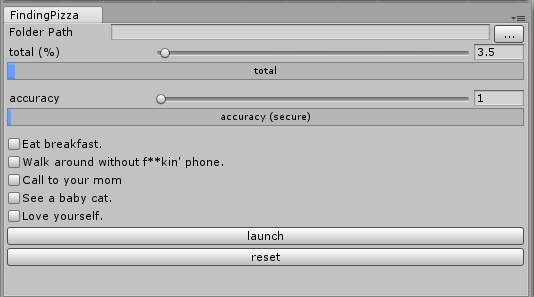休みたい
日本人の平均勤務時間は8時間。その間ずーっと集中なんてできないですよね?
あーちょっとサボってTwitterみたい!
スタミナが溜まるころだしデイリーミッション消化したい!
そんなちょっとした合法的休憩時間を得るためだけのUnity Editorを作りました。
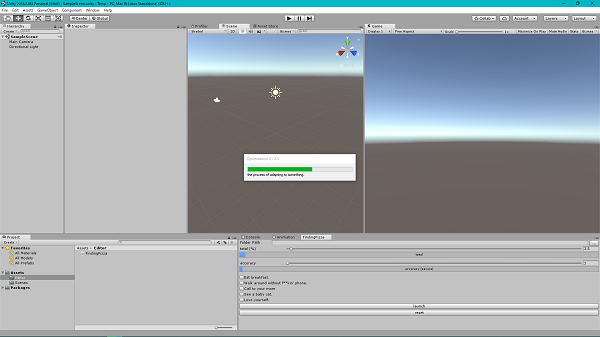
なんかの作業を待ってるかのように見せかけ、合法的に一息つけるエディタです。
使い方
- totalのつまみを動かし休みたい時間を設定する
- launchを押すとプログレスバーが現れ、設定した時間分動いて消える
簡単2ステップ!
それ以外のプロパティはすべて見せかけだけのものです。
ちなみに、1分周期でバーは満タンになります。
リセットボタンを押すと途中でもバーを消すことができます。
ソースコード
書いてある文字列は適当なので、いろいろ改造してうまいことばれないようにしてください。
FindingPizza.cs
using System.Collections.Generic;
using UnityEngine;
# if UNITY_EDITOR
using UnityEditor;
[CanEditMultipleObjects]
public class FindingPizza : EditorWindow
{
string path = "";
float progress = 1; //進捗状況 0~1
float totalTime = 1; // min
float dummyNum = 1;
float timer;
int idx = 0;
float turnupTime = 1;
float fullConter = 0;
bool[] dummyToggles = new bool[5];
List<string> infos = new List<string>() {
"the process of adapting to something."
, "ordering my lunch"
, "finding mr.right. the process is up to population density"
, "Transrating"
};
[MenuItem("Window/Custom/FindingPizza")]
static void Create()
{
UnityEditor.EditorWindow window = GetWindow(typeof(FindingPizza));
window.Show();
}
void OnGUI()
{
//無意味なフォルダ指定
EditorGUILayout.BeginHorizontal();
GUILayout.Label("Folder Path", GUILayout.MaxWidth(100));
GUILayout.TextField(path);
if (GUILayout.Button("...", GUILayout.MaxWidth(30)))
{
path = EditorUtility.OpenFolderPanel("Folder Path", path, "");
}
EditorGUILayout.EndHorizontal();
//パーセントとか書いてるけど単位は分
totalTime = EditorGUILayout.Slider("total (%)", totalTime, 1, 200);
UIBar(totalTime / 200.0f, "total");
//何の意味もない値
dummyNum = EditorGUILayout.Slider("accuracy", dummyNum, 1, 100);
UIBar(dummyNum / 100, "accuracy (secure)");
//必要のないToDoリスト
dummyToggles[0] = GUILayout.Toggle(dummyToggles[0], "Eat breakfast.");
dummyToggles[1] = GUILayout.Toggle(dummyToggles[1], "Walk around without f**kin' phone.");
dummyToggles[2] = GUILayout.Toggle(dummyToggles[2], "Call to your mom");
dummyToggles[3] = GUILayout.Toggle(dummyToggles[3], "See a baby cat.");
dummyToggles[4] = GUILayout.Toggle(dummyToggles[4], "Love yourself.");
if (progress < 1)
{
var temp = string.Format(" {0} / {1}", fullConter, totalTime );
EditorUtility.DisplayProgressBar("Optimization" + temp, infos[idx] , progress); //プログレスバー表示
Progress();
}
if (GUILayout.Button("launch"))
{
progress = 0;
timer = 0;
fullConter = 0;
turnupTime = fullConter + 1 < totalTime ? 1 : totalTime - fullConter;
}
if (GUILayout.Button("reset"))
{
progress = 1;
ResetProgress();
}
}
void ResetProgress()
{
//プログレスバー削除
EditorUtility.ClearProgressBar();
}
//ここでプログレスバーが進む処理
void Progress() {
timer += Time.deltaTime;
progress = timer /(turnupTime * 60f);
idx = Mathf.FloorToInt(timer/60) % infos.Count;
//バーが満タンになったら設定時間が過ぎたかをチェック
if (progress >= 1) {
fullConter += turnupTime;
if (fullConter >= totalTime)
{
ResetProgress();
}
else
{
turnupTime = fullConter + 1 < totalTime ? 1 : totalTime - fullConter;
progress = 0;
timer = 0;
}
}
}
void OnInspectorUpdate()
{
Repaint();
}
void UIBar(float value, string label)
{
Rect rect = GUILayoutUtility.GetRect(18, 18, "TextField");
EditorGUI.ProgressBar(rect, value, label);
EditorGUILayout.Space();
}
}
# endif
休める
適度な休憩を挟んで楽しく働きましょう!
レッツエンジョイライフ~