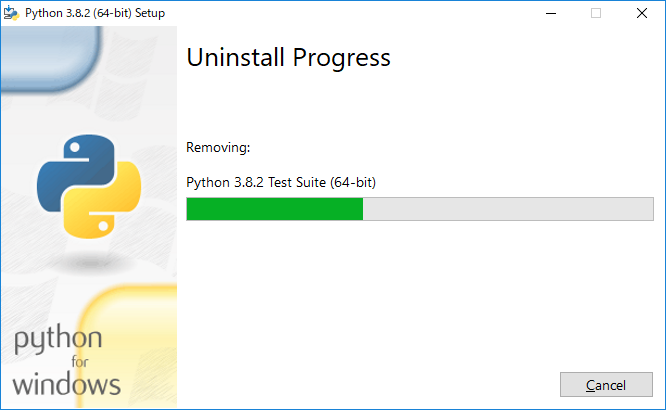概要
- windows編
- Mac編
Windows
pythonのダウンロード
ここからダウンロードする。
64bitなので以下のファイルをダウウンロード。
「Windows x86-64 executable installer」
pythonのインストール
ダウンロードしたpython-3.8.2-amd64.exeをクリック。


※MAX_PATH の制限を除去するを認めるようにメッセージが表記される。キャプチャを紛失しました。
pythonの確認
>py -3 -V
Python 3.8.2
ローカルサーバ配置
>py -3 -m http.server
Serving HTTP on :: port 8000 (http://[::]:8000/) ...
「http://127.0.0.1:8000」を叩くとディレクトリが表示されました。
(ちなみに)pythonのアンインストール
インストーラからもアンインストールできます。
python-3.8.2-amd64.exeをクリック。
Mac
pythonのインストール
下記の記事でインストール方法は記しています。
mac vscodeでpythonをインストール
ローカルサーバ配置
$ python3 -m http.server
Serving HTTP on 0.0.0.0 port 8000 (http://0.0.0.0:8000/) ...
「http://127.0.0.1:8000」を叩くとディレクトリが表示されました。
参考
ブラウザからローカルファイルへのアクセス方法
Python 3.7.3のダウンロードとインストール
Ajaxを使ってPythonとJavascriptでやり取りを行う方法