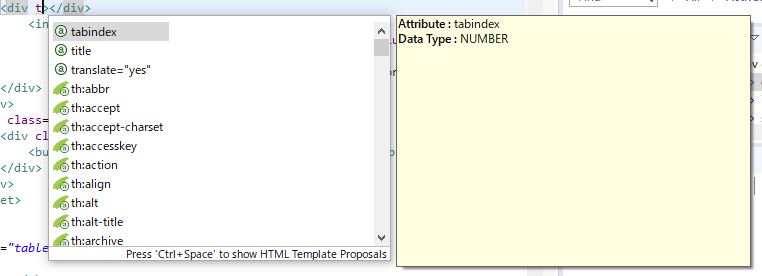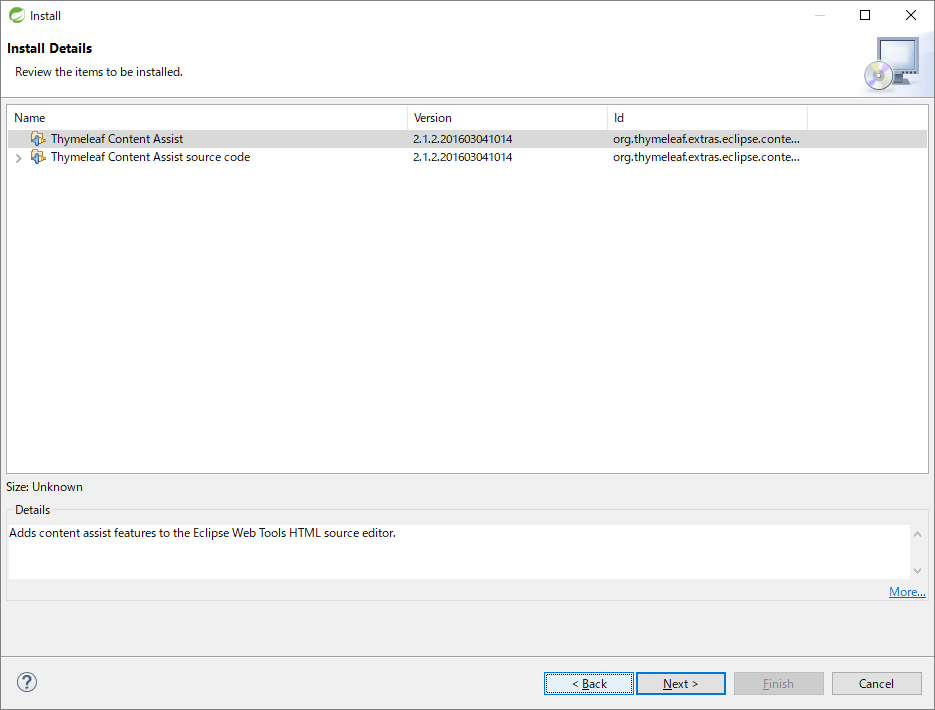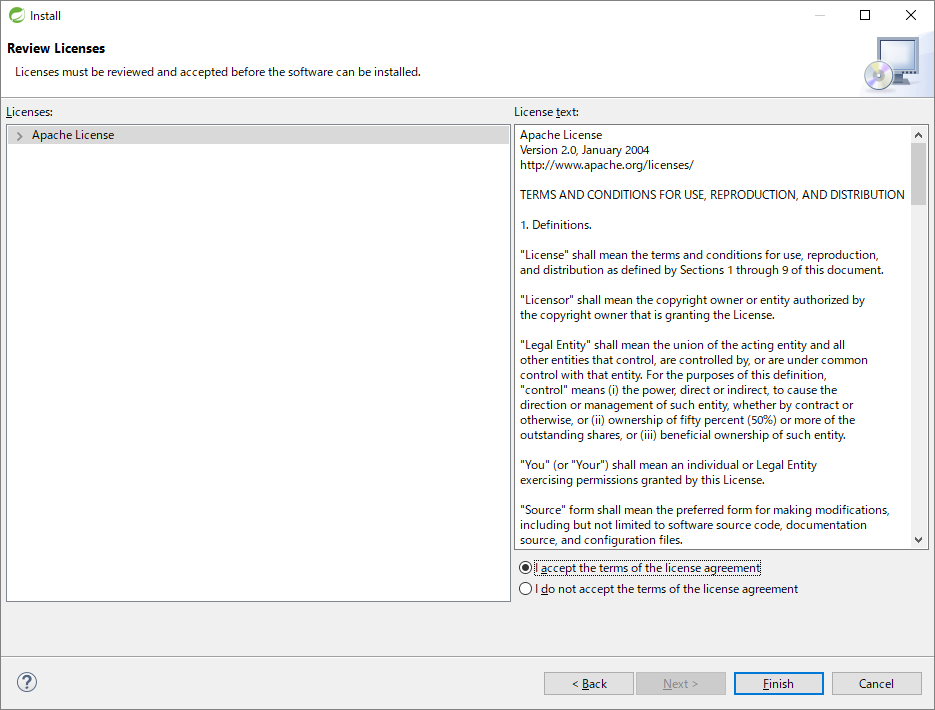以下のような形で、STS(Eclipse)のHTMLエディタ上で、Thymeleafのコンテンツアシスタントを有効にする手順です。当方STSで行いましたがEclipseでも同じ手順だと思います。
1. ThymeleafのEclipse Pluginをインストール
Work withに、http://www.thymeleaf.org/eclipse-plugin-update-site/
を指定し、ThymeleafのEclipse Pluginをインストールします。
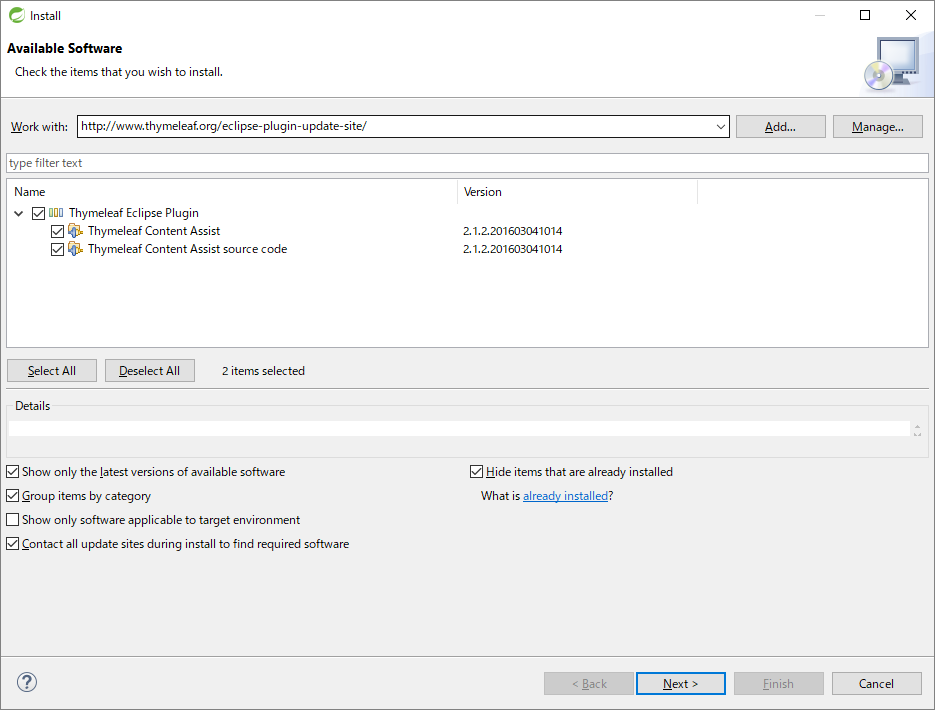
これで、インストールが開始されます。途中で以下が出てきたら「Install anyway」を押下します。
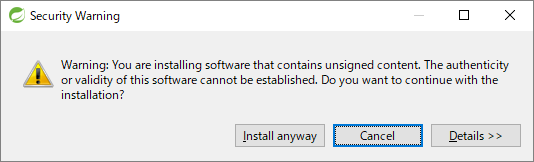
2. STSの再起動
インストールが完了すると、STSの再起動を促されるので「Restart Now」を押下します。
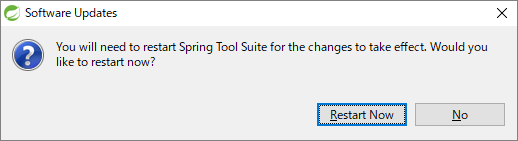
STSの再起動が完了すると、めでたくコンテンツアシスタントが有効となります。
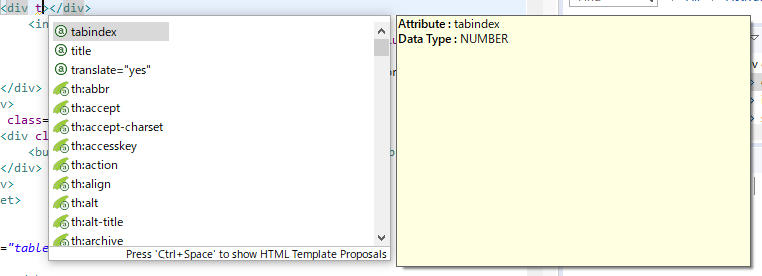
もし上記で有効になっていなければ、以下を試します。
プロジェクト名を右クリック → Thymeleaf → Add Thymeleaf Natureを選択。
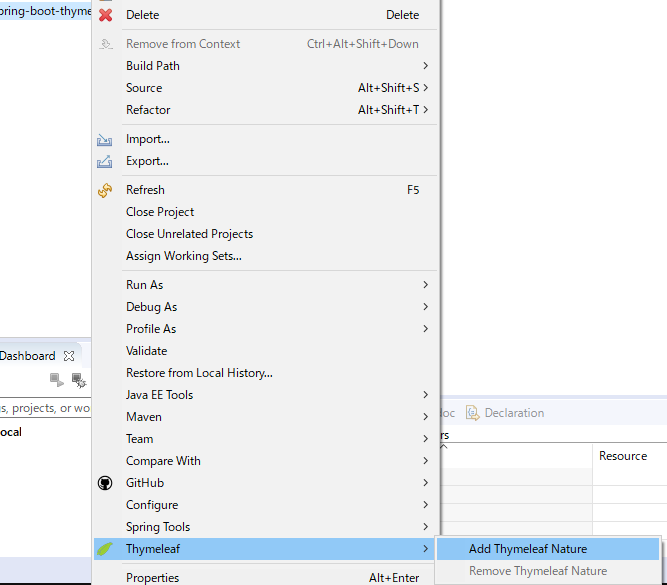
以上です。