1 この記事は
pythonを使用するときに、pythonのversionを切り替えたい場面が出てくると思います。jupyterの仮想環境を使いpythonのversionを切り替えることが便利なのですが、環境設定にはまったのでメモです。
環境
windows10
anacondaインストール済
2 内容
jupyterで仮想環境を作る方法は下記記事に記載があります。
ただし、この記事の通りに行うと仮想環境に切り替えたときにwin32apiがimportできないとエラーがでてしまいます。「pip install pywin32」にてwin32apiをインストールするとOKです。
スタートメニューからAnaconda promptを立ち上げます。
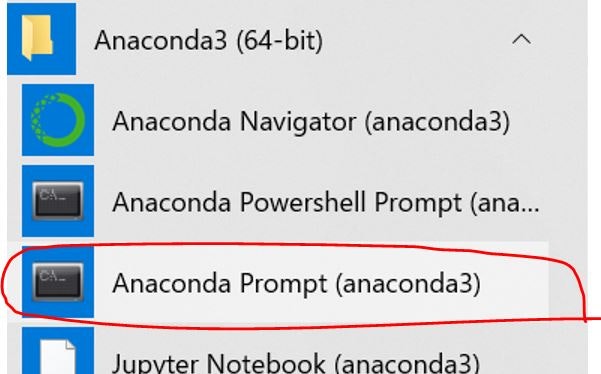
Anaconda prompt起動後、下記のコマンドを入力してください。
(base) C:\Users\fdfpy>activate python355 #仮想環境python355に切り替え
(python355) C:\Users\fdfpy>pip install pywin32 #win32apiのインストール
追記(20210912) jupyter上で本環境と仮想環境の切り替えの環境を構築する場合、下記を実施することが必要