1 この記事は
VRChatで外部からインポートしたオブジェクトに近づいたときにすり抜けたりつかめなかったりすることがあります。オブジェクトをつかんで移動できるようにするためにはいくつかの設定を行う必要があります。ここではその設定の方法を説明します。
2 方法は
(2)Add Componentから「VRC Pickup」「Mesh Collider」「VRC Object SYnc」を挿入します。「Rigidbody」は「VRC Pickup」を追加すると同時にインポートされます。
・Mesh Collider オブジェクトの当たり判定をつける。
・VRC Object Sync オブジェクトをグローバル設定する。
・VRC Pickup オブジェクトを持ち運ぶための設定
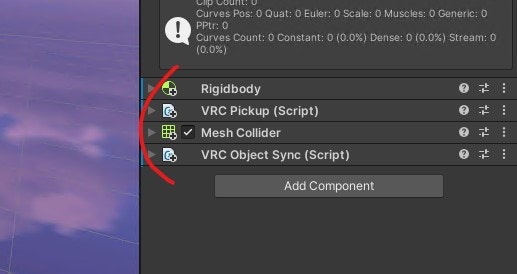
Mesh Colliderを選択し、Meshを指定する。指定するMeshはオブジェクトそのものです。

オブジェクトを空中で静止させるためには、Use Gravityのチェックを外し、Is Kinematicのチェックをつける。

