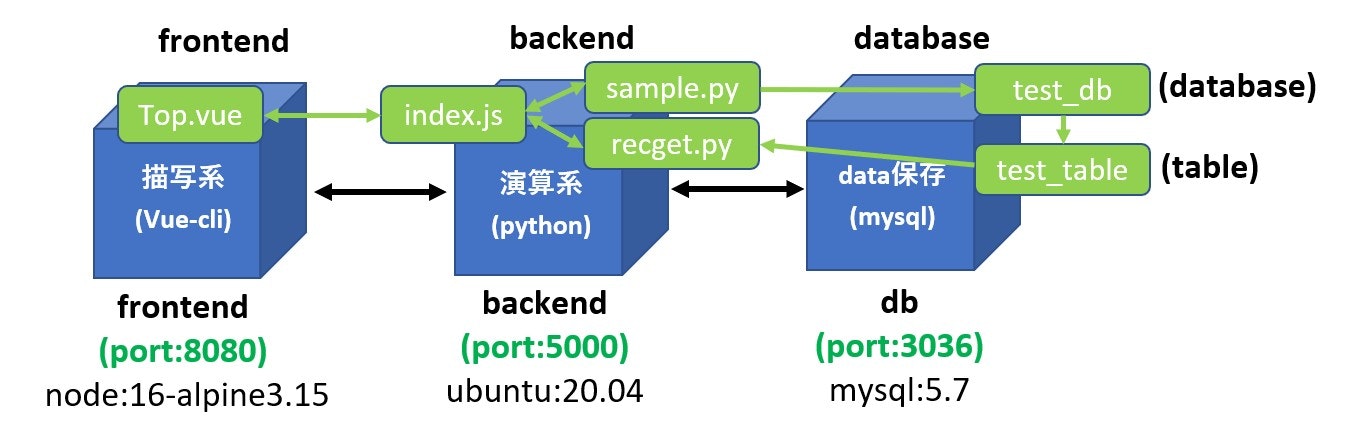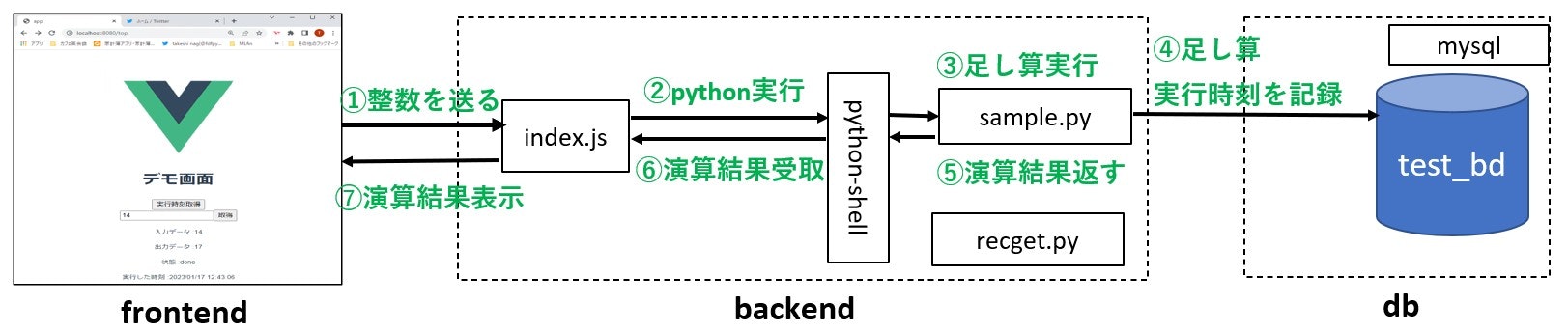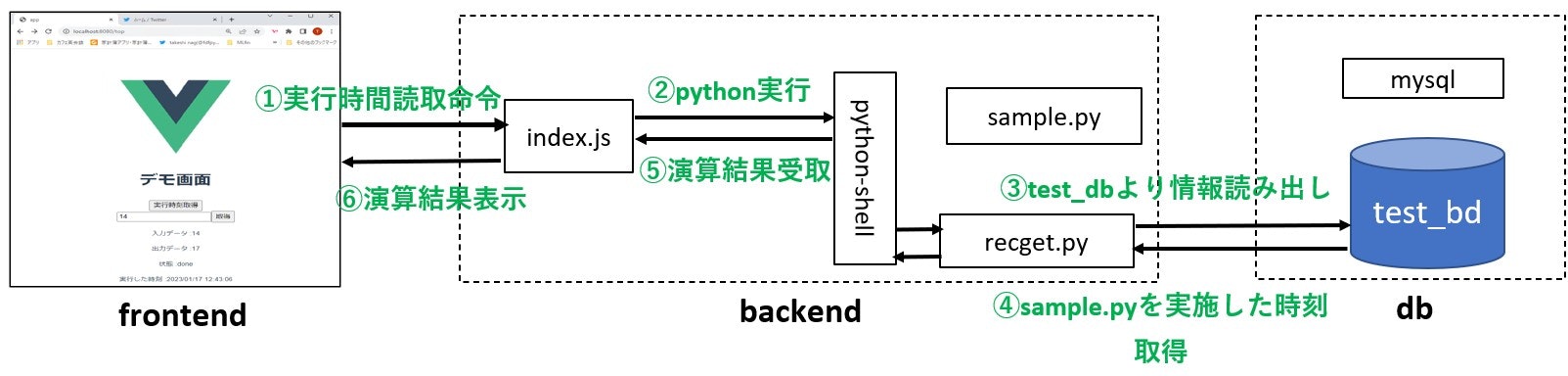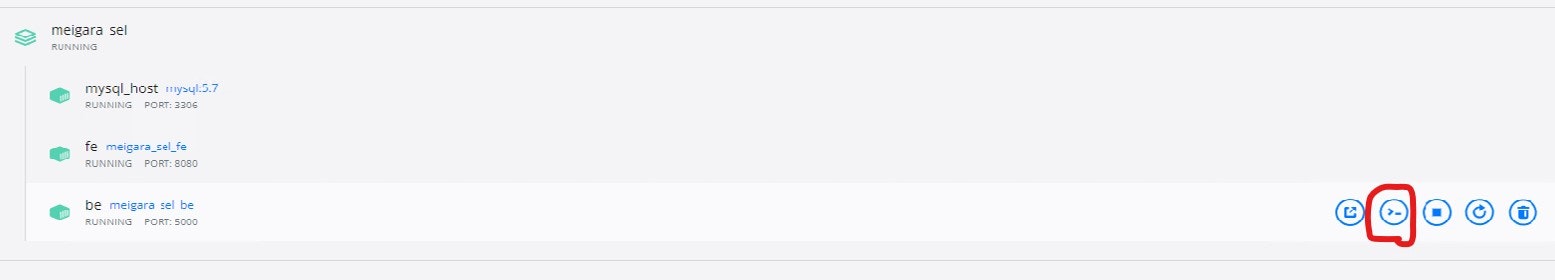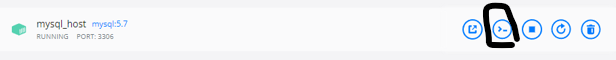1 この記事は
Vue-Cli(描写系)-python(演算系)-mysql(データ保存)で構成されるシステムをdockerコンテナを使って構築する。この記事でアプリ作成方法を説明する。
環境構築編は、下記リンク先をご確認ください。
2 制作アプリの紹介
上記のシステムを動かすために、入力した数値に+3を加算し、演算結果を表示するアプリを作成してみました。
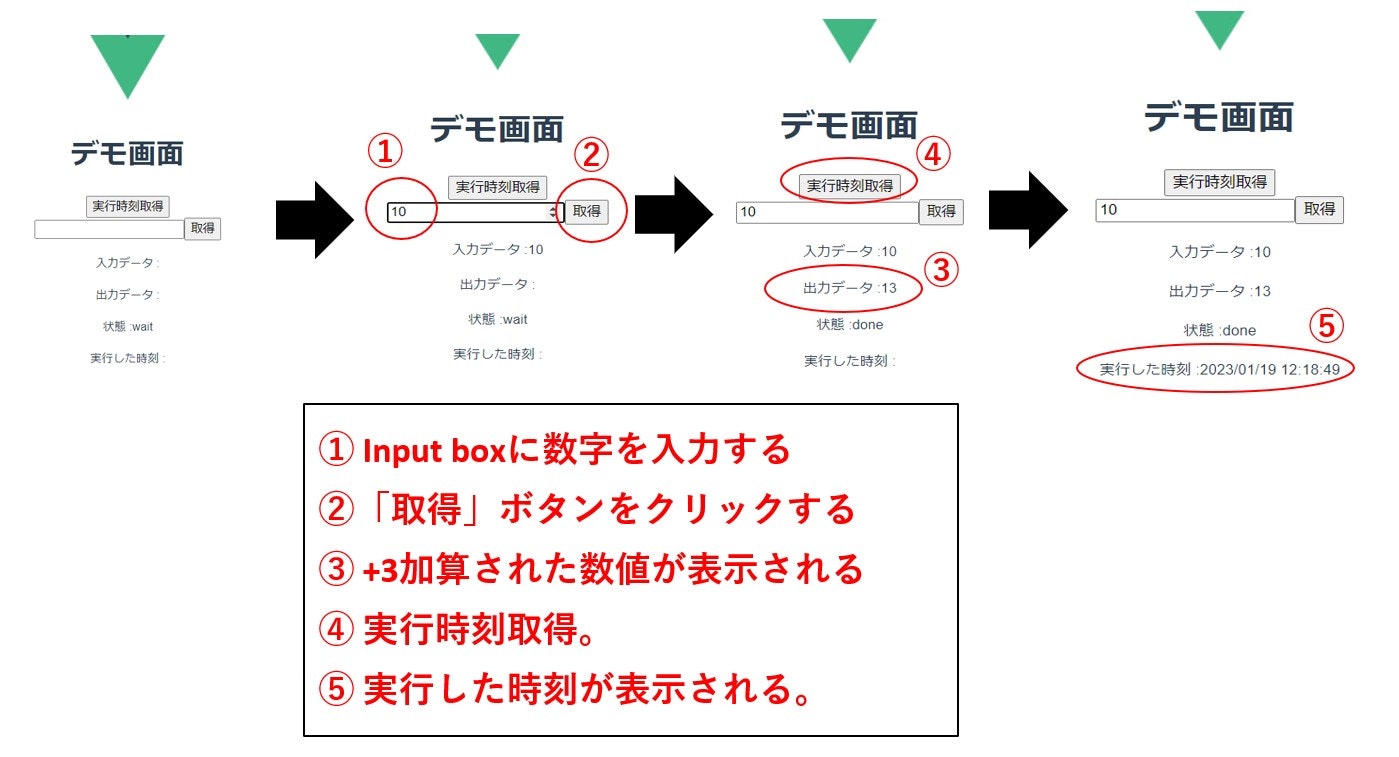
3 アプリ構築のために実施すること
3-1 フロントエンド
Top.vueを作成し、下記のコードをコピペする。
MEIGARASEL/fe/app/src/components/Top.vue
<template>
<div>
<h1>デモ画面</h1>
<input type="button" value="実行時刻取得" @click="getrec()"> <br>
<input type="number" v-model="message"><input type="button" value="取得" @click="getdata()">
<p> <font size="2"> 入力データ :{{ $data.message }} </font> </p>
<p> <font size="2"> 出力データ :{{ $data.result }} </font> </p>
<p> <font size="2"> 状態 :{{ $data.state }} </font> </p>
<p> <font size="2"> 実行した時刻 :{{ $data.jikan }} </font> </p>
</div>
</template>
<script>
// eslint-disable-next-line
/* eslint-disable */
export default {
name: 'top',
data: function(){
return {
message:'', //入力データを格納する変数。
result :'', //演算結果を格納する変数。
jikan:"", //コマンドを実行した時間
state:"wait" //現在の状況を格納する変数。
}
},
methods: {
//テキストボックスに入力されたデータをバックエンドに送り、バックエンドから演算結果を受け取り、その結果を表示するメソッド
getdata:function(){
this.state="getting data"
this.$axios.get('http://localhost:5000/api',{params:{dat:this.message}})
.then(function(response){
console.log(response) //バックエンドから返却された演算結果をconsole.logしている。
console.log(response.data.message.val) //バックエンドから返却された演算結果をconsole.logしている。
this.result= response.data.message.val
this.state="done"
}.bind(this)) //Promise処理を行う場合は.bind(this)が必要
.catch(function(error){ //バックエンドからエラーが返却された場合に行う処理について
this.state="ERROR"
}.bind(this))
.finally(function(){
}.bind(this))},
getrec:function(){
this.state="getting data"
this.$axios.get('http://localhost:5000/kiroku',{params:{dat:this.message}})
.then(function(response){
console.log(response.data.message.jikan) //バックエンドから返却された演算結果をconsole.logしている。
this.jikan= response.data.message.jikan
this.state="done"
}.bind(this)) //Promise処理を行う場合は.bind(this)が必要
.catch(function(error){ //バックエンドからエラーが返却された場合に行う処理について
this.state="ERROR"
}.bind(this))
.finally(function(){
}.bind(this))},
}
}
</script>
index.jsを作成し、下記のコードをコピペする。
MEIGARASEL/fe/app/src/router/index.js
import Vue from 'vue'
import Router from 'vue-router'
import HelloWorld from '@/components/HelloWorld'
import Home from '@/components/Top'
Vue.use(Router)
export default new Router({
mode: 'history',
routes: [
{
path: '/',
name: 'HelloWorld',
component: HelloWorld
},
{
path: '/top',
name: 'Top',
component: Home
},
]
})
main.jsを作成し、下記のコードをコピペする。
MEIGARASEL/fe/app/main.js
// eslint-disable-next-line
/* eslint-disable */
// The Vue build version to load with the `import` command
// (runtime-only or standalone) has been set in webpack.base.conf with an alias.
import Vue from 'vue'
import App from './App'
import router from './router'
import axios from 'axios' //axiosを使う場合、main.jsでimportする。
Vue.config.productionTip = false
Vue.prototype.$axios = axios //axiosを使う場合、main.jsでこの行の追記が必要
/* eslint-disable no-new */
new Vue({
el: '#app',
router,
template: '<App/>',
components: { App }
})
3-2 バックエンド
index.jsを作成し、下記のコードをコピペする。index.jsはフロントエンドとバックエンドの仲介をしている。
MEIGARASEL/be/app/index.js
const express = require('express')
const bodyParser = require('body-parser')
const app = express()
app.use(bodyParser.json())
//CORSポリシーを無効にしている。
app.use(function(req, res, next) {
res.header("Access-Control-Allow-Origin", "*");
res.header("Access-Control-Allow-Headers", "Origin, X-Requested-With, Content-Type, Accept");
next();
});
//フロントエンドから受け取った数値に+3を加算する操作を読み出し、演算結果をフロントエンドに返す。
app.get('/api', function(req, res) {
var {PythonShell} = require('python-shell');
var pyshell = new PythonShell('sample.py');
console.log("req")
console.log(req.query.dat) //フロントエンドから受け取ったデータをconsole.logしている。
pyshell.send(req.query.dat); //本コードからpythonコードに'req.query.dat'を入力データとして提供する
//pythonコード実施後にpythonから本コードにデータが引き渡される。
pyshell.on('message', function (data) {
//console.log(typeof JSON.parse(data))
//console.log(JSON.parse(data))
tmpdat=JSON.parse(data) //pythonから受け取ったデータをJSON形式に変換する。
res.send({
message:
{
"val":tmpdat.val
}
//pythonで実施した演算結果をフロントエンドに返している。
})
})
})
//mysqlに保存したデータ(演算処理を実施した時刻)を取得しフロントエンドに返す
app.get('/kiroku', function(req, res) {
var {PythonShell} = require('python-shell');
var pyshell = new PythonShell('recget.py');
console.log("req")
console.log(req.query.dat) //フロントエンドから受け取ったデータをconsole.logしている。
pyshell.send(req.query.dat); //本コードからpythonコードに'req.query.dat'を入力データとして提供する
//pythonコード実施後にpythonから本コードにデータが引き渡される。
pyshell.on('message', function (data) {
tmpdat=JSON.parse(data)
res.send({
message:
{
"jikan":tmpdat.jikan
}
//pythonで実施した演算結果をフロントエンドに返している。
})
})
})
app.listen(5000)
sample.pyは、index.jsから受け取った数値に+3を加算する処理を行い、演算実施時間をmysql databaseに書き込みを行う作業を担ってる。
MEIGARASEL/be/app/sample.py
import sys
import mysql.connector
import datetime
import json
from datetime import datetime as dt
data = sys.stdin.readline() #標準入力からデータを取得する
num=int(data)
def sum(a):
db_record_all_del()
db_kakikomi([(dt.now().strftime('%Y/%m/%d %H:%M:%S'), a)])
dbrec=getrecord()
#tdatetime = dt.now()
#tstr = tdatetime.strftime('%Y/%m/%d')
#print(dbrec[0][0])
mydict={"val":a+3}
return mydict
def getrecord():
db=mysql.connector.connect(
host='db',
port='3306',
user='root',
password='root',
database='test_db')
cursor=db.cursor()
cursor.execute("USE test_db")
sql = "SELECT * FROM test_db.test_table"
cursor.execute(sql)
result=cursor.fetchall()
db.commit()
return result
def db_kakikomi(dat):
# data = [(datetime.datetime.now(), val)]
db=mysql.connector.connect(
host='db',
port='3306',
user='root',
password='root',
database='test_db')
cursor=db.cursor()
cursor.execute("USE test_db")
cursor.execute("""CREATE TABLE IF NOT EXISTS test_table(
hiduke TEXT,
value INT);""")
sql = ('''
INSERT INTO test_table
(hiduke, value)
VALUES
(%s, %s)
''')
cursor.executemany(sql, dat)
db.commit()
def db_record_all_del():
db=mysql.connector.connect(
host='db',
port='3306',
user='root',
password='root',
database='test_db')
cursor=db.cursor()
cursor.execute("USE test_db")
sql = "DELETE FROM test_table"
cursor.execute(sql)
db.commit()
print(json.dumps(sum(num))) #printの内容をpython-shellに返却する。json形式でindex.jsに返す。
recget.pyはmysql databaseから情報を読み出し、index.jsに返す役割を担っている。
MEIGARASEL/be/app/recget.py
import sys
import mysql.connector
import datetime
import json
from datetime import datetime as dt
#data = sys.stdin.readline() #標準入力からデータを取得する
#num=int(data)
def kiroku_get():
dbrec=getrecord()
mydict={"jikan":dbrec[0][0]}
return mydict
def getrecord():
db=mysql.connector.connect(
host='db',
port='3306',
user='root',
password='root',
database='test_db')
cursor=db.cursor()
cursor.execute("USE test_db")
sql = "SELECT * FROM test_db.test_table"
cursor.execute(sql)
result=cursor.fetchall()
db.commit()
return result
print(json.dumps(kiroku_get())) #printの内容をpython-shellに返却する
3-3 mysql
コンソールに入り、detabaseとtableをあらかじめ作成していること。
mysql
sh-4.2# mysql -h 127.0.0.1 -u root -p
mysql> CREATE DATABASE test_db;
Query OK, 1 row affected (0.00 sec)
mysql> show databases;
+--------------------+
| Database |
+--------------------+
| information_schema |
| mysql |
| performance_schema |
| sys |
| test_database |
| test_db |
+--------------------+
6 rows in set (0.01 sec)
mysql> drop database test_db;
mysql> show databases;
+--------------------+
| Database |
+--------------------+
| information_schema |
| mysql |
| performance_schema |
| sys |
| test_database |
+--------------------+
5 rows in set (0.01 sec)
//TABLEの中身を表示する
mysql> SELECT * FROM (DB名).(TABLE名);