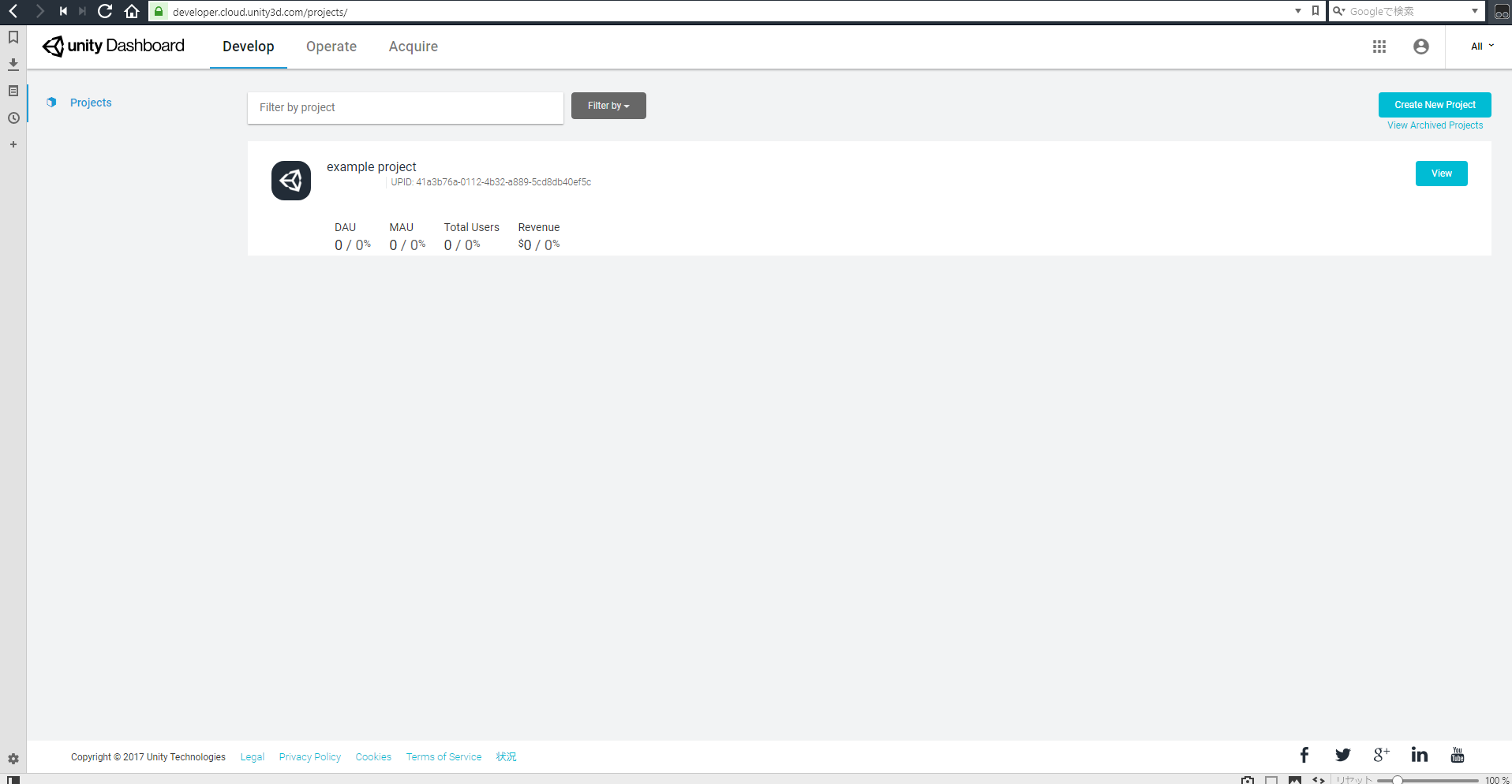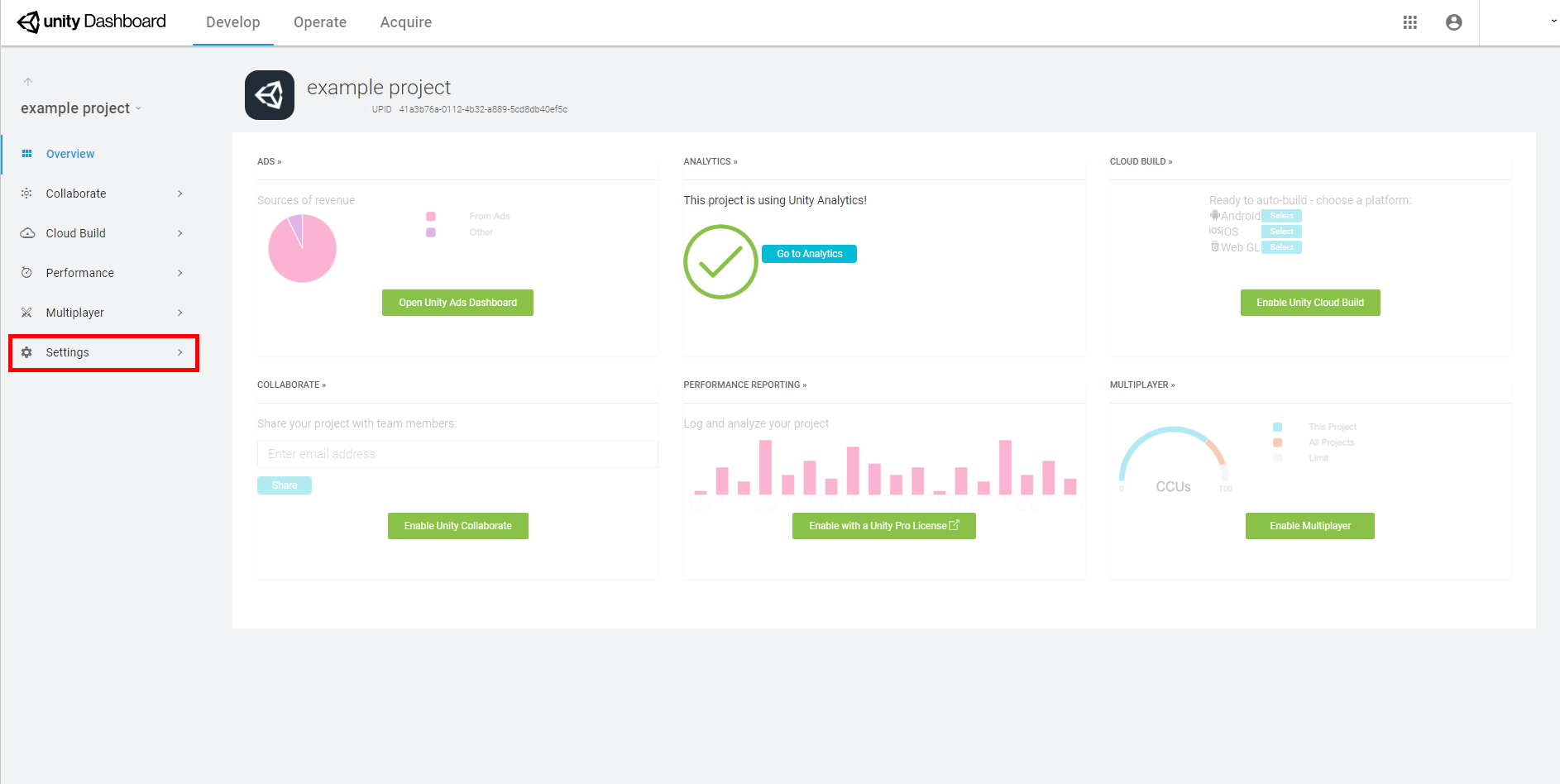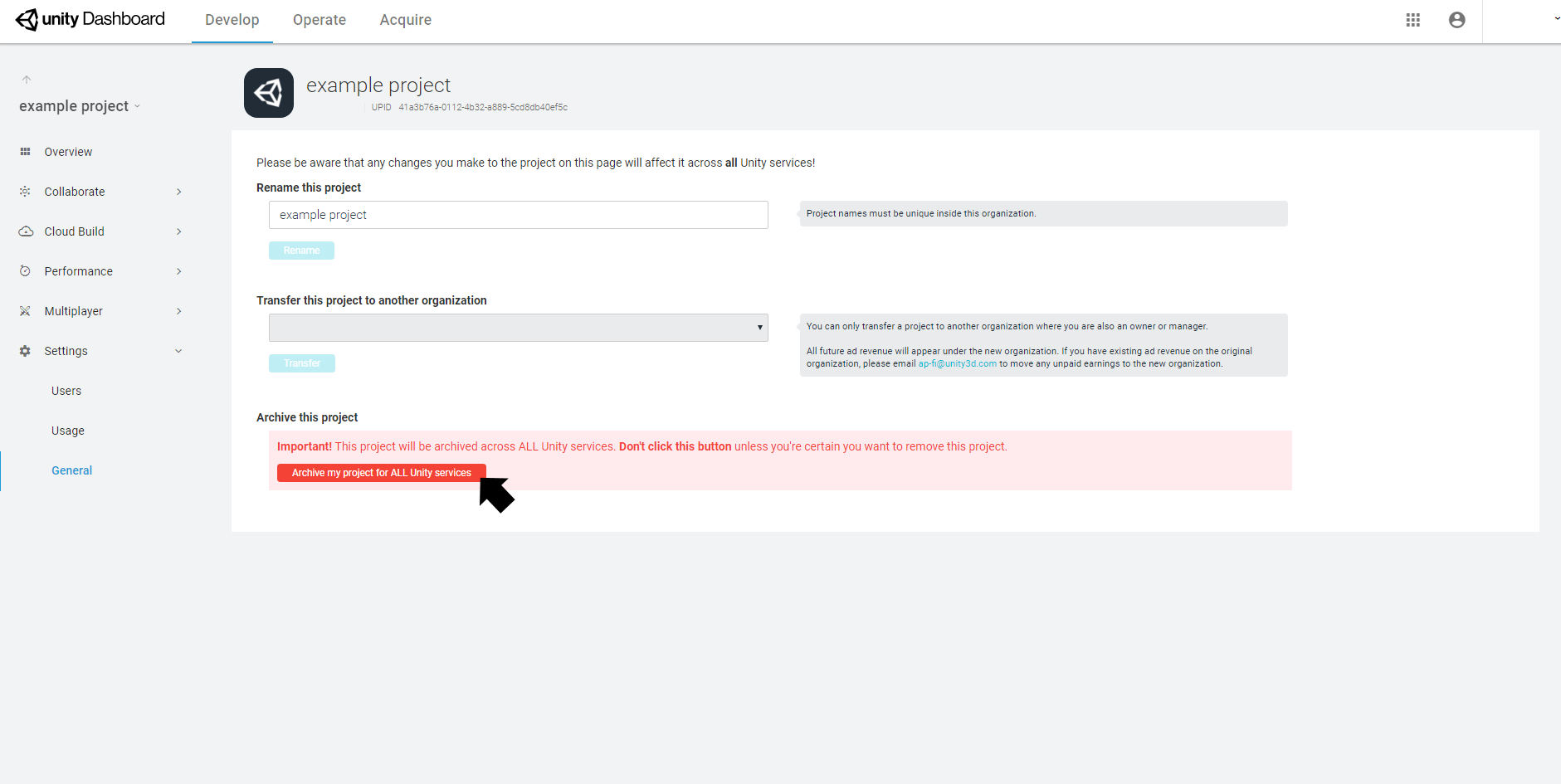Unityで新しくプロジェクトを作った場合、Unityのweb(Dashboard)のProjectsにその名前が登録される。
その後、何かの理由でローカルのフォルダだけ削除した場合、webにはプロジェクト名がそのまま残る。
このままだと困るので、web上に残ったプロジェクトを消す方法を探して「How to delete Develop Project from cloud build」をググったところ、Unity Community Forums上に削除方法が掲載されていたので、引用しながらメモとして残す。
Unity Cloud Build から Projects を消す
フォーラムに書かれている回答文を引用
If you are the owner of a project setup to use Cloud Build, you can delete it at the bottom of the settings page (Homepage -> Project History -> Settings). Click the "Delete this Project" button. But be warned, deleting a project removes it from ALL services: including Cloud Build, Unity Ads, and Unity Analytics.
簡単に意訳する。
プロジェクトを作った本人であれば、以下の手順でクラウドビルド上から消すことができる。
-
Dashboardの画面を開く