Google Earth Toolboxというもので遊ぼうと思います.
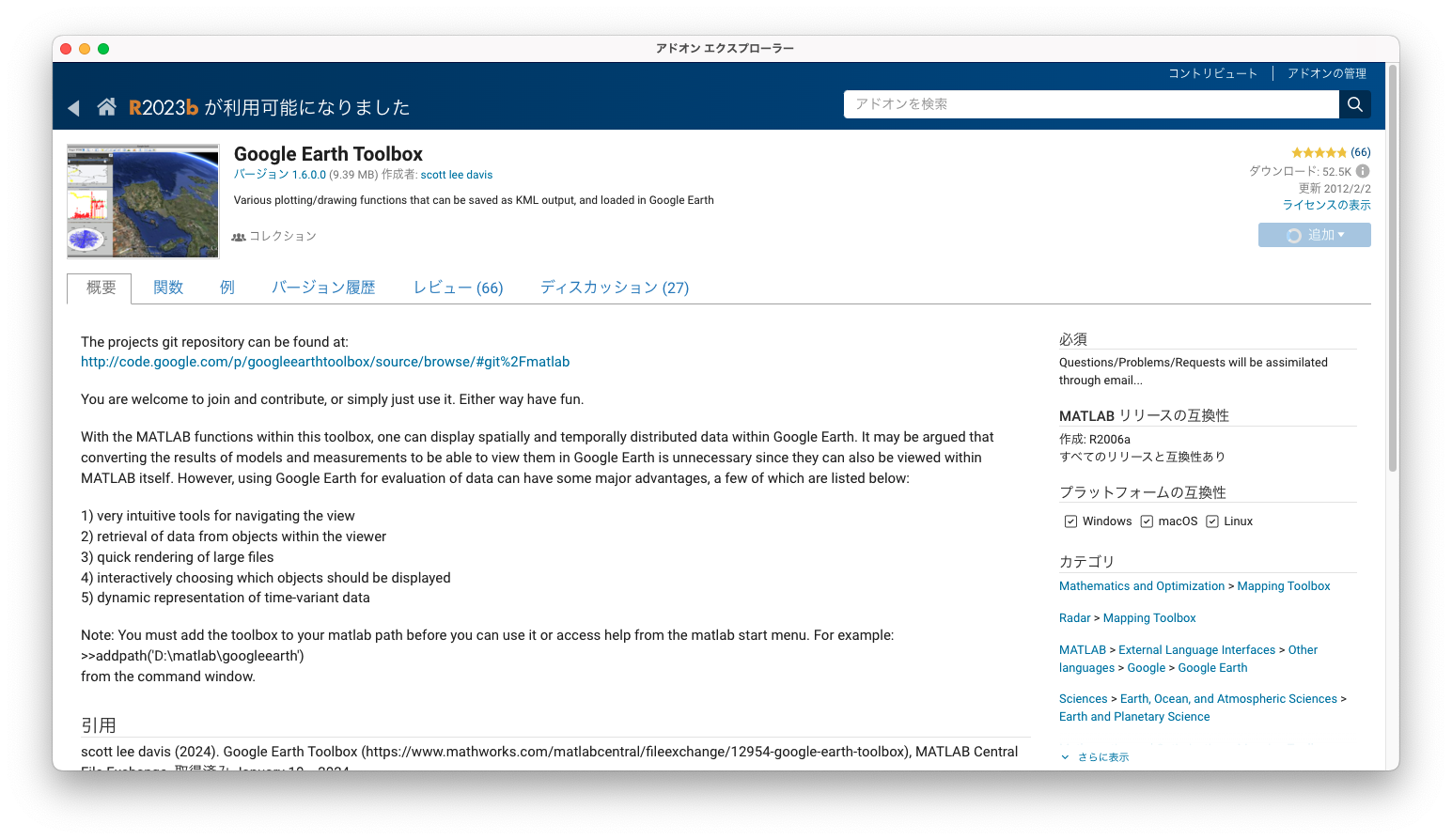
これは,Google Earth上で表示する物を表すフォーマット,"KML"や"KMZ"のファイルを作成するライブラリです.このライブラリでKMLやKMZファイルを作成し,Google Earthに読み込ませます.
線の描画 : ge_plot3
成田空港の滑走路から螺旋を生やしたいと思います.
naritax = 140.38;
naritay = 35.76;
N = 100;
t_s = linspace(0,2*2*pi,N);
r_s = linspace(0,1e-2,N);
X = naritax + r_s .* cos(t_s);
Y = naritay + r_s .* sin(t_s);
Z = linspace(0,1e3,N);
kmlStr = ge_plot3(X,Y,Z, ...
'lineColor','ffffff00', ...
'lineWidth',5);
ge_output('a.kml', kmlStr); % KMLファイルへの出力
ge_outputは得られたKMLテキストをKMLやKMZファイルに保存する関数です.
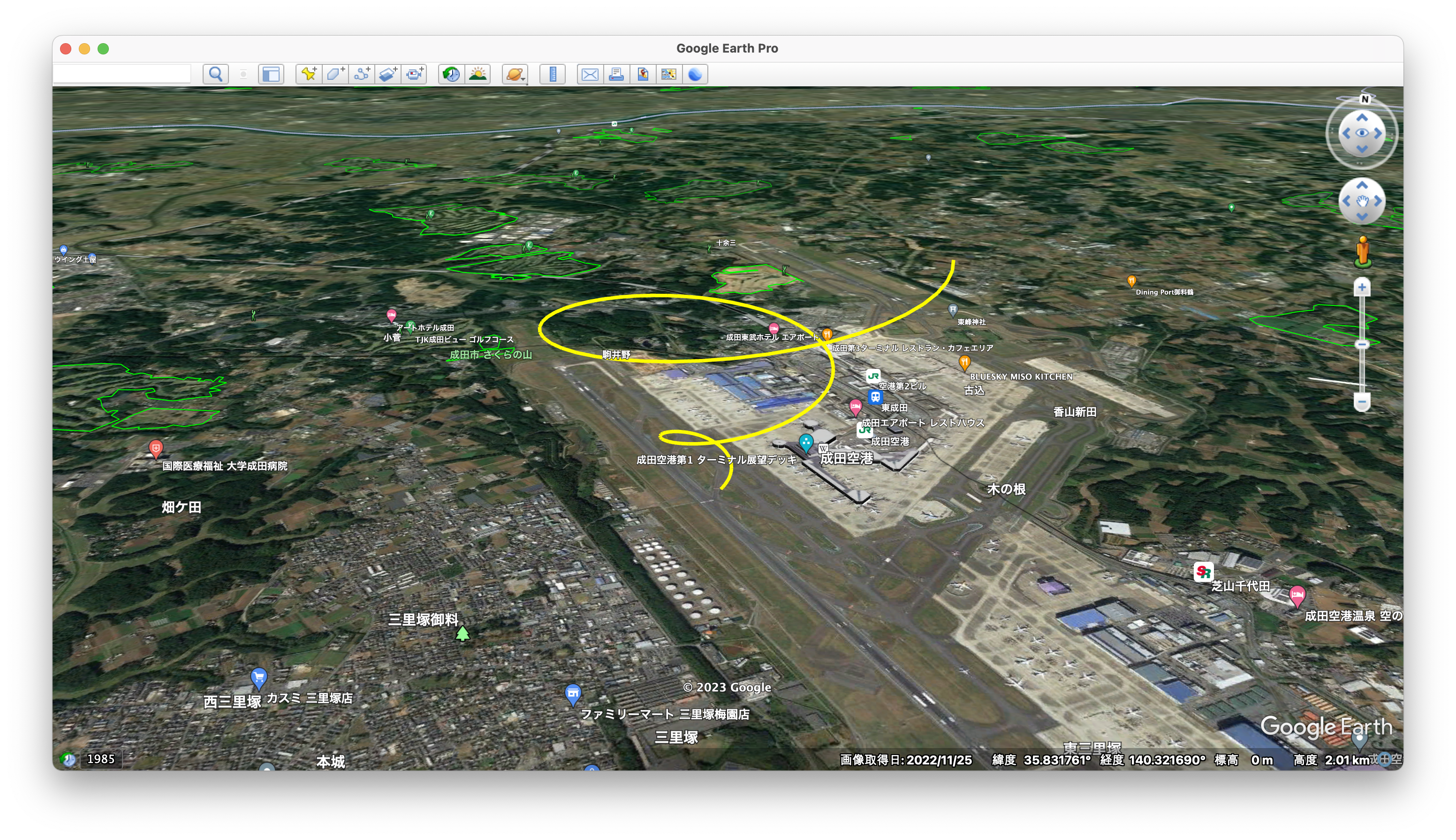
で,ここで問題なのですが,よく見ると線がガタガタになっています.

これは,Z座標の基準が地面になっているからです.Z座標の基準は,KMLの属性である「標高モード」として色々と定義されています.
このドキュメントによると,Z座標の基準を海面にしたい場合は,absoluteにすればよいそうです.
ge_plot3では,以下のようにして出力される標高モードを変更できます.
kmlStr = ge_plot3(X,Y,Z, ...
'lineColor','ffffff00', ...
'lineWidth',5, ...
'altitudeMode','absolute'...
);
アニメーション機能
先ほどのプロット関数ge_plot3などには,timeSpanStart,timeSpanEnd属性というものがあります.これは,そのKMLオブジェクトが現れる時刻を設定するもので,timeSpanStart〜timeSpanEndの間に現れるようになります.
これを使えば,アニメーションを作ることができます.
例えば,以下の例のように,時間経過とともに伸びる線を作りたい場合,
- 1つの線を数個の線に分ける.
- 各線のKMLオブジェクトを生成する.その際,
timeSpanStartとtimeSpanEndを前のKMLオブジェクトと比べて少しずらす.
というふうにします.
% 線のデータを作る
naritax = 140.38;
naritay = 35.76;
N = 100;
t_s = linspace(0,2*2*pi,N);
r_s = linspace(0,1e-2,N);
X = naritax + r_s .* cos(t_s);
Y = naritay + r_s .* sin(t_s);
Z = linspace(0,1e3,N);
% 時刻データの準備
S = 'yyyy-MM-dd''T''HH:mm:ss''Z';
tBegin = datetime(2024,1,10);
tBegin.TimeZone = 'Asia/Tokyo';
tBegin.Format = S;
dday = 1/3600/24;
kmlStr = [];
for n=1:N-1
tStart = tBegin+(n*dday);
tEnd = tStart+dday;
kmlStr = [kmlStr ge_plot3(X(n:n+1),Y(n:n+1),Z(n:n+1), ...
'lineColor','ffffff00', ...
'lineWidth',10, ...
'altitudeMode','absolute', ...
'timeSpanStart',char(tStart),...
'timeSpanStop',char(tEnd)...
) ];
end
ge_output('a.kml', kmlStr);
自分の研究で使おうかな!

