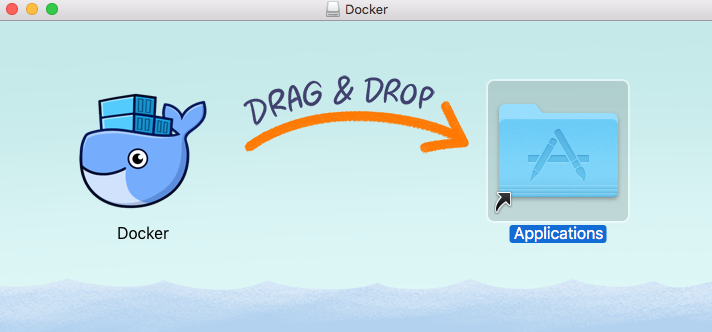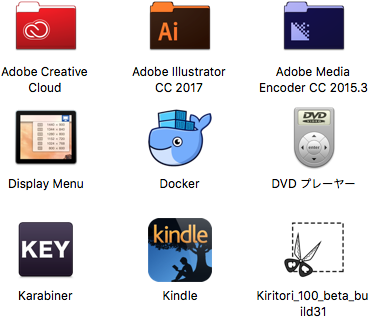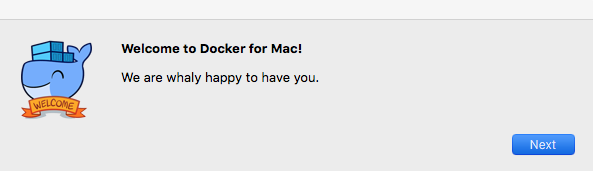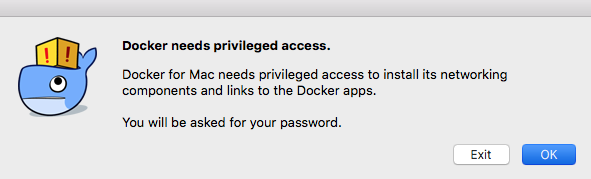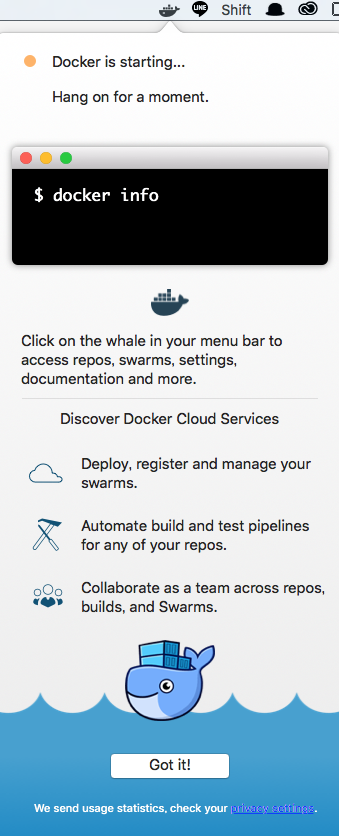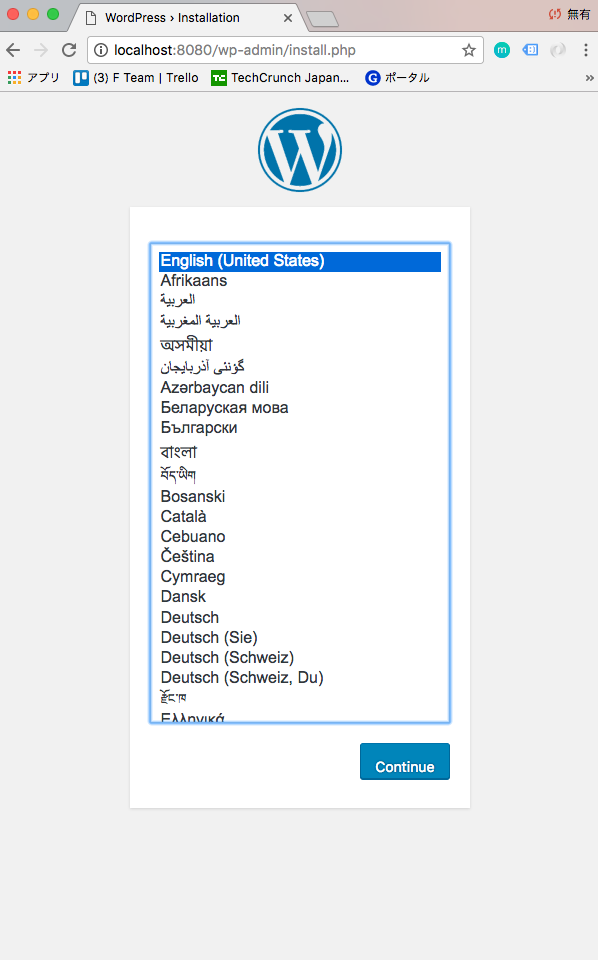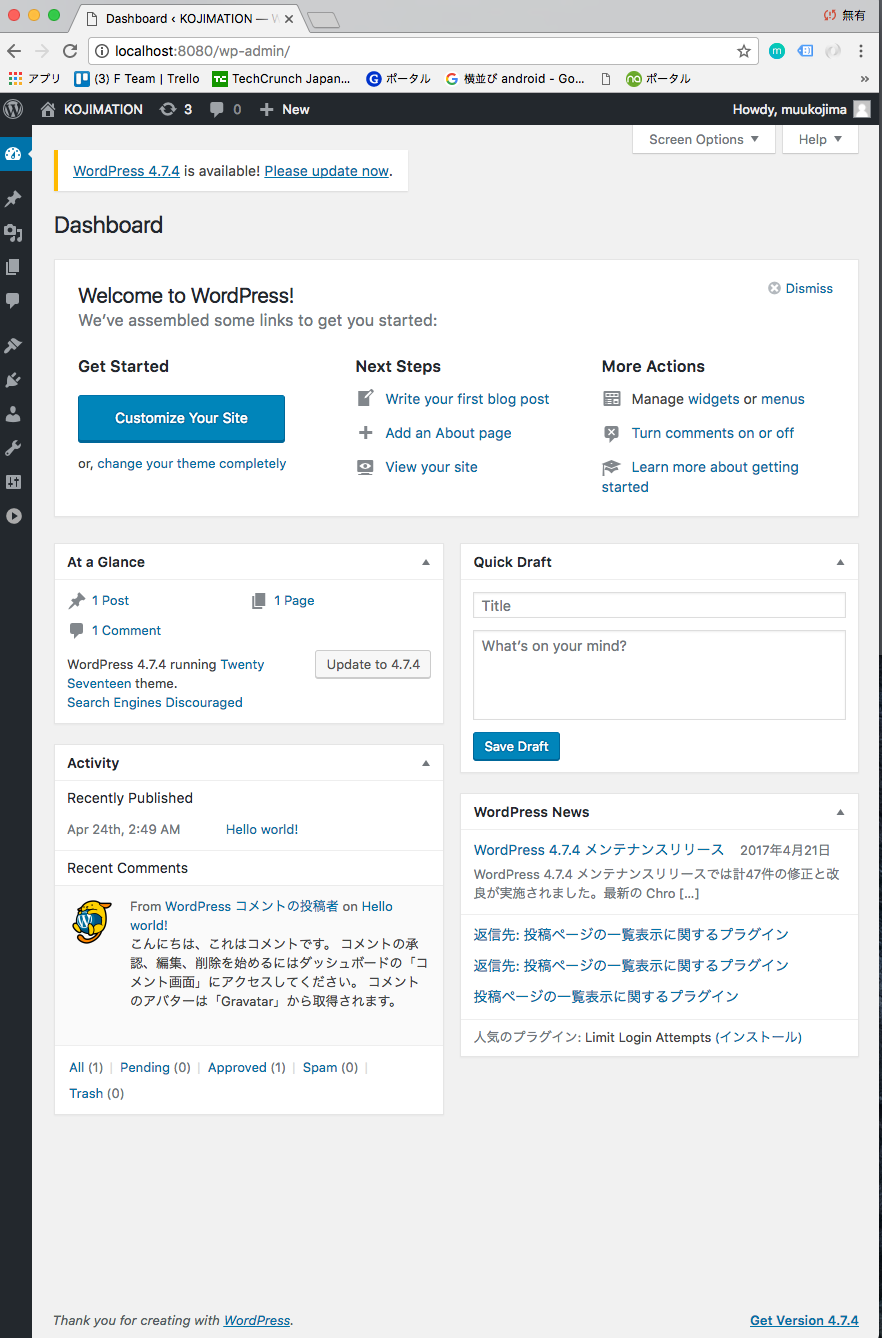Docker for Mac インストール
Macアプリをダウンロード(Stable channelの安定版)
https://docs.docker.com/docker-for-mac/install/
ターミナルからDockerのバージョン確認
$ docker --version
Docker version 17.03.0-ce, build 60ccb22
$ docker-compose --version
docker-compose version 1.11.2, build dfed245
$ docker-machine --version
docker-machine version 0.10.0, build 76ed2a6
MySQLを設定
MySQLのインストール
$ docker run --name test_wordpress_db -e MYSQL_ROOT_PASSWORD=pass -d mysql
Unable to find image 'mysql:latest' locally
latest: Pulling from library/mysql
6d827a3ef358: Pull complete
ed0929eb7dfe: Pull complete
03f348dc3b9d: Pull complete
fd337761ca76: Pull complete
7e6cc16d464a: Pull complete
ca3d380bc018: Pull complete
23c12ddae61f: Pull complete
14553c628372: Pull complete
c9445076b453: Pull complete
8feabd297745: Pull complete
835cd3cde5d5: Pull complete
Digest: sha256:3ea679cbde178e346dcdeb538fd1ea4f1af256020ebeb464ccb72a1646a2ba6d
Status: Downloaded newer image for mysql:latest
1ea5904d998eee2f1c78db059f6eca30a2c5aecc0c14010598bee34c6073cc55
インストール確認
$ docker ps
CONTAINER ID IMAGE COMMAND CREATED STATUS PORTS NAMES
1ea5904d998e mysql "docker-entrypoint..." 36 seconds ago Up 35 seconds 3306/tcp test_wordpress_db
WordPress起動
$ docker run --name test_wordpress --link test_wordpress_db:mysql -p 8080:80 -d wordpress
Unable to find image 'wordpress:latest' locally
latest: Pulling from library/wordpress
6d827a3ef358: Already exists
87fe8fbc743a: Pull complete
f6d1a8d304ab: Pull complete
caf3547d9b73: Pull complete
1004db2760ff: Pull complete
66e2d66a547e: Pull complete
bbfaa62c234a: Pull complete
19ce8807f4d1: Pull complete
65dc0142d59b: Pull complete
a95f4fa43ae2: Pull complete
f4edd48c3730: Pull complete
d58fc629c9d1: Pull complete
c75a71ebb7f4: Pull complete
92667bd16dd2: Pull complete
158b965a06fc: Pull complete
cdbb556ec528: Pull complete
79dd5209b5a0: Pull complete
c390e42be10f: Pull complete
Digest: sha256:980dcdf0c66aa863f309f1d2bb618f4981dcb926a43bc0f65f5d2a0c3be81149
Status: Downloaded newer image for wordpress:latest
dcdc5a80421a9e49875c65d2a3ffa65b3461634abb8f491a6405d2135be74a1e
接続確認
http://localhost:8080/にアクセス
これだけで設定をいじれる
ローカルからファイルを編集するのための設定
WordPressのディレクトリ確認
以下を実行すると/var/www/htmlの中に入るので、lsするとindex.phpなどWordPressのファイル群がある
$ docker exec -it test_wordpress bash
root@ec40bf496724:/var/www/html#
ローカルと同期する
docker runのオプションでローカルのディレクトリと同期するコマンドがあるので、そちらを使う。
一旦wordpress の Container と Image を削除。
起動中のコンテナの確認
$ docker ps
コンテナの停止
$ docker stop {コンテナID}
停止中のコンテナ確認
$ docker ps -a
コンテナの削除
$ docker rm {コンテナID}
コンテナが消えていることを確認
$ docker ps -a
イメージの確認
$ docker images
イメージの削除
$ docker rmi {イメージID}
イメージのが消えている事を確認
$ docker images
ローカルの指定したディレクトと/var/www/htmlの中身を同期するオプションを付けてWordPressを起動する
$ docker run --name test_wordpress --link test_wordpress_db:mysql -p 8080:80 -v /{ローカルのパス}:/var/www/html -d wordpress
これで同期されているので、ローカルにさっきのファイル群が見れるようになる。
wordpressが立ち上がっていれば、ローカルのファイルを編集するだけで同期される。