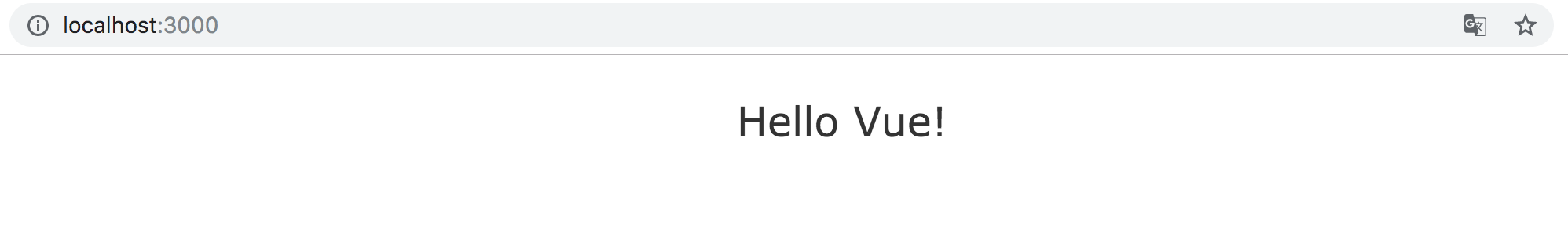対象者
Rails5 + webpack のプロジェクトを作成したが、以下エラーが出現する方
エラー
$ bin/webpack-dev-server
The CLI moved into a separate package: webpack-cli.
Please install 'webpack-cli' in addition to webpack itself to use the CLI.
-> When using npm: npm install webpack-cli -D
-> When using yarn: yarn add webpack-cli -D
module.js:557
throw err;
^
Error: Cannot find module '@rails/webpacker'
at Function.Module._resolveFilename (module.js:555:15)
at Function.Module._load (module.js:482:25)
at Module.require (module.js:604:17)
at require (internal/module.js:11:18)
at Object.<anonymous> (.../appname/node_modules/webpack-dev-server/bin/webpack-dev-server.js:64:1)
at Module._compile (module.js:660:30)
at Object.Module._extensions..js (module.js:671:10)
at Module.load (module.js:573:32)
at tryModuleLoad (module.js:513:12)
at Function.Module._load (module.js:505:3)
原因
@rails/webpackerがインストールされていない。
(私の場合、yarnがインストールいなかった為、rails new app --webpack=vue実行後にrails/webpackerがインストール出来ない旨のエラーが出力されていた。)
解決
yarnをインストールし、Railsプロジェクトを再作成する。
手順
1. yarnをインストール
# インストール
$ brew install yarn
# インストール出来たか確認
$ yarn -v
1.17.3
2. Rails + webpackプロジェクトを新規作成
$ rails new app --webpack=vue
$ cd app
$ rails g scaffold pages
$ rails db:migrate
3. ファイルを編集
2.のコマンド実行により作成された以下2つのファイル
index.html.erb, routes.rb
を下記のように置き換える。
app/views/pages/index.html.erb
<%= javascript_pack_tag "hello_vue" %>
config/routes.rb
Rails.application.routes.draw do
root "pages#index"
# For details on the DSL available within this file, see http://guides.rubyonrails.org/routing.html
end
4. Railsサーバーを起動
$ rails server
5. ローカルホストを確認
http://localhost:3000/ にアクセス
以上。
参考