Youtubeなどの動画を観ながら別の作業をしたい。
よくある場面としては実況動画を見ながら関連する情報を検索する、というのがあります。あるいはTwitterのTLを見ながらYoutubeの動画音楽を再生したいということもありますよね(YoutubeMusicに課金するのはなんか悔しい)。そこで、これらのニーズに応えられるブラウザアプリを作っていきたいと思います。
今回進んだのは以下です。
・WKWebViewを使った2画面ブラウザ
・セーフエリアの設定
・動画のブラウザ内再生
まず、ブラウザの実装です。
以下のサイトを参考にさせていただきました。
SwiftUIでWebViewを使う
コードは上Qiita記事の円コピなので省略します。WebView.swiftを新しく作成して、ContentView.swiftでWebView(loadUrl:)で呼び出すんですね。非常にわかりやすいです。

次に、画面を分割してみます。
VStackでビューを2つ並べてみます。
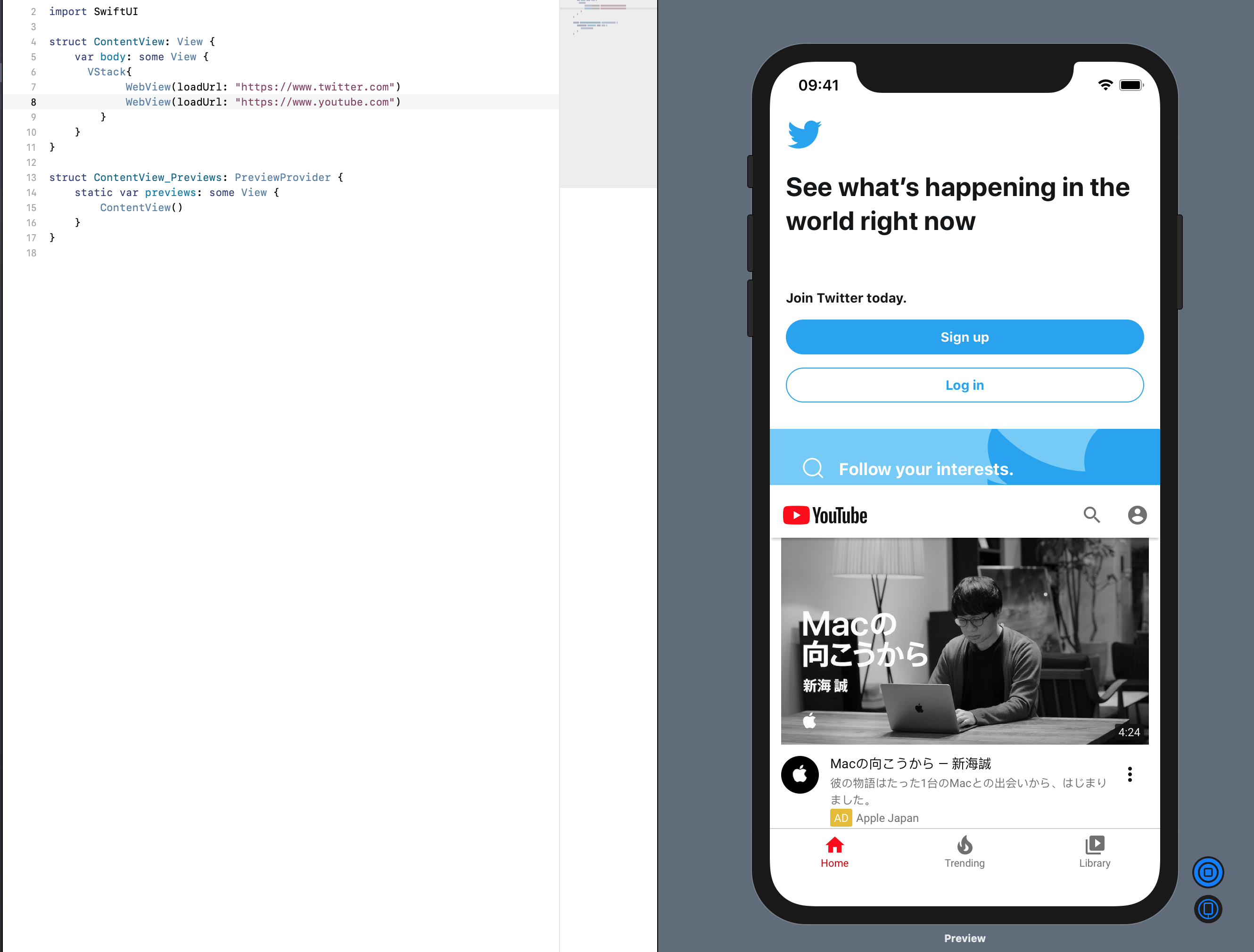
いい感じです。
次に、高さを調整します。Youtubeには画面の3割を、残りを他に割きます。
参考:SwiftUIの肝となるGeometryReaderについて理解を深める
struct ContentView: View {
var body: some View {
GeometryReader {geometry in
VStack{
WebView(loadUrl: "https://www.twitter.com")
.frame(width: geometry.size.width, height: geometry.size.height * 7 / 10)
WebView(loadUrl: "https://www.youtube.com")
}
}
}
}
 画面を7:3で分けられました。
画面を7:3で分けられました。
下のセーフエリアがもったいないので、ここも使えるようにします。VStackに
.edgesIgnoringSafeArea(.bottom)
をつけてやります。
最後に、デフォルトだとYoutubeを再生し始めると全画面になってしまうのですが、これが起きないようにします。
参考:How can I add web view preferences to a swift ui web view
変更するのは先ほど作成したWebView.swiftです。
import SwiftUI
import WebKit
struct WebView: UIViewRepresentable {
var loadUrl:String
var allowsInlineMediaPlayback: Bool{true}
func makeUIView(context: Context) -> WKWebView {
let webConfiguration = WKWebViewConfiguration()
webConfiguration.allowsInlineMediaPlayback = true
return WKWebView(frame: .zero, configuration: webConfiguration)
}
func updateUIView(_ uiView: WKWebView, context: Context) {
uiView.load(URLRequest(url: URL(string: loadUrl)!))
}
}
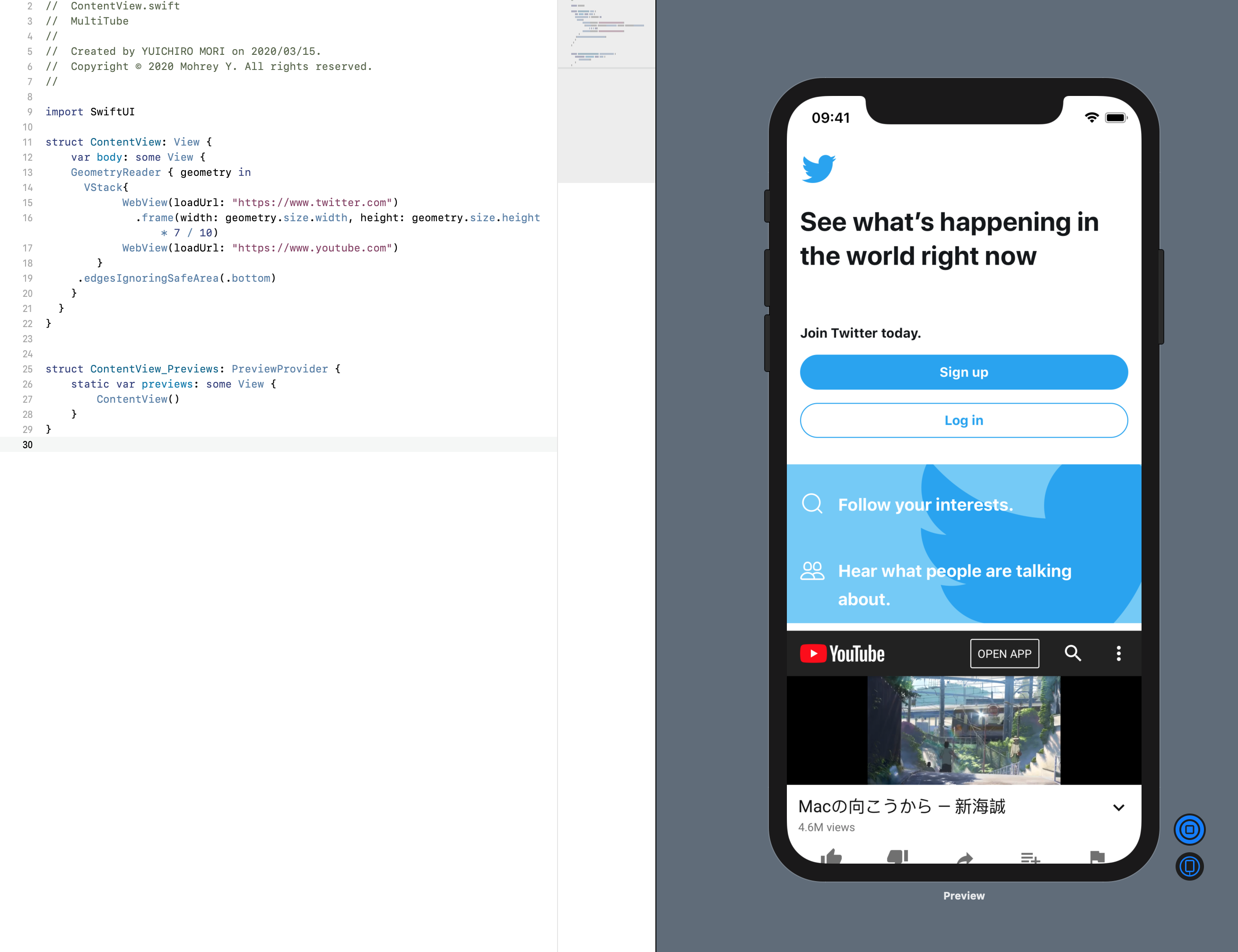
これで、ひとまず使える当初の目的にかなったアプリにはなりました。
まだまだ機能が足りていないので、随時勉強&追加していきます。
今回作成したコード
https://github.com/KanikaniYou/MultiTube
追記:iOSのアップデートで、このアプリの必要性が皆無になってしまいました。ちょっと別のアプリを考えます。