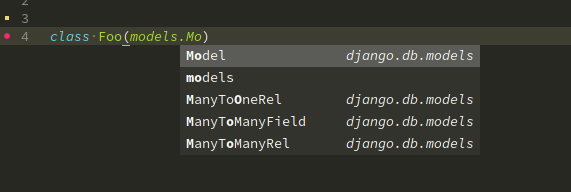pylsとは
pylsはpython向けのlanguage-server-protocol (lsp)実装です。
リポジトリはこちら
https://github.com/palantir/python-language-server
lspは簡単に言うとエディタ支援の共通規格みたいなもの?らしいです。
python側の準備
今回はpylsをグローバルではなくvenv環境にインストールします。
python -m venv .venv
. .venv/bin/activate
pip install python-language-server
deactivate
sublime側の準備
まず、sublimeにlspのpackageをインストールします。
Package Controlで下記をインストールすれば完了です。
https://github.com/tomv564/LSP
次に、lspの設定ファイルを編集します。
今回はグローバルにpylsをインストールする訳ではないのでfalseにしてます。
{
"clients":
{
"pyls":
{
"enabled": false
}
}
}
最後に、projectの設定ファイルを編集してpylsを起動できるようにします。
hoge.sublime-project
{
"folders":
[
{
"path": "/hoge"
}
],
"settings":
{
"LSP":
{
"pyls":
{
"command":
[
"/hoge/.venv/bin/pyls"
],
"enabled": true
}
}
}
}
補完が効くようになりました。