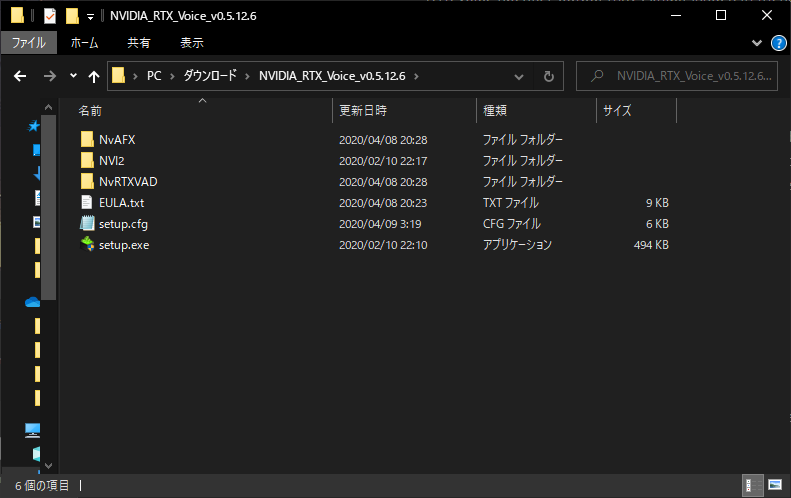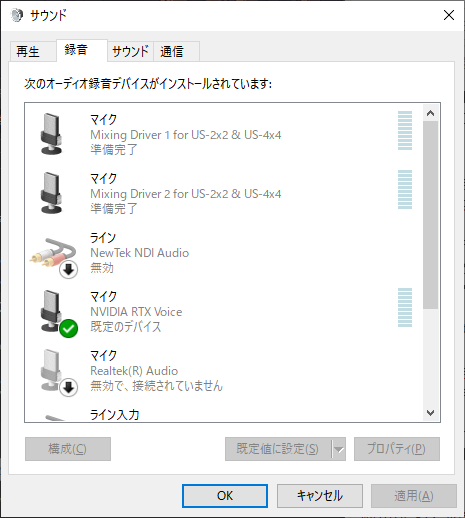はじめに
2020/09/16 追記
NVIDIA RTX Voice: Setup Guideからダウンロードできるインストーラーの最新バージョン(v0.5.12.6)では、以下の手順を踏まずに、当方の環境GTX1060でインストールできることを確認しました。
コメントで教えてくださった@tenslarさん、ありがとうございました。
AIを使用したノイズリダクションソフトのNVIDIA RTX Voiceが話題になっています。
名前にはRTXとついていますが、GTXグラフィックボードでも使用することができます。
使用する場合はメーカー推奨環境ではないので自己責任でお願いします。
参考
nVIDIA RTX Voice works without RTX GPU here's how
インストール手順
1. インストーラダウンロード
以下のサイトのDownload the App.からインストーラをダウンロードします。
NVIDIA RTX Voice: Setup Guide
2. インストーラ展開
先程ダウンロードしたインストーラを一度起動するとインストールできない旨の表示がされますが、Cドライブ直下のtempフォルダに解凍されたものができます。
またはwinRARなどでインストーラを解凍します。
3. ファイル書き換え
NVIDIA_RTX_Voice -> NvAFX -> RTXVoice.nvi
をメモ帳などで開きます。管理者権限が必要な場合があります。
<constraints>
<property name="Feature.RTXVoice" level="silent" text="${{InstallBlockedMessage}}"/>
</constraints>
上記の記述を削除して上書き保存します。
4. インストール
tempまたは解凍したフォルダ内のインストーラ「setup.exe」を実行してインストールします。
5. 設定
NVIDIA RTX Voiceを起動し、Input deviceの「Remove background noise from my microphone」をチェックします。自身が聴く側の音声のノイズリダクションをしたいときは下側もチェックします。
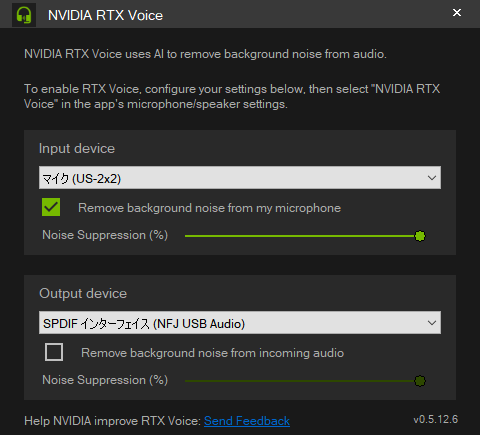
まとめ
いかがでしたか