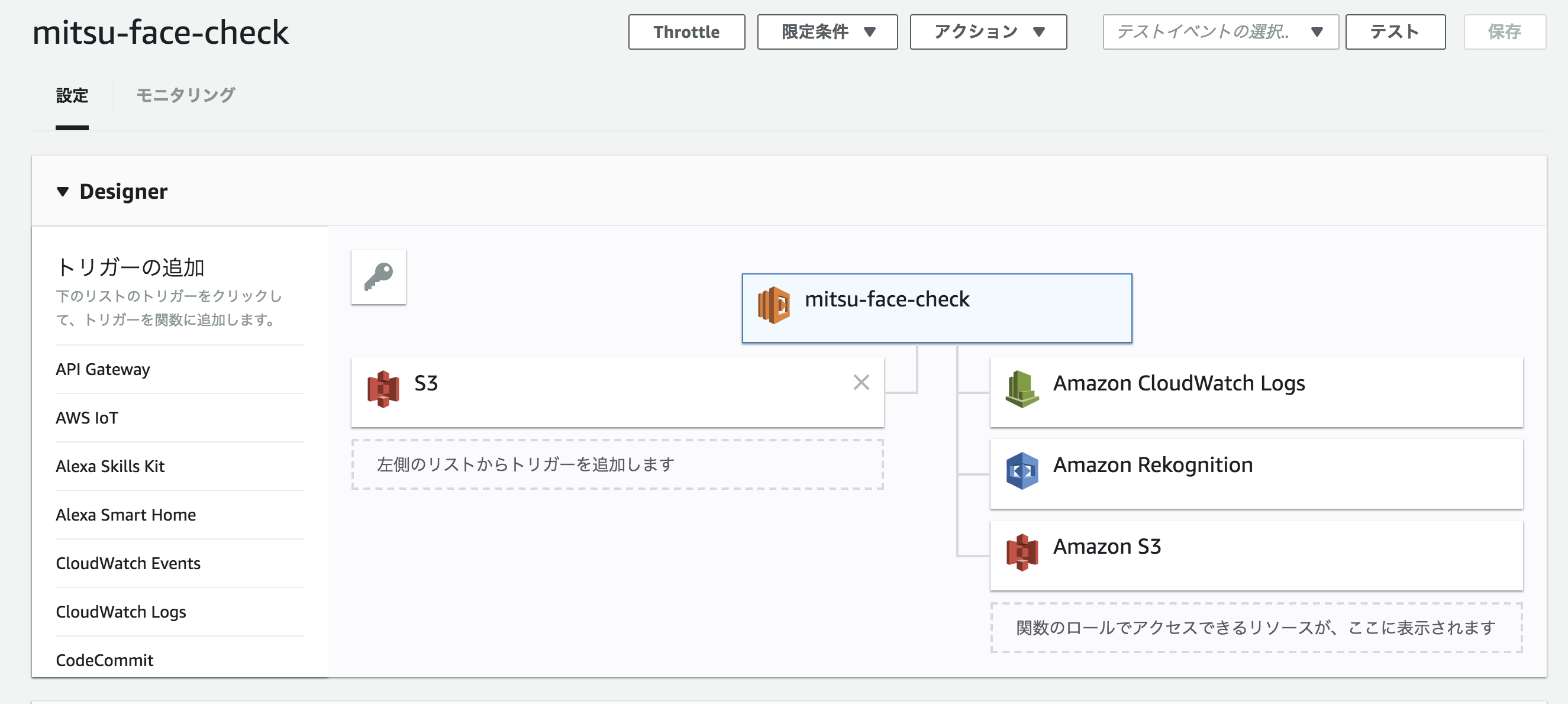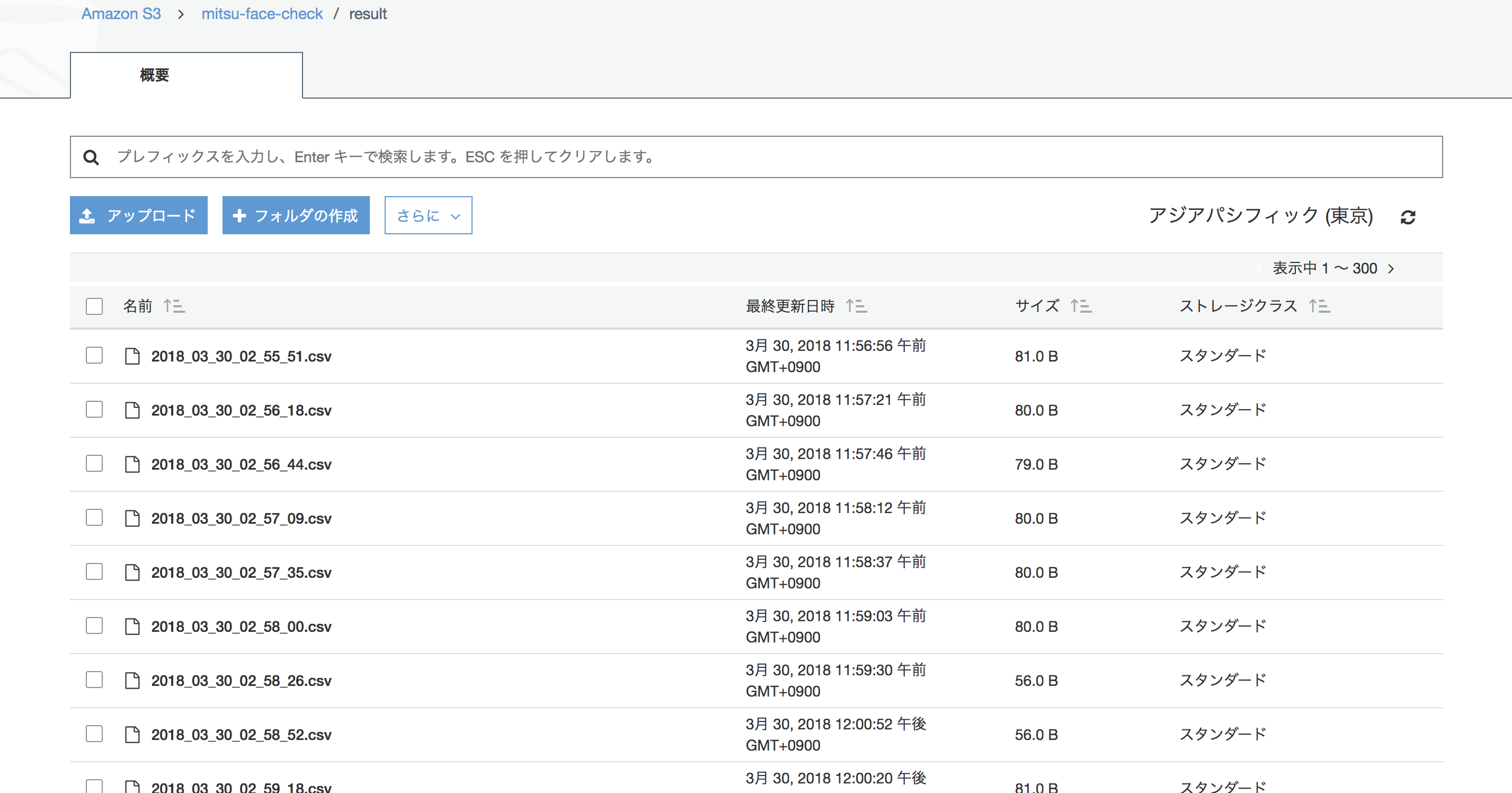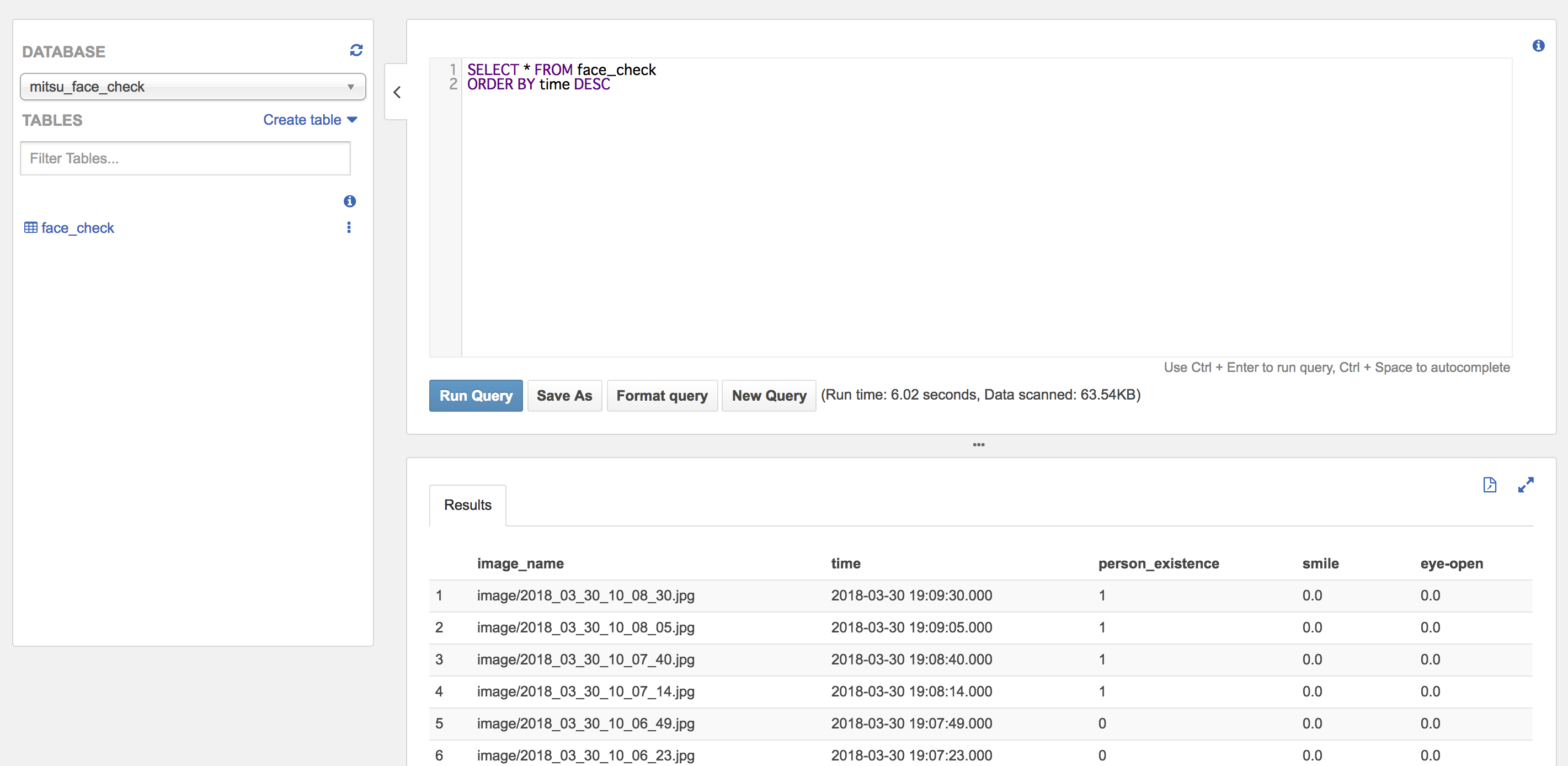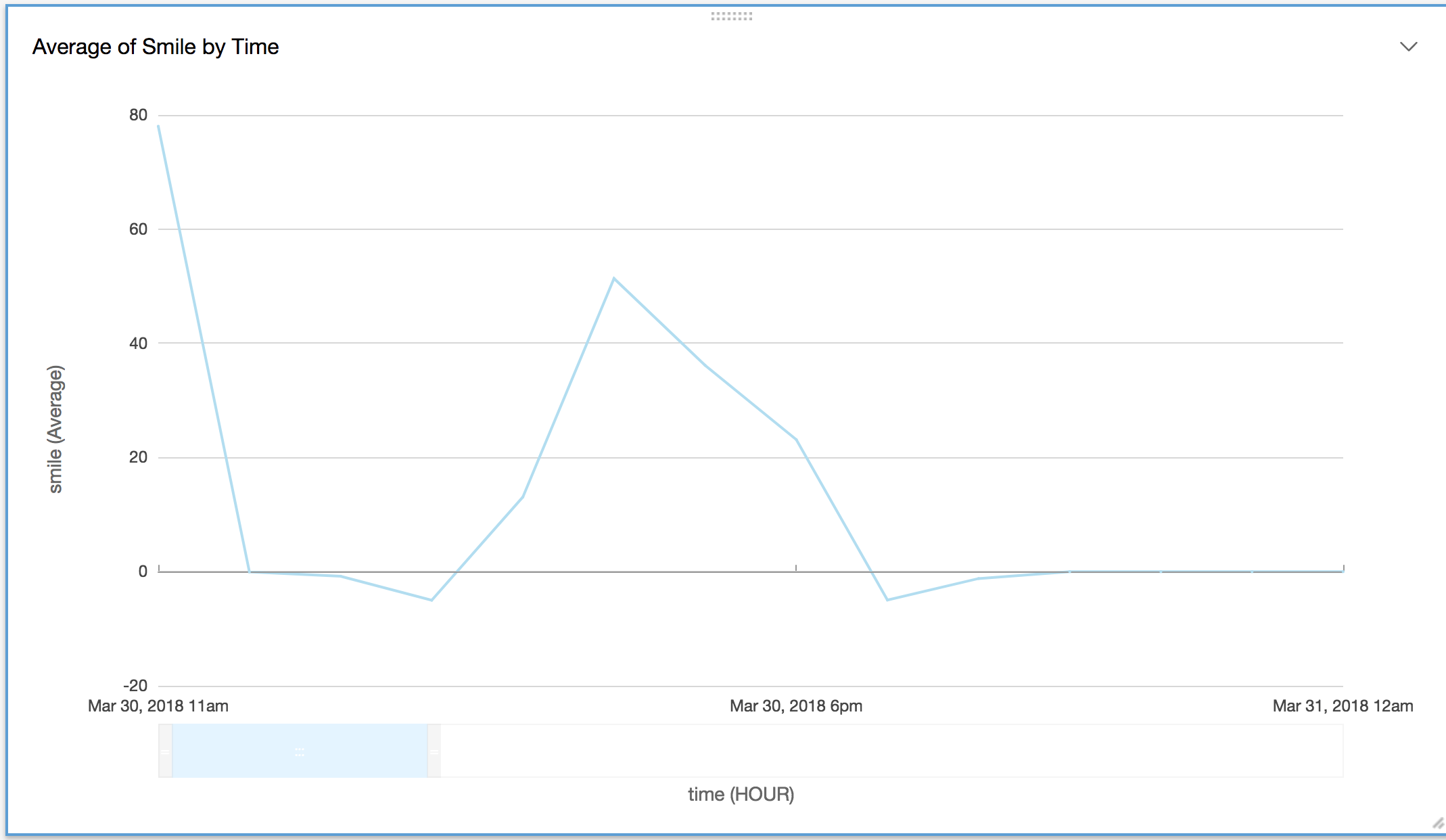全体構成
本当はAWS IoT or Greegrassを使いたかったが社内の通信の都合で実現できず、代わりに直接S3にuploadして、それをトリガーにlambdaを実行する構成に変更
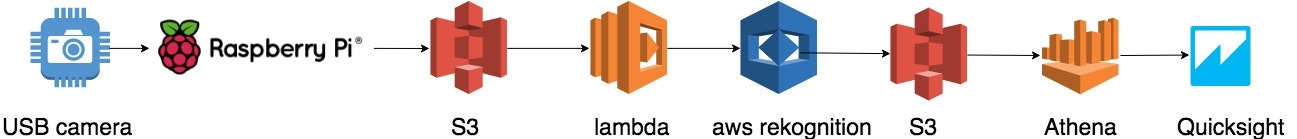
raspiの設定
適切な位置にUSBカメラを設置する
USBカメラで取得した画像をAWS S3にuploadする
import cv2
import time
import datetime
import boto3
import os
resource_s3 = boto3.resource('s3')
cap = cv2.VideoCapture(0)
while True:
d = datetime.datetime.today()
now = d.strftime("%Y_%m_%d_%H_%M_%S")
ret, frame = cap.read()
image_url = 'image/' + now + ".jpg"
cv2.imwrite(image_url, frame)
resource_s3.Bucket('mitsu-face-check').upload_file(image_url, image_url)
time.sleep(10)
os.remove(image_url)
AWS lambdaの設定
S3へのuploadをトリガーとする
uploadされた画像に対しAWS Rekognitionを使って物体検出(ついでに顔認識)を行う。物体検出のラベルにHumanやPersonがあったら人がいるとする。Rekognitionの結果はS3にcsvファイルとしてuploadする。使用した画像は削除
from __future__ import print_function
import os
import json
import urllib
import boto3
import time
import datetime
import sys
s3 = boto3.resource('s3')
rekognition = boto3.client('rekognition')
def lambda_handler(event, context):
jst = datetime.datetime.now()
now = jst.strftime("%Y-%m-%d %H:%M:%S")
bucket_name = 'mitsu-face-check'
images_bucket = event['Records'][0]['s3']['bucket']['name']
images_key = urllib.unquote_plus(event['Records'][0]['s3']['object']['key'].encode('utf8'))
result_folder = 'result/' + images_key.rsplit('/', 1)[1].rsplit('.', 1)[0]
results_bucket = s3.Bucket(bucket_name)
label_record = [0]*5
label_record[0] = (images_key)
label_record[1] = (now)
reko_response = rekognition.detect_labels(
Image={
'S3Object': {
'Bucket': images_bucket,
'Name': images_key,
},
},
MaxLabels=20
)
for label in reko_response['Labels'] :
if label["Name"] == "Human" or label["Name"] == "People" or label["Name"] == "Person":
label_record[2] = (1)
reko_response_face = rekognition.detect_faces(
Image={
'S3Object': {
'Bucket': images_bucket,
'Name': images_key,
},
},
Attributes=[
'ALL',
]
)
for label in reko_response_face['FaceDetails'] :
if label["Smile"]['Value'] == True:
smile_value = 1*label["Smile"]['Confidence']
label_record[3] = (smile_value)
if label["Smile"]['Value'] == False:
smile_value = -1*label["Smile"]['Confidence']
label_record[3] = (smile_value)
if label["EyesOpen"]['Value'] == True:
eye_value = 1*label["EyesOpen"]['Confidence']
label_record[4] = (eye_value)
if label["EyesOpen"]['Value'] == False:
eye_value = -1*label["EyesOpen"]['Confidence']
label_record[4] = (eye_value)
label_records = ','.join(map(str, label_record)) + '\n'
s3_response = results_bucket.put_object( \
ACL='private', \
Body=label_records, \
Key=result_folder + ".csv", \
ContentType='text/plain' \
)
boto3.client('s3').delete_object(Bucket=bucket_name, Key=images_key)
return str(s3_response)
結果の可視化
AWS Athena およびQuicksightを使用する
詳しくは下記サイトより
https://qiita.com/Ichiro_Tsuji/items/d366203c3621e6c15def
上記のサイトを参考にS3のデータからAthenaでデータベースを作成する
athenaの結果をQuicksightによって可視化する
カメラ設置は6階の私の机の前
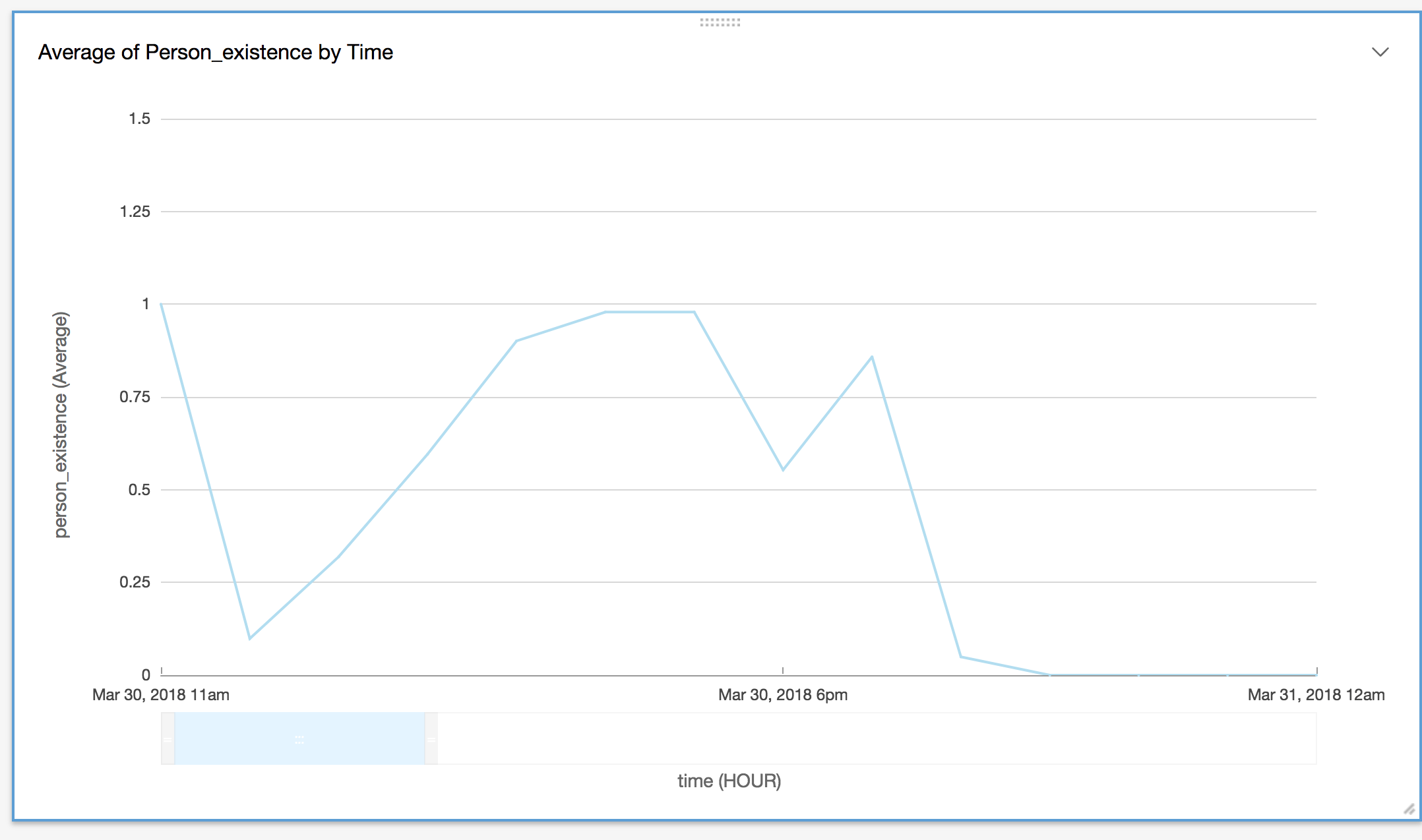
AM11からPM12までの1時間毎の平均値(1:人がいる、0:人がいない)
AM11にはほぼずっと人がおり、休憩時間のAM12には人がいなくなり、PM1から人がいるようになり、PM8頃には帰宅によって人がいなくなるのがわかる
余談
AM11からPM12までの1時間毎のsmile度(100:smile、-100:not smile、人がいないと0)
時間が経つにつれてsmile度が下がっている(疲れてる)のか?