Photoshopでは通常、スクリプトは「ファイル→スクリプト→参照」から実行します。
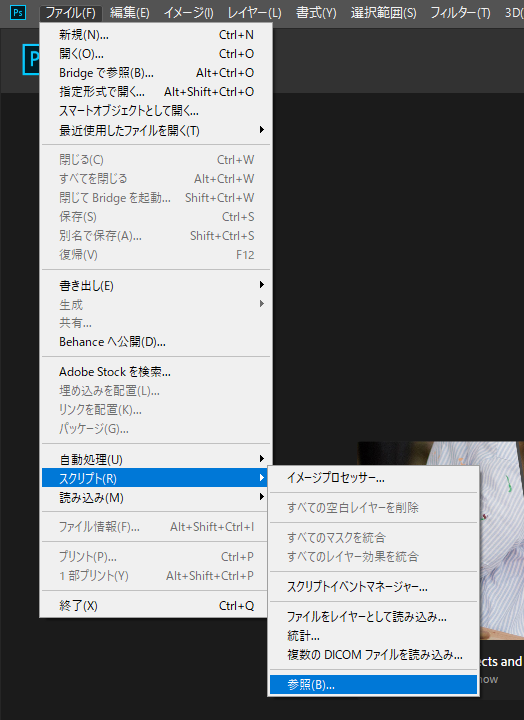
しかし、この方法ではいちいちファイルへの参照をするため、実行までに手間がかかってしまいます。
そこで今回はメニューに登録する方法を解説します。
メニューへの登録
方法は簡単です。コメント内で以下のようなXMLを書き、アプリケーションの実行ファイルのあるフォルダーのPresets→Scriptsのフォルダーに置けばOKです。
menu.jsx
/*
<javascriptresource>
<name>Hello world</name>
<about>Call alert.</about>
</javascriptresource>
*/
alert("Hello, world!");
上から解説していきます。
nameは、メニューに登録される名前です。
aboutは、ヘルプ内にスクリプトについてのメニューが登録されます。
上のスクリプトを指定のフォルダーに入れた例は以下の通りです。
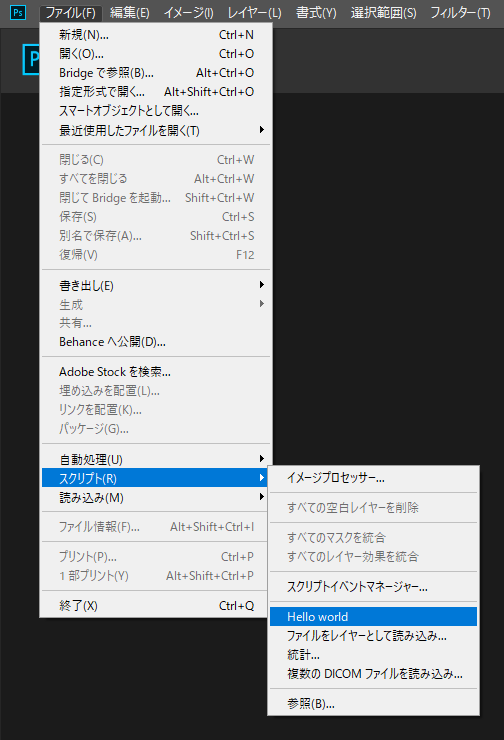
この他にも、カテゴリに分けて登録する機能のcategoryや、メニュー選択することができる時の条件を指定できるenableinfoといった便利な機能もあります。
詳しくはJavaScriptリファレンス「Basic JavaScript resource example」の項目に記載されています。
https://www.adobe.com/devnet/photoshop/scripting.html