Introduction
Have you ever created a report using Microsoft Excel and want to publish it directly on your intranet or the Internet? Have you ever thought that you would like to centrally manage Excel reports?
It seems that this feature has been added to Sharperlight, so I would like to try it out right away.
Creating a Report in Excel
I have posted an article for creating a report with Sharperlight Excel Add-in before [↗] so please have a look it and prepare a Excel report for publishing.
Publish Excel Report
Click on the "Publish Workbook" icon in the Sharperlight ribbon.
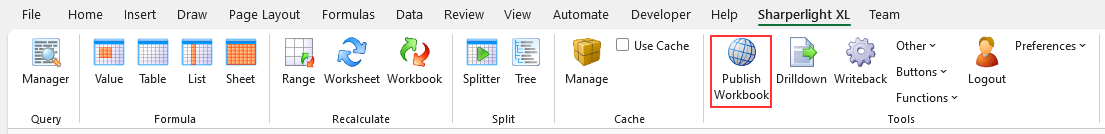
The Web Report Definition dialog will appear.
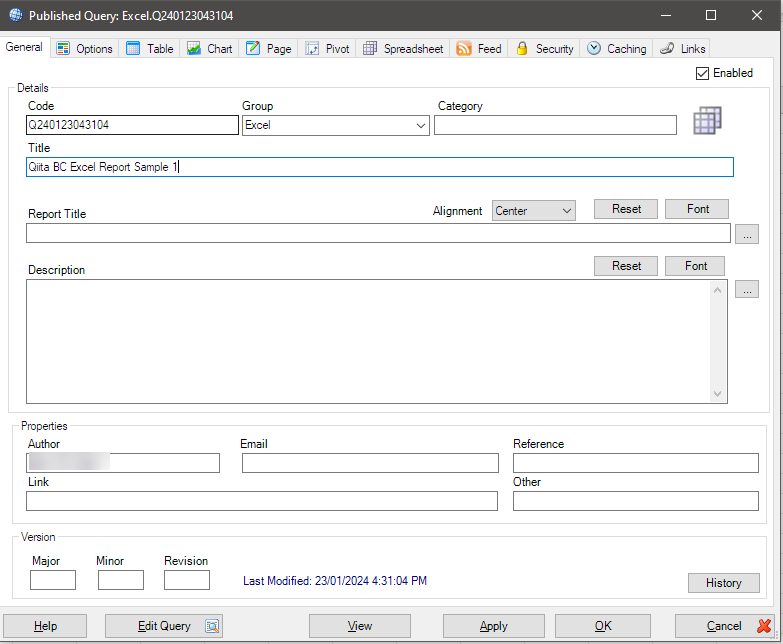
Modify the Code and Group to your preferred values.
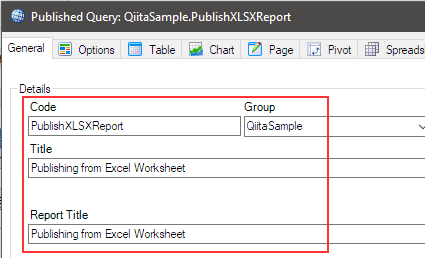
First, click the Apply button to save the definition. Then, click the View button to preview the report in the browser.
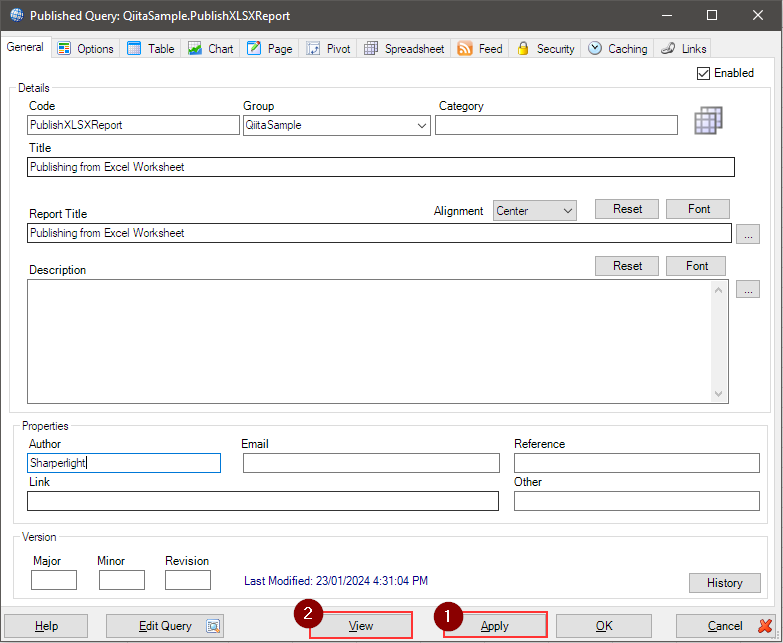
If the Sharperlight service is already running, a web report like this will be displayed. It's well-suited for immediate publication to various departments within the company, especially in an intranet setting. Of course, with appropriate configurations for Sharperlight service and user settings, it can also be made accessible to the public.
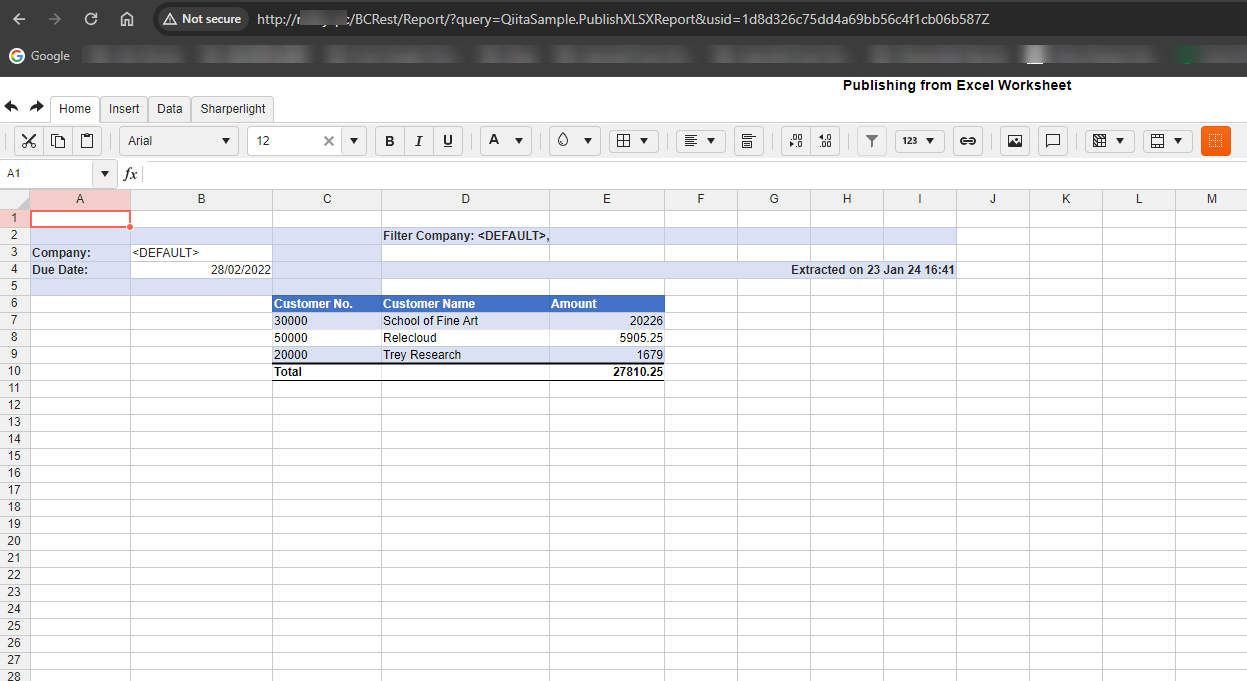
When you modify the parameters,...
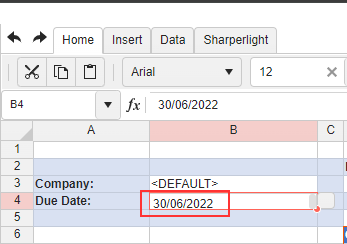
...the result is immediately updated.
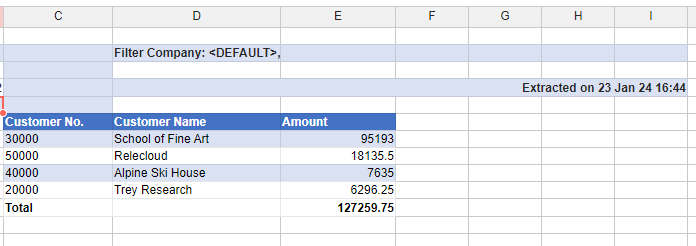
Conclusion
Isn't this a solution to the inconvenience of reusing valuable Excel reports stored individually on each computer and the challenges of file sharing when there is a need for centralized management of reports?