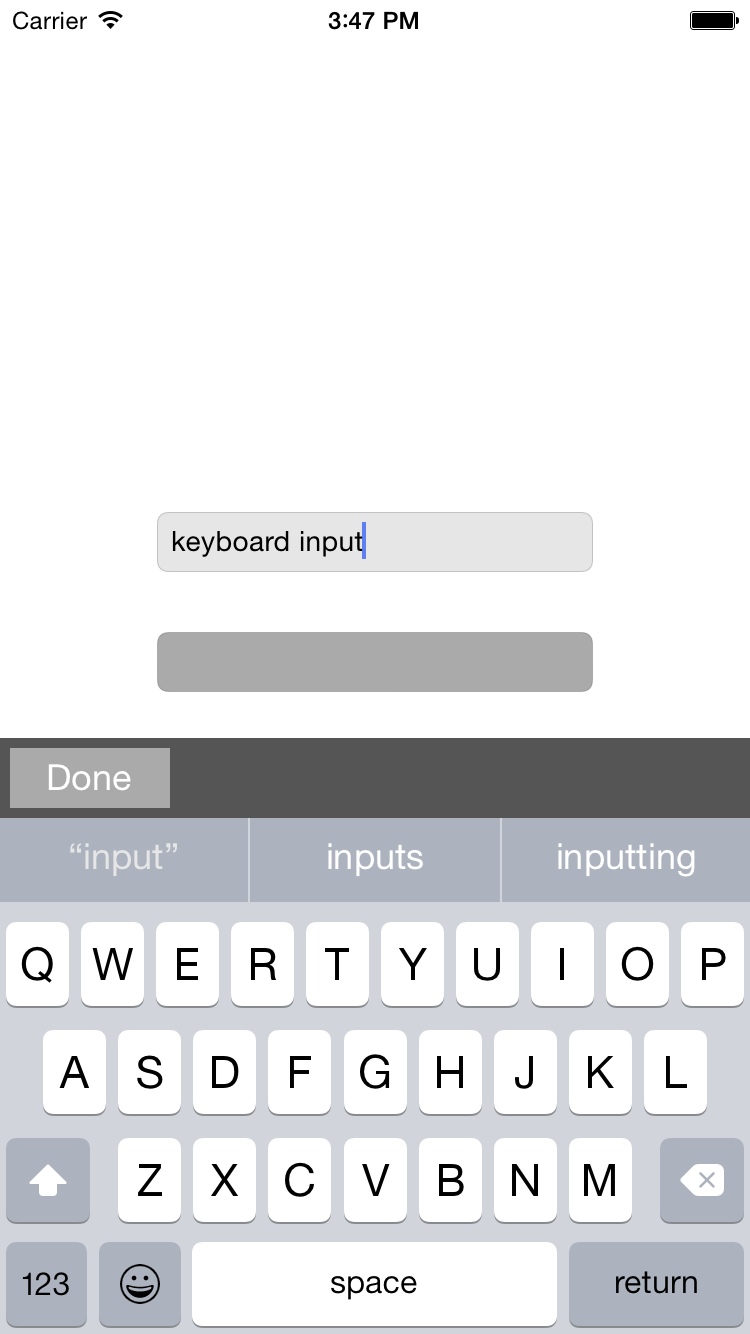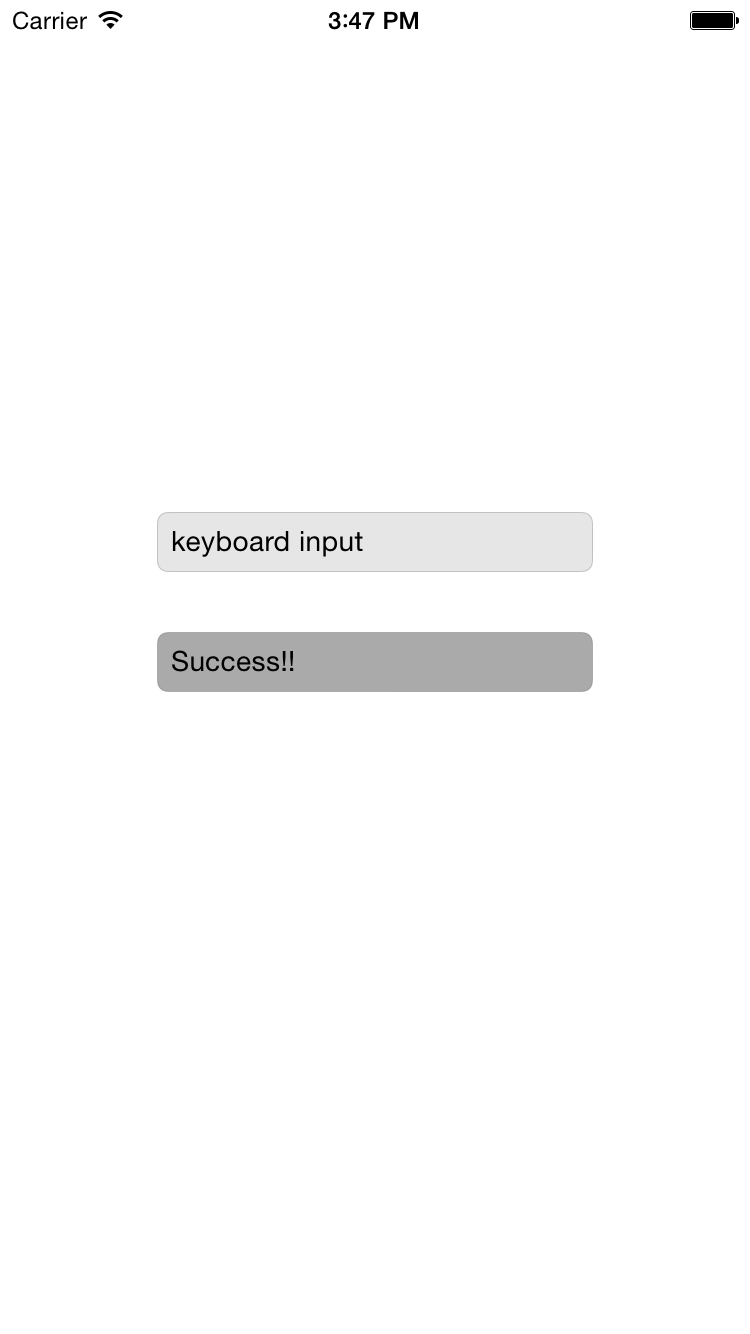Swift でキーボードにボタンを追加する方法です。
例では、フィールドを2つ Outlet 接続してあり、myField1 の編集時のキーボードの上部にDone ボタンを追加しています。Done ボタンをタップすると、myField2 の方に Success!! と表示してキーボードを消します。
import UIKit
class ViewController: UIViewController, UITextFieldDelegate {
@IBOutlet weak var myField1: UITextField! // 入力テキストフィールド
@IBOutlet weak var myField2: UITextField! // メッセージ表示フィールド
override func viewDidLoad() {
super.viewDidLoad()
// ボタンビュー作成
var myKeyboard = UIView(frame: CGRectMake(0, 0, 320, 40))
myKeyboard.backgroundColor = UIColor.darkGrayColor()
// Doneボタン作成
var myButton = UIButton(frame: CGRectMake(5, 5, 80, 30))
myButton.backgroundColor = UIColor.lightGrayColor()
myButton.setTitle("Done", forState: UIControlState.Normal)
myButton.addTarget(self, action: "onMyButton", forControlEvents: UIControlEvents.TouchUpInside)
// ボタンをビューに追加
myKeyboard.addSubview(myButton)
// ビューをフィールドに設定
myField1.inputAccessoryView = myKeyboard
myField1.delegate = self
}
override func didReceiveMemoryWarning() {
super.didReceiveMemoryWarning()
// Dispose of any resources that can be recreated.
}
// Done ボタンタップ時に実行するメソッド
func onMyButton () {
myField2.text = "Success!!"
self.view.endEditing(true )
}
// リターンキーでのデリゲートメソッド
func textFieldShouldReturn(textField: UITextField) -> Bool {
self.view.endEditing(true)
return false
}
}`