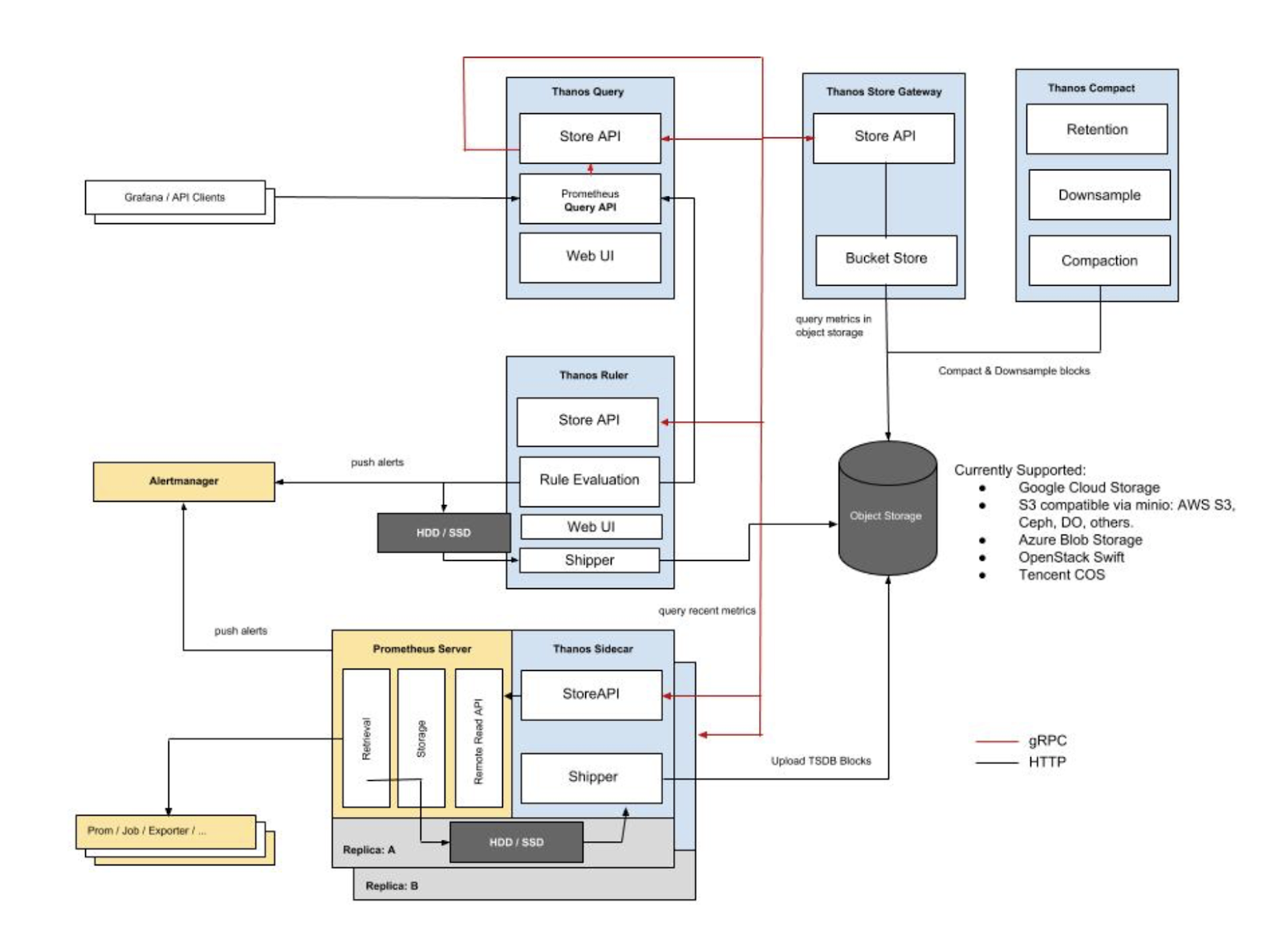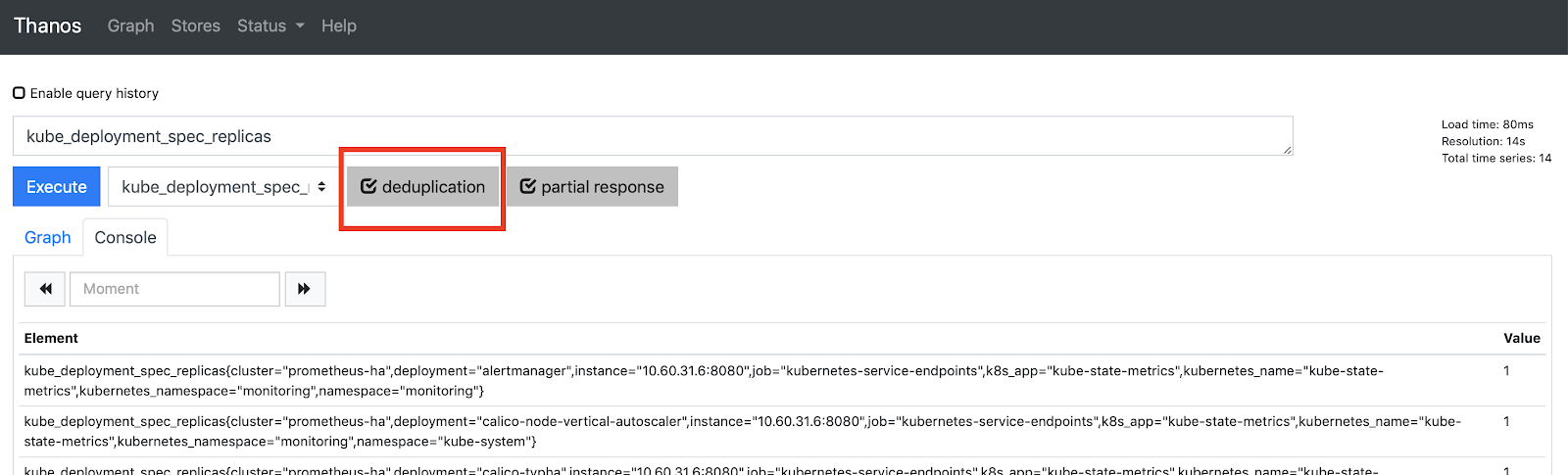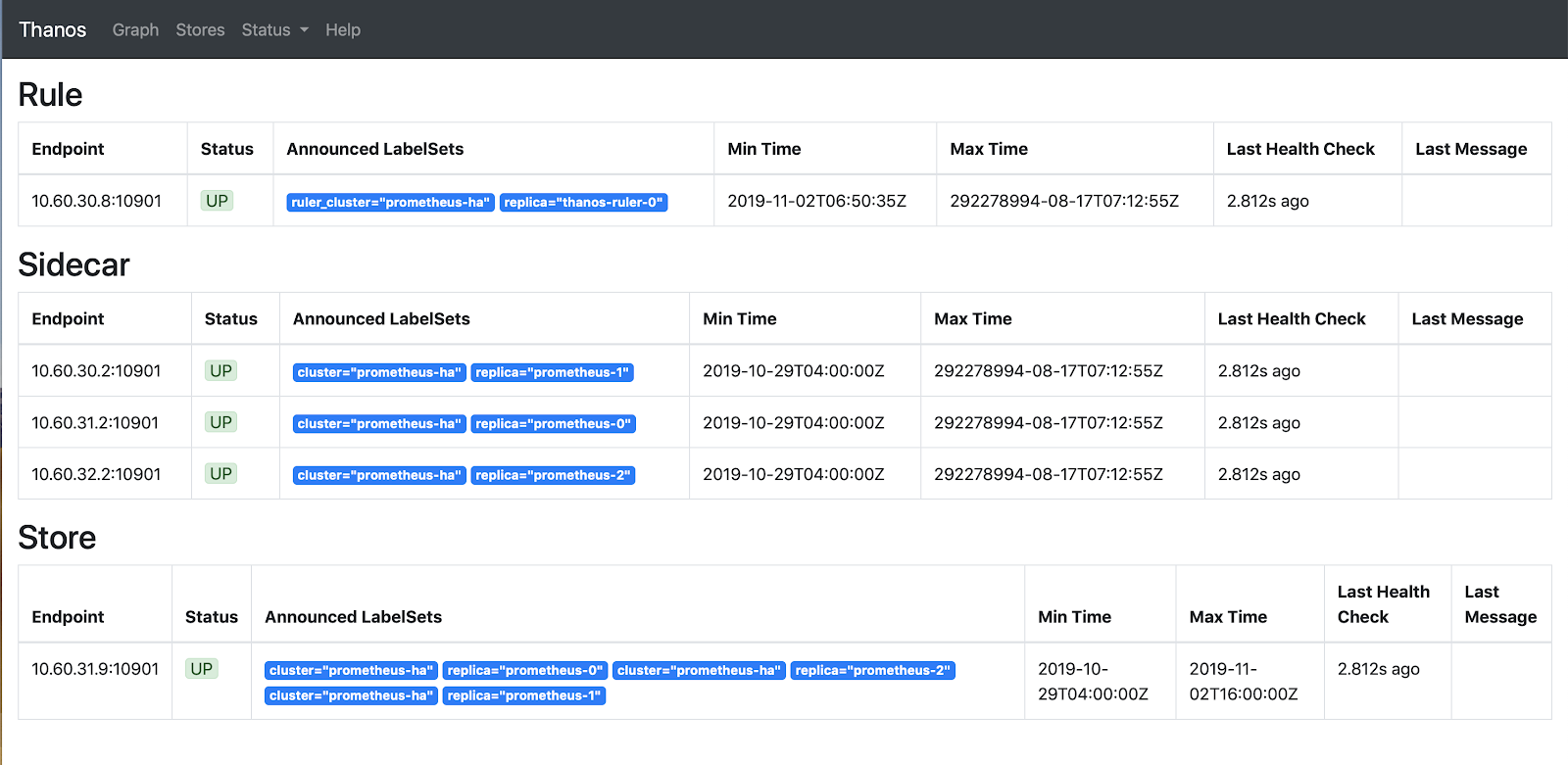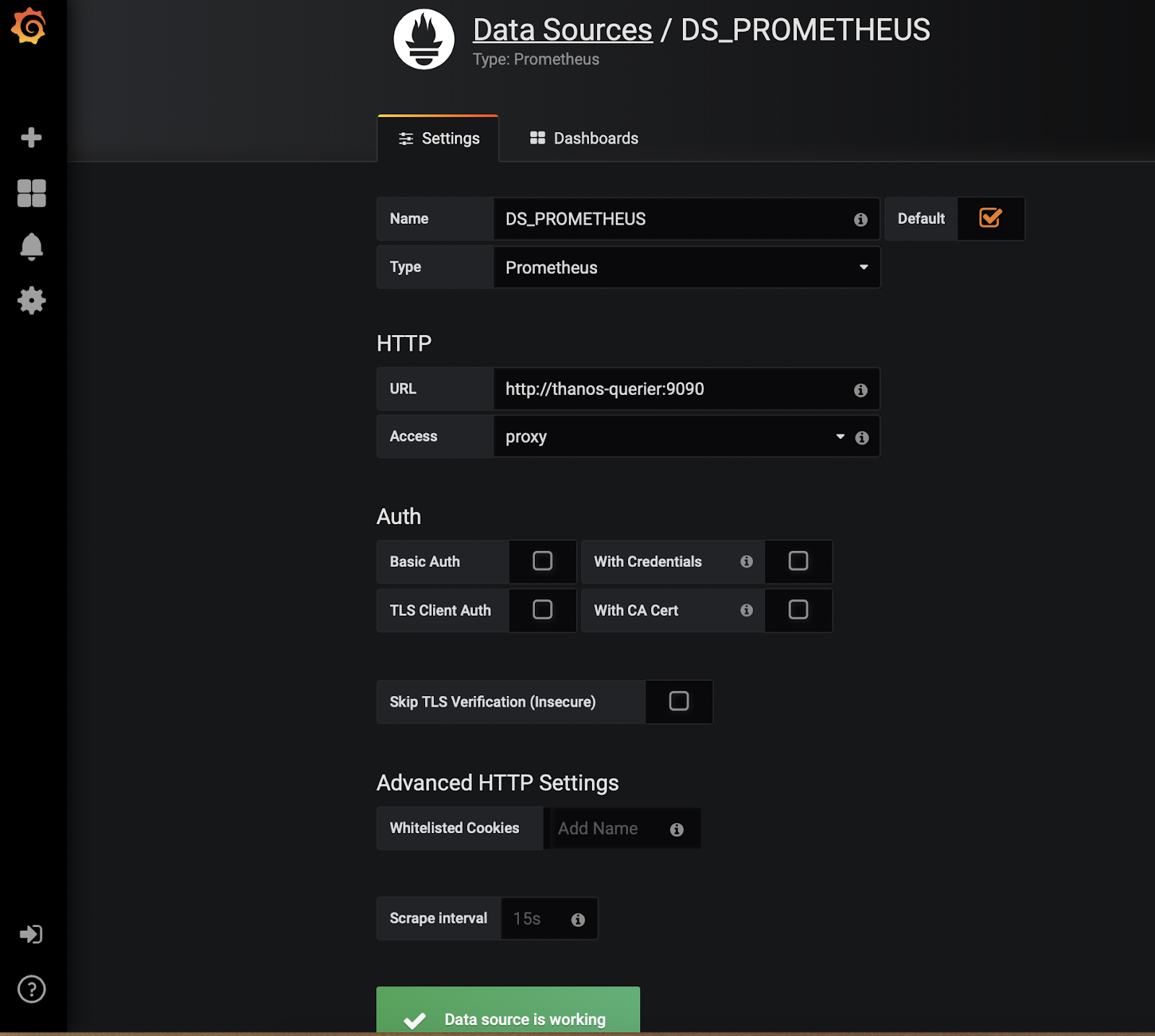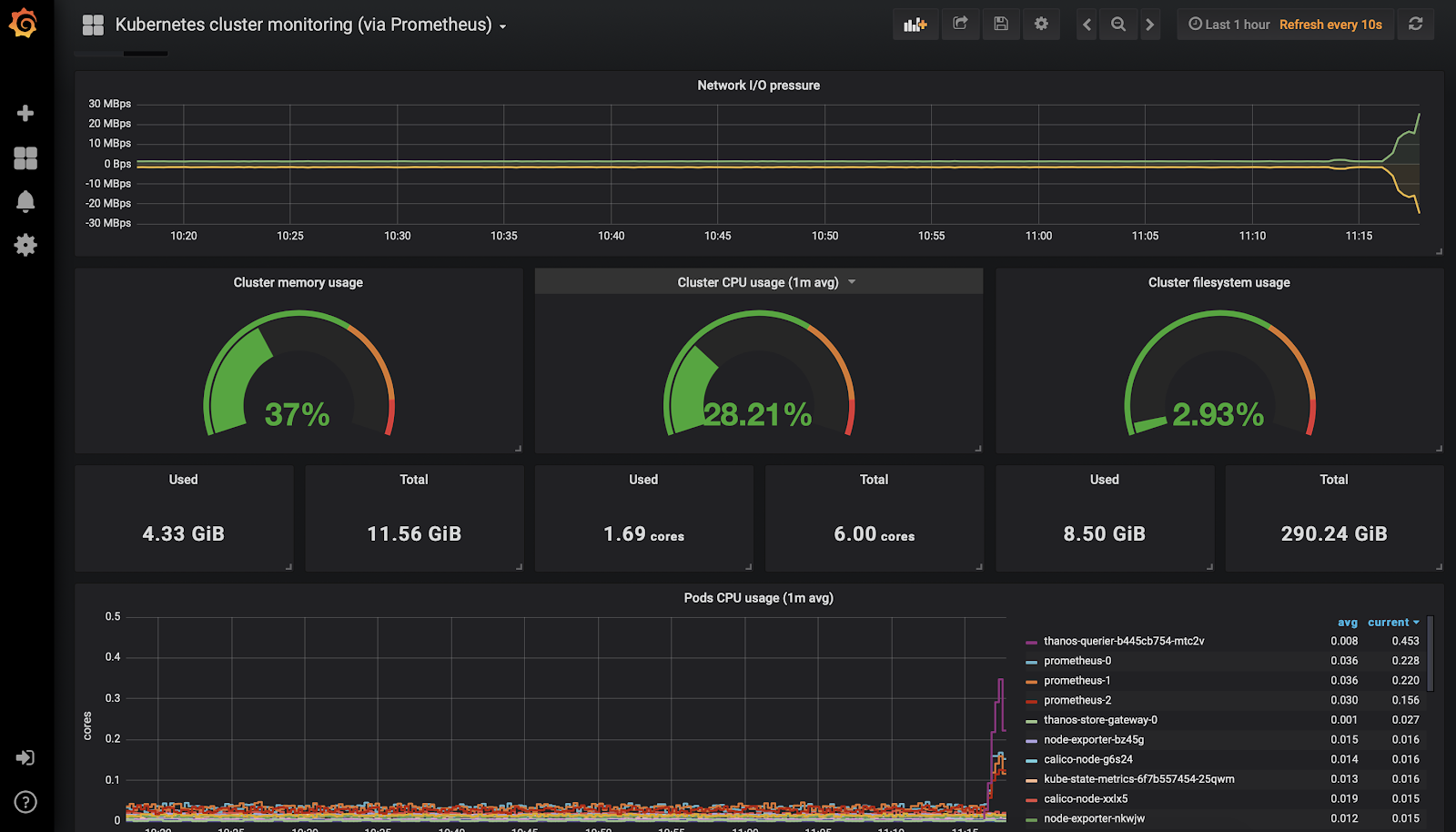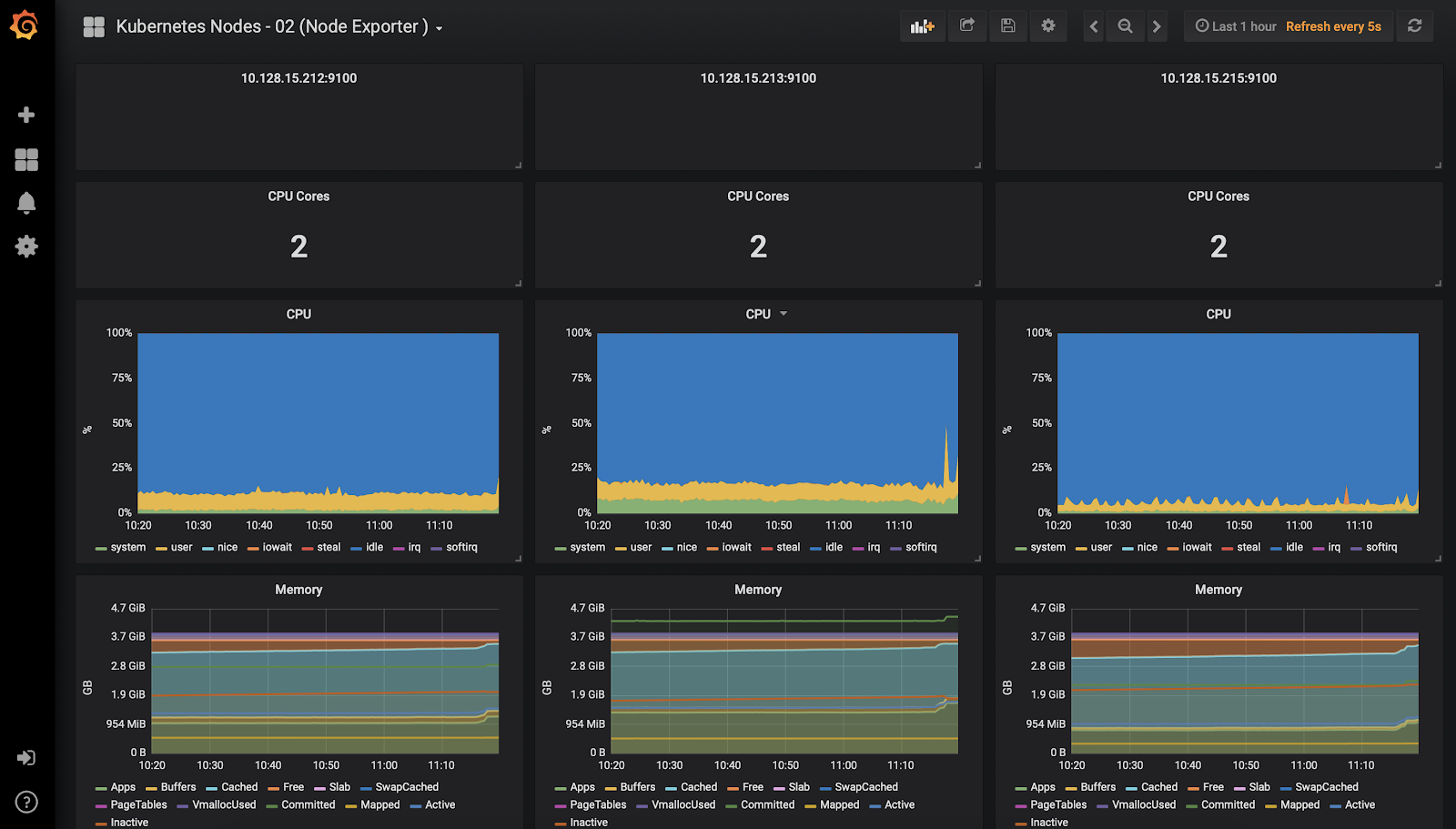目次
1.はじめに
2. PrometheusとThanosを統合する理由
3. Thanosの概要
3.1 Thanosアーキテクチャ
3.2 Thanosサイドカー
3.3 Thanosストア
3.4 Thanosクエリ
3.5 Thanos Compact
3.6 Thanos Ruler
4. Thanosの実装
5.デプロイメント
6. Grafanaダッシュボード
7.まとめ
1.はじめに
この記事では、Thanosを統合するクラスター化されたPrometheusセットアップをデプロイしていく過程を説明していきます。 ノード障害に対する回復力があり、適切なデータアーカイブを保証すると共に、セットアップもスケーラブルです。 同じ監視傘の下で複数のKubernetesクラスターにまたがることができます。 最後に、すべてのデータを視覚化し、アクセス可能な美しいGrafanaダッシュボードで監視する方法も説明していきたいと思います。
2. PrometheusとThanosを統合する理由
Prometheusはフェデレーションセットアップを使用してスケーリングされ、そのデプロイはポッドに永続ボリュームを使用します。 ただし、連合メカニズムを使用してすべてのデータを集約できるわけではありません。 多くの場合、Prometheus構成を管理するには別のツールが必要なのです。 これらの問題に対処するために、Thanosを使用します。 Thanosを使用すると、Prometheusの複数のインスタンスを作成し、データの重複排除し、GCSやS3などの長期ストレージにデータをアーカイブできるようになります。
3. Thanosの概要
3.1 Thanosアーキテクチャ
Thanosの構成要素は、サイドカー、ストア、クエリ、コンパクト、ルーラーです。それぞれが何をするのかを見てみましょう。
3.2 Thanosサイドカー
- Prometheusに従って機能するメインのコンポーネント
- オブジェクトストアのデータを読み込み、アーカイブ
- Prometheusの設定とライフサイクルの管理
- Prometheus の設定に外部ラベルを注入して、各Prometheusインスタンスを区別
- Prometheus サーバーのPromQLインターフェイス上でクエリを実行
- ThanosのgRPCプロトコルから、gRPCとREST間のクエリを変換
3.3 Thanosストア
- オブジェクトストレージバケット内の履歴データの上にStore APIをインプリメント
- 主にAPIゲートウェイとして動作するため、ローカルディスク容量を大幅に必要としない
- 起動時にThanosクラスタに参加し、アクセス可能なデータを宣伝
- ローカルディスク上のすべてのリモートブロックの情報をバケットと同期させ保持
- このデータは一般的に再起動時に削除しても安全ですが、起動時間が長くなる
3.4 Thanosクエリ
- HTTPをリッスンし、クエリをThanosのgRPC形式に変換
- 異なるソースからのクエリ結果を集約し、サイドカーとストアからデータを読み取る
- HA の設定では、Thanos Query は結果を重複排除
HAグループの実行時の複製に関する注意事項
Prometheusはステートフルであり、データベースの複製を許可していません。そのため、複数のPrometheusレプリカを実行して高可用性を高めることは容易ではありません。
単純なロードバランシングも機能しません。レプリカはアップしているかもしれませんが、クエリを実行すると、ダウンしていた期間の間、わずかなタイムギャップが発生します。これは、2つ目のレプリカを持っていても修正されません。なぜなら、2つ目のレプリカはいつでもダウンしている可能性があり、例えば、ローリング再起動時などにダウンしてしまうからです。これらの例は、ロードバランシングがいかに失敗するかを示しています。
Thanos Query は両方のレプリカからデータを取り出し、それらのシグナルを重複排除して、もしあればギャップを埋めて Querier コンシューマに送信します。
3.5 Thanos Compact
Prometheus 2.0 ストレージエンジンの圧縮手順をオブジェクトストレージのブロックデータに適用します。
一般的には安全なセマンティクスとは並行しておらず、バケットに対してシングルトンとしてデプロイされなければなりません。
データのダウンサンプリングを担当し、40時間後に5分ダウンサンプリング、10日後に1時間ダウンサンプリングします。
3.6 Thanos Ruler
Thanos Rulerは基本的にはクエリーと同じことをしますが、Prometheusルールのためのものです。唯一の違いは、Thanosのコンポーネントと通信できることです。
4. Thanosの実装
前提条件: このチュートリアルを完全に理解するためには、以下のものが必要です。
-
Kubernetes と kubectl の実務的な知識
-
- 3ノード以上の稼働中のKubernetesクラスタ(GKEを使用します)
-
Ingress ControllerとIngressオブジェクトの実装(Nginx Ingress Controllerを使用します)。必須ではありませんが、外部エンドポイントを減らすために強く推奨されています。
-
-
Thanosコンポーネントがオブジェクトストア(ここではGCSバケット)にアクセスするために使用するクレデンシャルの作成
a. 2つのGCSバケットを作成し、それらを prometheus-long-term と thanos-ruler という名前にします。 b. ストレージオブジェクト管理者としての役割を持つサービスアカウントを作成します。 c. キーファイルをjson credentialsとしてダウンロードし、名前をthatos-gcs-credentials.jsonとします。 d. 次のスニペットにあるように、資格情報を使ってKubernetesのシークレットを作成します。
-
kubectl create secret generic thanos-gcs-credentials --from-file=thanos-gcs-credentials.json -n monitoring
5 デプロイメント
Prometheusのサービスアカウント、クラスターロール、およびクラスターロールバインディングの配置 以下のマニフェストは、Prometheusが必要とする監視ネームスペース、サービスアカウント、クラスタロール、およびクラスタロールバインディングを作成します。
apiVersion: v1
kind: Namespace
metadata:
name: monitoring
---
apiVersion: v1
kind: ServiceAccount
metadata:
name: monitoring
namespace: monitoring
---
apiVersion: rbac.authorization.k8s.io/v1beta1
kind: ClusterRole
metadata:
name: monitoring
namespace: monitoring
rules:
- apiGroups: [""]
resources:
- nodes
- nodes/proxy
- services
- endpoints
- pods
verbs: ["get", "list", "watch"]
- apiGroups: [""]
resources:
- configmaps
verbs: ["get"]
- nonResourceURLs: ["/metrics"]
verbs: ["get"]
---
apiVersion: rbac.authorization.k8s.io/v1beta1
kind: ClusterRoleBinding
metadata:
name: monitoring
subjects:
- kind: ServiceAccount
name: monitoring
namespace: monitoring
roleRef:
kind: ClusterRole
name: monitoring
apiGroup: rbac.authorization.k8s.io
---
Prometheusの設定configmapをデプロイします。
以下の config map は、Thanos サイドカーコンポーネントが読み込む Prometheus 設定ファイルのテンプレートです。このファイルは、同じポッドで動作している Prometheus コンテナによって消費され、設定ファイルにexternal_labelsセクションを追加することは非常に重要であり、クエリーがそれに基づいてデータを重複排除できるようにします。
apiVersion: v1
kind: ConfigMap
metadata:
name: prometheus-server-conf
labels:
name: prometheus-server-conf
namespace: monitoring
data:
prometheus.yaml.tmpl: |-
global:
scrape_interval: 5s
evaluation_interval: 5s
external_labels:
cluster: prometheus-ha
# Each Prometheus has to have unique labels.
replica: $(POD_NAME)
rule_files:
- /etc/prometheus/rules/*rules.yaml
alerting:
# We want our alerts to be deduplicated
# from different replicas.
alert_relabel_configs:
- regex: replica
action: labeldrop
alertmanagers:
- scheme: http
path_prefix: /
static_configs:
- targets: ['alertmanager:9093']
scrape_configs:
- job_name: kubernetes-nodes-cadvisor
scrape_interval: 10s
scrape_timeout: 10s
scheme: https
tls_config:
ca_file: /var/run/secrets/kubernetes.io/serviceaccount/ca.crt
bearer_token_file: /var/run/secrets/kubernetes.io/serviceaccount/token
kubernetes_sd_configs:
- role: node
relabel_configs:
- action: labelmap
regex: __meta_kubernetes_node_label_(.+)
# Only for Kubernetes ^1.7.3.
# See: https://github.com/prometheus/prometheus/issues/2916
- target_label: __address__
replacement: kubernetes.default.svc:443
- source_labels: [__meta_kubernetes_node_name]
regex: (.+)
target_label: __metrics_path__
replacement: /api/v1/nodes/${1}/proxy/metrics/cadvisor
metric_relabel_configs:
- action: replace
source_labels: [id]
regex: '^/machine\.slice/machine-rkt\\x2d([^\\]+)\\.+/([^/]+)\.service$'
target_label: rkt_container_name
replacement: '${2}-${1}'
- action: replace
source_labels: [id]
regex: '^/system\.slice/(.+)\.service$'
target_label: systemd_service_name
replacement: '${1}'
- job_name: 'kubernetes-pods'
kubernetes_sd_configs:
- role: pod
relabel_configs:
- action: labelmap
regex: __meta_kubernetes_pod_label_(.+)
- source_labels: [__meta_kubernetes_namespace]
action: replace
target_label: kubernetes_namespace
- source_labels: [__meta_kubernetes_pod_name]
action: replace
target_label: kubernetes_pod_name
- source_labels: [__meta_kubernetes_pod_annotation_prometheus_io_scrape]
action: keep
regex: true
- source_labels: [__meta_kubernetes_pod_annotation_prometheus_io_scheme]
action: replace
target_label: __scheme__
regex: (https?)
- source_labels: [__meta_kubernetes_pod_annotation_prometheus_io_path]
action: replace
target_label: __metrics_path__
regex: (.+)
- source_labels: [__address__, __meta_kubernetes_pod_prometheus_io_port]
action: replace
target_label: __address__
regex: ([^:]+)(?::\d+)?;(\d+)
replacement: $1:$2
- job_name: 'kubernetes-apiservers'
kubernetes_sd_configs:
- role: endpoints
scheme: https
tls_config:
ca_file: /var/run/secrets/kubernetes.io/serviceaccount/ca.crt
bearer_token_file: /var/run/secrets/kubernetes.io/serviceaccount/token
relabel_configs:
- source_labels: [__meta_kubernetes_namespace, __meta_kubernetes_service_name, __meta_kubernetes_endpoint_port_name]
action: keep
regex: default;kubernetes;https
- job_name: 'kubernetes-service-endpoints'
kubernetes_sd_configs:
- role: endpoints
relabel_configs:
- action: labelmap
regex: __meta_kubernetes_service_label_(.+)
- source_labels: [__meta_kubernetes_namespace]
action: replace
target_label: kubernetes_namespace
- source_labels: [__meta_kubernetes_service_name]
action: replace
target_label: kubernetes_name
- source_labels: [__meta_kubernetes_service_annotation_prometheus_io_scrape]
action: keep
regex: true
- source_labels: [__meta_kubernetes_service_annotation_prometheus_io_scheme]
action: replace
target_label: __scheme__
regex: (https?)
- source_labels: [__meta_kubernetes_service_annotation_prometheus_io_path]
action: replace
target_label: __metrics_path__
regex: (.+)
- source_labels: [__address__, __meta_kubernetes_service_annotation_prometheus_io_port]
action: replace
target_label: __address__
regex: (.+)(?::\d+);(\d+)
replacement: $1:$2
Prometheusルールの展開 configmap:
以下は、配信のためにAlertmanagerに中継されるアラートルールを作成します。
apiVersion: v1
kind: ConfigMap
metadata:
name: prometheus-rules
labels:
name: prometheus-rules
namespace: monitoring
data:
alert-rules.yaml: |-
groups:
- name: Deployment
rules:
- alert: Deployment at 0 Replicas
annotations:
summary: Deployment {{$labels.deployment}} in {{$labels.namespace}} is currently having no pods running
expr: |
sum(kube_deployment_status_replicas{pod_template_hash=""}) by (deployment,namespace) < 1
for: 1m
labels:
team: devops
- alert: HPA Scaling Limited
annotations:
summary: HPA named {{$labels.hpa}} in {{$labels.namespace}} namespace has reached scaling limited state
expr: |
(sum(kube_hpa_status_condition{condition="ScalingLimited",status="true"}) by (hpa,namespace)) == 1
for: 1m
labels:
team: devops
- alert: HPA at MaxCapacity
annotations:
summary: HPA named {{$labels.hpa}} in {{$labels.namespace}} namespace is running at Max Capacity
expr: |
((sum(kube_hpa_spec_max_replicas) by (hpa,namespace)) - (sum(kube_hpa_status_current_replicas) by (hpa,namespace))) == 0
for: 1m
labels:
team: devops
- name: Pods
rules:
- alert: Container restarted
annotations:
summary: Container named {{$labels.container}} in {{$labels.pod}} in {{$labels.namespace}} was restarted
expr: |
sum(increase(kube_pod_container_status_restarts_total{namespace!="kube-system",pod_template_hash=""}[1m])) by (pod,namespace,container) > 0
for: 0m
labels:
team: dev
- alert: High Memory Usage of Container
annotations:
summary: Container named {{$labels.container}} in {{$labels.pod}} in {{$labels.namespace}} is using more than 75% of Memory Limit
expr: |
((( sum(container_memory_usage_bytes{image!="",container_name!="POD", namespace!="kube-system"}) by (namespace,container_name,pod_name) / sum(container_spec_memory_limit_bytes{image!="",container_name!="POD",namespace!="kube-system"}) by (namespace,container_name,pod_name) ) * 100 ) < +Inf ) > 75
for: 5m
labels:
team: dev
- alert: High CPU Usage of Container
annotations:
summary: Container named {{$labels.container}} in {{$labels.pod}} in {{$labels.namespace}} is using more than 75% of CPU Limit
expr: |
((sum(irate(container_cpu_usage_seconds_total{image!="",container_name!="POD", namespace!="kube-system"}[30s])) by (namespace,container_name,pod_name) / sum(container_spec_cpu_quota{image!="",container_name!="POD", namespace!="kube-system"} / container_spec_cpu_period{image!="",container_name!="POD", namespace!="kube-system"}) by (namespace,container_name,pod_name) ) * 100) > 75
for: 5m
labels:
team: dev
- name: Nodes
rules:
- alert: High Node Memory Usage
annotations:
summary: Node {{$labels.kubernetes_io_hostname}} has more than 80% memory used. Plan Capcity
expr: |
(sum (container_memory_working_set_bytes{id="/",container_name!="POD"}) by (kubernetes_io_hostname) / sum (machine_memory_bytes{}) by (kubernetes_io_hostname) * 100) > 80
for: 5m
labels:
team: devops
- alert: High Node CPU Usage
annotations:
summary: Node {{$labels.kubernetes_io_hostname}} has more than 80% allocatable cpu used. Plan Capacity.
expr: |
(sum(rate(container_cpu_usage_seconds_total{id="/", container_name!="POD"}[1m])) by (kubernetes_io_hostname) / sum(machine_cpu_cores) by (kubernetes_io_hostname) * 100) > 80
for: 5m
labels:
team: devops
- alert: High Node Disk Usage
annotations:
summary: Node {{$labels.kubernetes_io_hostname}} has more than 85% disk used. Plan Capacity.
expr: |
(sum(container_fs_usage_bytes{device=~"^/dev/[sv]d[a-z][1-9]$",id="/",container_name!="POD"}) by (kubernetes_io_hostname) / sum(container_fs_limit_bytes{container_name!="POD",device=~"^/dev/[sv]d[a-z][1-9]$",id="/"}) by (kubernetes_io_hostname)) * 100 > 85
for: 5m
labels:
team: devops
Promehteusのステートフルセットのデプロイ
apiVersion: storage.k8s.io/v1beta1
kind: StorageClass
metadata:
name: fast
namespace: monitoring
provisioner: kubernetes.io/gce-pd
allowVolumeExpansion: true
---
apiVersion: apps/v1beta1
kind: StatefulSet
metadata:
name: prometheus
namespace: monitoring
spec:
replicas: 3
serviceName: prometheus-service
template:
metadata:
labels:
app: prometheus
thanos-store-api: "true"
spec:
serviceAccountName: monitoring
containers:
- name: prometheus
image: prom/prometheus:v2.4.3
args:
- "--config.file=/etc/prometheus-shared/prometheus.yaml"
- "--storage.tsdb.path=/prometheus/"
- "--web.enable-lifecycle"
- "--storage.tsdb.no-lockfile"
- "--storage.tsdb.min-block-duration=2h"
- "--storage.tsdb.max-block-duration=2h"
ports:
- name: prometheus
containerPort: 9090
volumeMounts:
- name: prometheus-storage
mountPath: /prometheus/
- name: prometheus-config-shared
mountPath: /etc/prometheus-shared/
- name: prometheus-rules
mountPath: /etc/prometheus/rules
- name: thanos
image: quay.io/thanos/thanos:v0.8.0
args:
- "sidecar"
- "--log.level=debug"
- "--tsdb.path=/prometheus"
- "--prometheus.url=http://127.0.0.1:9090"
- "--objstore.config={type: GCS, config: {bucket: prometheus-long-term}}"
- "--reloader.config-file=/etc/prometheus/prometheus.yaml.tmpl"
- "--reloader.config-envsubst-file=/etc/prometheus-shared/prometheus.yaml"
- "--reloader.rule-dir=/etc/prometheus/rules/"
env:
- name: POD_NAME
valueFrom:
fieldRef:
fieldPath: metadata.name
- name : GOOGLE_APPLICATION_CREDENTIALS
value: /etc/secret/thanos-gcs-credentials.json
ports:
- name: http-sidecar
containerPort: 10902
- name: grpc
containerPort: 10901
livenessProbe:
httpGet:
port: 10902
path: /-/healthy
readinessProbe:
httpGet:
port: 10902
path: /-/ready
volumeMounts:
- name: prometheus-storage
mountPath: /prometheus
- name: prometheus-config-shared
mountPath: /etc/prometheus-shared/
- name: prometheus-config
mountPath: /etc/prometheus
- name: prometheus-rules
mountPath: /etc/prometheus/rules
- name: thanos-gcs-credentials
mountPath: /etc/secret
readOnly: false
securityContext:
fsGroup: 2000
runAsNonRoot: true
runAsUser: 1000
volumes:
- name: prometheus-config
configMap:
defaultMode: 420
name: prometheus-server-conf
- name: prometheus-config-shared
emptyDir: {}
- name: prometheus-rules
configMap:
name: prometheus-rules
- name: thanos-gcs-credentials
secret:
secretName: thanos-gcs-credentials
volumeClaimTemplates:
- metadata:
name: prometheus-storage
namespace: monitoring
spec:
accessModes: [ "ReadWriteOnce" ]
storageClassName: fast
resources:
requests:
storage: 20Gi
上記のマニフェストについて、以下のことを理解しておくことが重要です。
Prometheus は、3 つのレプリカを持つステートフルセットとして配備さ、各レプリカは、独自の永続的ボリュームを動的にプロビジョニングします。
Prometheus の設定は、上記で作成したテンプレートファイルを使用して Thanos Sidecar コンテナによって生成されます。
Thanosはデータの圧縮を処理するので、--storage.tsdb.min-block-duration=2hと--storage.tsdb.max-block-duration=2hを設定する必要があります。
Prometheusのステートフルセットには、 thanos-store-apiというラベルが付けられています。"true "とラベル付けされているので、各ポッドはヘッドレスサービスによって発見されます(次にその方法を紹介します)。このヘッドレスサービスは、Thanos Query がすべての Prometheus インスタンスにまたがるデータを問い合わせるために使用されます。
Thanos StoreとThanos Rulerコンポーネントにも同じラベルを適用して、それらがクエリーによって発見され、メトリクスのクエリに使用できるようにします。
GCS バケットのクレデンシャルパスは、GOOGLE_APPLICATION_CREDENTIALS 環境変数を使用して提供されます。設定ファイルは、前提条件の一部として作成されたシークレットからそれにマウントされます。
Prometheusサービスのデプロイ
apiVersion: v1
kind: Service
metadata:
name: prometheus-0-service
annotations:
prometheus.io/scrape: "true"
prometheus.io/port: "9090"
namespace: monitoring
labels:
name: prometheus
spec:
selector:
statefulset.kubernetes.io/pod-name: prometheus-0
ports:
- name: prometheus
port: 8080
targetPort: prometheus
---
apiVersion: v1
kind: Service
metadata:
name: prometheus-1-service
annotations:
prometheus.io/scrape: "true"
prometheus.io/port: "9090"
namespace: monitoring
labels:
name: prometheus
spec:
selector:
statefulset.kubernetes.io/pod-name: prometheus-1
ports:
- name: prometheus
port: 8080
targetPort: prometheus
---
apiVersion: v1
kind: Service
metadata:
name: prometheus-2-service
annotations:
prometheus.io/scrape: "true"
prometheus.io/port: "9090"
namespace: monitoring
labels:
name: prometheus
spec:
selector:
statefulset.kubernetes.io/pod-name: prometheus-2
ports:
- name: prometheus
port: 8080
targetPort: prometheus
---
# This service creates a srv record for querier to find about store-api's
apiVersion: v1
kind: Service
metadata:
name: thanos-store-gateway
namespace: monitoring
spec:
type: ClusterIP
clusterIP: None
ports:
- name: grpc
port: 10901
targetPort: grpc
selector:
thanos-store-api: "true"
ステートフルセットの中で、Prometheusポッドごとに異なるサービスを作成しています。これらは厳密には必要ではありませんが、デバッグ目的のためだけに作成されます。thanos-store-gatewayのヘッドレスサービスの目的は上記で説明しました。次に、Prometheusのサービスをingressオブジェクトを使って公開します。
Thanos Queryのデプロイ:これはThanosのデプロイの主要なコンポーネントの一つです。以下の点に注意してください。
コンテナ引数 --store=dnssrv+thanos-store-gateway:10901 は、メトリックデータがクエリされるべきすべてのコンポーネントを発見するのに役立ちます。
thanos-querier サービスは、PromQL クエリを実行するための Web インターフェイスを提供し、また、さまざまな Prometheus クラスタ間でデータを重複排除するオプションもあります。
ここから、すべてのダッシュボードのデータソースとしてGrafanaを提供します。
apiVersion: v1
kind: Namespace
metadata:
name: monitoring
---
apiVersion: apps/v1
kind: Deployment
metadata:
name: thanos-querier
namespace: monitoring
labels:
app: thanos-querier
spec:
replicas: 1
selector:
matchLabels:
app: thanos-querier
template:
metadata:
labels:
app: thanos-querier
spec:
containers:
- name: thanos
image: quay.io/thanos/thanos:v0.8.0
args:
- query
- --log.level=debug
- --query.replica-label=replica
- --store=dnssrv+thanos-store-gateway:10901
ports:
- name: http
containerPort: 10902
- name: grpc
containerPort: 10901
livenessProbe:
httpGet:
port: http
path: /-/healthy
readinessProbe:
httpGet:
port: http
path: /-/ready
---
apiVersion: v1
kind: Service
metadata:
labels:
app: thanos-querier
name: thanos-querier
namespace: monitoring
spec:
ports:
- port: 9090
protocol: TCP
targetPort: http
name: http
selector:
app: thanos-querier
Thanos ストアゲートウェイの導入:
オブジェクトストレージからクエリーにメトリクスを提供するストアコンポーネントが作成されます。
apiVersion: v1
kind: Namespace
metadata:
name: monitoring
---
apiVersion: apps/v1beta1
kind: StatefulSet
metadata:
name: thanos-store-gateway
namespace: monitoring
labels:
app: thanos-store-gateway
spec:
replicas: 1
selector:
matchLabels:
app: thanos-store-gateway
serviceName: thanos-store-gateway
template:
metadata:
labels:
app: thanos-store-gateway
thanos-store-api: "true"
spec:
containers:
- name: thanos
image: quay.io/thanos/thanos:v0.8.0
args:
- "store"
- "--log.level=debug"
- "--data-dir=/data"
- "--objstore.config={type: GCS, config: {bucket: prometheus-long-term}}"
- "--index-cache-size=500MB"
- "--chunk-pool-size=500MB"
env:
- name : GOOGLE_APPLICATION_CREDENTIALS
value: /etc/secret/thanos-gcs-credentials.json
ports:
- name: http
containerPort: 10902
- name: grpc
containerPort: 10901
livenessProbe:
httpGet:
port: 10902
path: /-/healthy
readinessProbe:
httpGet:
port: 10902
path: /-/ready
volumeMounts:
- name: thanos-gcs-credentials
mountPath: /etc/secret
readOnly: false
volumes:
- name: thanos-gcs-credentials
secret:
secretName: thanos-gcs-credentials
---
Thanosコンパクトのデプロイ
apiVersion: v1
kind: Namespace
metadata:
name: monitoring
---
apiVersion: apps/v1beta1
kind: StatefulSet
metadata:
name: thanos-compactor
namespace: monitoring
labels:
app: thanos-compactor
spec:
replicas: 1
selector:
matchLabels:
app: thanos-compactor
serviceName: thanos-compactor
template:
metadata:
labels:
app: thanos-compactor
spec:
containers:
- name: thanos
image: quay.io/thanos/thanos:v0.8.0
args:
- "compact"
- "--log.level=debug"
- "--data-dir=/data"
- "--objstore.config={type: GCS, config: {bucket: prometheus-long-term}}"
- "--wait"
env:
- name : GOOGLE_APPLICATION_CREDENTIALS
value: /etc/secret/thanos-gcs-credentials.json
ports:
- name: http
containerPort: 10902
livenessProbe:
httpGet:
port: 10902
path: /-/healthy
readinessProbe:
httpGet:
port: 10902
path: /-/ready
volumeMounts:
- name: thanos-gcs-credentials
mountPath: /etc/secret
readOnly: false
volumes:
- name: thanos-gcs-credentials
secret:
secretName: thanos-gcs-credentials
Thanos Rulerのデプロイ
apiVersion: v1
kind: Namespace
metadata:
name: monitoring
---
apiVersion: v1
kind: ConfigMap
metadata:
name: thanos-ruler-rules
namespace: monitoring
data:
alert_down_services.rules.yaml: |
groups:
- name: metamonitoring
rules:
- alert: PrometheusReplicaDown
annotations:
message: Prometheus replica in cluster {{$labels.cluster}} has disappeared from Prometheus target discovery.
expr: |
sum(up{cluster="prometheus-ha", instance=~".*:9090", job="kubernetes-service-endpoints"}) by (job,cluster) < 3
for: 15s
labels:
severity: critical
---
apiVersion: apps/v1beta1
kind: StatefulSet
metadata:
labels:
app: thanos-ruler
name: thanos-ruler
namespace: monitoring
spec:
replicas: 1
selector:
matchLabels:
app: thanos-ruler
serviceName: thanos-ruler
template:
metadata:
labels:
app: thanos-ruler
thanos-store-api: "true"
spec:
containers:
- name: thanos
image: quay.io/thanos/thanos:v0.8.0
args:
- rule
- --log.level=debug
- --data-dir=/data
- --eval-interval=15s
- --rule-file=/etc/thanos-ruler/*.rules.yaml
- --alertmanagers.url=http://alertmanager:9093
- --query=thanos-querier:9090
- "--objstore.config={type: GCS, config: {bucket: thanos-ruler}}"
- --label=ruler_cluster="prometheus-ha"
- --label=replica="$(POD_NAME)"
env:
- name : GOOGLE_APPLICATION_CREDENTIALS
value: /etc/secret/thanos-gcs-credentials.json
- name: POD_NAME
valueFrom:
fieldRef:
fieldPath: metadata.name
ports:
- name: http
containerPort: 10902
- name: grpc
containerPort: 10901
livenessProbe:
httpGet:
port: http
path: /-/healthy
readinessProbe:
httpGet:
port: http
path: /-/ready
volumeMounts:
- mountPath: /etc/thanos-ruler
name: config
- name: thanos-gcs-credentials
mountPath: /etc/secret
readOnly: false
volumes:
- configMap:
name: thanos-ruler-rules
name: config
- name: thanos-gcs-credentials
secret:
secretName: thanos-gcs-credentials
---
apiVersion: v1
kind: Service
metadata:
labels:
app: thanos-ruler
name: thanos-ruler
namespace: monitoring
spec:
ports:
- port: 9090
protocol: TCP
targetPort: http
name: http
selector:
app: thanos-ruler
ワークロードと同じ名前空間にある対話型シェルに行って、どの pods thanos-store-gateway が解決するかを確認すると、以下のようなものが表示されます。
root@my-shell-95cb5df57-4q6w8:/# nslookup thanos-store-gateway
Server: 10.63.240.10
Address: 10.63.240.10#53
Name: thanos-store-gateway.monitoring.svc.cluster.local
Address: 10.60.25.2
Name: thanos-store-gateway.monitoring.svc.cluster.local
Address: 10.60.25.4
Name: thanos-store-gateway.monitoring.svc.cluster.local
Address: 10.60.30.2
Name: thanos-store-gateway.monitoring.svc.cluster.local
Address: 10.60.30.8
Name: thanos-store-gateway.monitoring.svc.cluster.local
Address: 10.60.31.2
root@my-shell-95cb5df57-4q6w8:/# exit
上で返されたIPは、Prometheusのポッド、thatos-storeとthatos-rulerに対応しています。これも以下のようにして検証することができます。
$ kubectl get pods -o wide -l thanos-store-api="true"
NAME READY STATUS RESTARTS AGE IP NODE NOMINATED NODE READINESS GATES
prometheus-0 2/2 Running 0 100m 10.60.31.2 gke-demo-1-pool-1-649cbe02-jdnv <none> <none>
prometheus-1 2/2 Running 0 14h 10.60.30.2 gke-demo-1-pool-1-7533d618-kxkd <none> <none>
prometheus-2 2/2 Running 0 31h 10.60.25.2 gke-demo-1-pool-1-4e9889dd-27gc <none> <none>
thanos-ruler-0 1/1 Running 0 100m 10.60.30.8 gke-demo-1-pool-1-7533d618-kxkd <none> <none>
thanos-store-gateway-0 1/1 Running 0 14h 10.60.25.4 gke-demo-1-pool-1-4e9889dd-27gc <none> <none>
Alert Managerのデプロイ
apiVersion: v1
kind: Namespace
metadata:
name: monitoring
---
kind: ConfigMap
apiVersion: v1
metadata:
name: alertmanager
namespace: monitoring
data:
config.yml: |-
global:
resolve_timeout: 5m
slack_api_url: "<your_slack_hook>"
victorops_api_url: "<your_victorops_hook>"
templates:
- '/etc/alertmanager-templates/*.tmpl'
route:
group_by: ['alertname', 'cluster', 'service']
group_wait: 10s
group_interval: 1m
repeat_interval: 5m
receiver: default
routes:
- match:
team: devops
receiver: devops
continue: true
- match:
team: dev
receiver: dev
continue: true
receivers:
- name: 'default'
- name: 'devops'
victorops_configs:
- api_key: '<YOUR_API_KEY>'
routing_key: 'devops'
message_type: 'CRITICAL'
entity_display_name: '{{ .CommonLabels.alertname }}'
state_message: 'Alert: {{ .CommonLabels.alertname }}. Summary:{{ .CommonAnnotations.summary }}. RawData: {{ .CommonLabels }}'
slack_configs:
- channel: '#k8-alerts'
send_resolved: true
- name: 'dev'
victorops_configs:
- api_key: '<YOUR_API_KEY>'
routing_key: 'dev'
message_type: 'CRITICAL'
entity_display_name: '{{ .CommonLabels.alertname }}'
state_message: 'Alert: {{ .CommonLabels.alertname }}. Summary:{{ .CommonAnnotations.summary }}. RawData: {{ .CommonLabels }}'
slack_configs:
- channel: '#k8-alerts'
send_resolved: true
---
apiVersion: extensions/v1beta1
kind: Deployment
metadata:
name: alertmanager
namespace: monitoring
spec:
replicas: 1
selector:
matchLabels:
app: alertmanager
template:
metadata:
name: alertmanager
labels:
app: alertmanager
spec:
containers:
- name: alertmanager
image: prom/alertmanager:v0.15.3
args:
- '--config.file=/etc/alertmanager/config.yml'
- '--storage.path=/alertmanager'
ports:
- name: alertmanager
containerPort: 9093
volumeMounts:
- name: config-volume
mountPath: /etc/alertmanager
- name: alertmanager
mountPath: /alertmanager
volumes:
- name: config-volume
configMap:
name: alertmanager
- name: alertmanager
emptyDir: {}
---
apiVersion: v1
kind: Service
metadata:
annotations:
prometheus.io/scrape: 'true'
prometheus.io/path: '/metrics'
labels:
name: alertmanager
name: alertmanager
namespace: monitoring
spec:
selector:
app: alertmanager
ports:
- name: alertmanager
protocol: TCP
port: 9093
targetPort: 9093
Kubestateメトリクスのデプロイ
Kubestate メトリクスのデプロイは、いくつかの重要なコンテナメトリクスを中継するために必要です。これらのメトリクスは kubelet によってネイティブには公開されておらず、Prometheus で直接利用することはできません。
apiVersion: v1
kind: Namespace
metadata:
name: monitoring
---
apiVersion: rbac.authorization.k8s.io/v1
# kubernetes versions before 1.8.0 should use rbac.authorization.k8s.io/v1beta1
kind: ClusterRoleBinding
metadata:
name: kube-state-metrics
roleRef:
apiGroup: rbac.authorization.k8s.io
kind: ClusterRole
name: kube-state-metrics
subjects:
- kind: ServiceAccount
name: kube-state-metrics
namespace: monitoring
---
apiVersion: rbac.authorization.k8s.io/v1
# kubernetes versions before 1.8.0 should use rbac.authorization.k8s.io/v1beta1
kind: ClusterRole
metadata:
name: kube-state-metrics
rules:
- apiGroups: [""]
resources:
- configmaps
- secrets
- nodes
- pods
- services
- resourcequotas
- replicationcontrollers
- limitranges
- persistentvolumeclaims
- persistentvolumes
- namespaces
- endpoints
verbs: ["list", "watch"]
- apiGroups: ["extensions"]
resources:
- daemonsets
- deployments
- replicasets
verbs: ["list", "watch"]
- apiGroups: ["apps"]
resources:
- statefulsets
verbs: ["list", "watch"]
- apiGroups: ["batch"]
resources:
- cronjobs
- jobs
verbs: ["list", "watch"]
- apiGroups: ["autoscaling"]
resources:
- horizontalpodautoscalers
verbs: ["list", "watch"]
---
apiVersion: rbac.authorization.k8s.io/v1
# kubernetes versions before 1.8.0 should use rbac.authorization.k8s.io/v1beta1
kind: RoleBinding
metadata:
name: kube-state-metrics
namespace: monitoring
roleRef:
apiGroup: rbac.authorization.k8s.io
kind: Role
name: kube-state-metrics-resizer
subjects:
- kind: ServiceAccount
name: kube-state-metrics
namespace: monitoring
---
apiVersion: rbac.authorization.k8s.io/v1
# kubernetes versions before 1.8.0 should use rbac.authorization.k8s.io/v1beta1
kind: Role
metadata:
namespace: monitoring
name: kube-state-metrics-resizer
rules:
- apiGroups: [""]
resources:
- pods
verbs: ["get"]
- apiGroups: ["extensions"]
resources:
- deployments
resourceNames: ["kube-state-metrics"]
verbs: ["get", "update"]
---
apiVersion: v1
kind: ServiceAccount
metadata:
name: kube-state-metrics
namespace: monitoring
---
apiVersion: apps/v1
kind: Deployment
metadata:
name: kube-state-metrics
namespace: monitoring
spec:
selector:
matchLabels:
k8s-app: kube-state-metrics
replicas: 1
template:
metadata:
labels:
k8s-app: kube-state-metrics
spec:
serviceAccountName: kube-state-metrics
containers:
- name: kube-state-metrics
image: quay.io/mxinden/kube-state-metrics:v1.4.0-gzip.3
ports:
- name: http-metrics
containerPort: 8080
- name: telemetry
containerPort: 8081
readinessProbe:
httpGet:
path: /healthz
port: 8080
initialDelaySeconds: 5
timeoutSeconds: 5
- name: addon-resizer
image: k8s.gcr.io/addon-resizer:1.8.3
resources:
limits:
cpu: 150m
memory: 50Mi
requests:
cpu: 150m
memory: 50Mi
env:
- name: MY_POD_NAME
valueFrom:
fieldRef:
fieldPath: metadata.name
- name: MY_POD_NAMESPACE
valueFrom:
fieldRef:
fieldPath: metadata.namespace
command:
- /pod_nanny
- --container=kube-state-metrics
- --cpu=100m
- --extra-cpu=1m
- --memory=100Mi
- --extra-memory=2Mi
- --threshold=5
- --deployment=kube-state-metrics
---
apiVersion: v1
kind: Service
metadata:
name: kube-state-metrics
namespace: monitoring
labels:
k8s-app: kube-state-metrics
annotations:
prometheus.io/scrape: 'true'
spec:
ports:
- name: http-metrics
port: 8080
targetPort: http-metrics
protocol: TCP
- name: telemetry
port: 8081
targetPort: telemetry
protocol: TCP
selector:
k8s-app: kube-state-metrics
Node-exporter Daemonsetをデプロイ
Node-exporter Daemonset は、各ノード上で Node-exporter pod を実行します。Prometheus インスタンスが引き出せる非常に重要なノードメトリクスを公開します。
apiVersion: v1
kind: Namespace
metadata:
name: monitoring
---
apiVersion: extensions/v1beta1
kind: DaemonSet
metadata:
name: node-exporter
namespace: monitoring
labels:
name: node-exporter
spec:
template:
metadata:
labels:
name: node-exporter
annotations:
prometheus.io/scrape: "true"
prometheus.io/port: "9100"
spec:
hostPID: true
hostIPC: true
hostNetwork: true
containers:
- name: node-exporter
image: prom/node-exporter:v0.16.0
securityContext:
privileged: true
args:
- --path.procfs=/host/proc
- --path.sysfs=/host/sys
ports:
- containerPort: 9100
protocol: TCP
resources:
limits:
cpu: 100m
memory: 100Mi
requests:
cpu: 10m
memory: 100Mi
volumeMounts:
- name: dev
mountPath: /host/dev
- name: proc
mountPath: /host/proc
- name: sys
mountPath: /host/sys
- name: rootfs
mountPath: /rootfs
volumes:
- name: proc
hostPath:
path: /proc
- name: dev
hostPath:
path: /dev
- name: sys
hostPath:
path: /sys
- name: rootfs
hostPath:
path: /
Grafana の配置
ここでは、Grafana の配置とサービスを作成し、ingress オブジェクトを使用して公開します。Grafana デプロイメントのデータソースとして thanos-querier を追加します。そのためには、以下の手順に従います。
- "Add DataSource"をクリック
- Name: DS_PROMETHEUS
- Set Type: Prometheus
- Set URL: http://thanos-querier:9090
- Save and Test. これで、カスタム・ダッシュボードを構築したり、grafana.netからダッシュボードをインポートしたりすることができます。ダッシュボード#315と#1471は、始めるのに非常に良い場所です。
apiVersion: v1
kind: Namespace
metadata:
name: monitoring
---
apiVersion: storage.k8s.io/v1beta1
kind: StorageClass
metadata:
name: fast
namespace: monitoring
provisioner: kubernetes.io/gce-pd
allowVolumeExpansion: true
---
apiVersion: apps/v1beta1
kind: StatefulSet
metadata:
name: grafana
namespace: monitoring
spec:
replicas: 1
serviceName: grafana
template:
metadata:
labels:
task: monitoring
k8s-app: grafana
spec:
containers:
- name: grafana
image: k8s.gcr.io/heapster-grafana-amd64:v5.0.4
ports:
- containerPort: 3000
protocol: TCP
volumeMounts:
- mountPath: /etc/ssl/certs
name: ca-certificates
readOnly: true
- mountPath: /var
name: grafana-storage
env:
- name: GF_SERVER_HTTP_PORT
value: "3000"
# The following env variables are required to make Grafana accessible via
# the kubernetes api-server proxy. On production clusters, we recommend
# removing these env variables, setup auth for grafana, and expose the grafana
# service using a LoadBalancer or a public IP.
- name: GF_AUTH_BASIC_ENABLED
value: "false"
- name: GF_AUTH_ANONYMOUS_ENABLED
value: "true"
- name: GF_AUTH_ANONYMOUS_ORG_ROLE
value: Admin
- name: GF_SERVER_ROOT_URL
# If you're only using the API Server proxy, set this value instead:
# value: /api/v1/namespaces/kube-system/services/monitoring-grafana/proxy
value: /
volumes:
- name: ca-certificates
hostPath:
path: /etc/ssl/certs
volumeClaimTemplates:
- metadata:
name: grafana-storage
namespace: monitoring
spec:
accessModes: [ "ReadWriteOnce" ]
storageClassName: fast
resources:
requests:
storage: 5Gi
---
apiVersion: v1
kind: Service
metadata:
labels:
kubernetes.io/cluster-service: 'true'
kubernetes.io/name: grafana
name: grafana
namespace: monitoring
spec:
ports:
- port: 3000
targetPort: 3000
selector:
k8s-app: grafana
Ingressオブジェクトの配置
これがパズルの最後のピースです。これは、Kubernetesクラスタの外部にすべてのサービスを公開し、それらにアクセスするのに役立ちます。
を独自のドメイン名に置き換えてください。ingress-controllerのサービスを指し示すことができます。
apiVersion: extensions/v1beta1
kind: Ingress
metadata:
name: monitoring-ingress
namespace: monitoring
annotations:
kubernetes.io/ingress.class: "nginx"
spec:
rules:
- host: grafana.<yourdomain>.com
http:
paths:
- path: /
backend:
serviceName: grafana
servicePort: 3000
- host: prometheus-0.<yourdomain>.com
http:
paths:
- path: /
backend:
serviceName: prometheus-0-service
servicePort: 8080
- host: prometheus-1.<yourdomain>.com
http:
paths:
- path: /
backend:
serviceName: prometheus-1-service
servicePort: 8080
- host: prometheus-2.<yourdomain>.com
http:
paths:
- path: /
backend:
serviceName: prometheus-2-service
servicePort: 8080
- host: alertmanager.<yourdomain>.com
http:
paths:
- path: /
backend:
serviceName: alertmanager
servicePort: 9093
- host: thanos-querier.<yourdomain>.com
http:
paths:
- path: /
backend:
serviceName: thanos-querier
servicePort: 9090
- host: thanos-ruler.<yourdomain>.com
http:
paths:
- path: /
backend:
serviceName: thanos-ruler
servicePort: 9090
これで、http://thanos-querier..com から Thanos Querier にアクセスできるようになり、以下のようになります。
重複排除が選択されていることを確認します。
Storesをクリックすると、thatos-store-gatewayで発見されたすべてのアクティブなエンドポイントが表示されます。
Grafanaのダッシュボード
最後に、Thanos QuerierをGrafanaのデータソースとして追加し、ダッシュボードの作成を開始します。
Kubenetesクラスタ監視ダッシュボード
Kubenetesノード監視ダッシュボード
まとめ
ThanosとPrometheusを統合することで、Prometheusを横にスケールすることができます。Thanos Querier は他の Querier インスタンスからメトリクスを引き出すことができるので、クラスタ間でメトリクスを引き出し、Grafana ダッシュボードで可視化することができます。また、Thanosでは、監視システムに無限のストレージを提供するオブジェクトストアにメトリックデータをアーカイブすることができ、オブジェクトストレージ自体からメトリクスを提供します。このセットアップの主な運用コストは、オブジェクトストレージ(S3 または GCS)に起因していて、適切な保持ポリシーを適用することで削減できます。
今日のセットアップでは、かなりの量の設定が必要になります。上記のマニフェストは本番環境でテストされており、プロセスを簡単にすることができるはずです。これらについてご質問がある場合は、お気軽にお問い合わせください。ご自身で設定を行いたくないとお考えの場合は、MetricFireが提供するHosted Prometheusのサービスをご利用ください。無料トライアルをお試しいただくか、デモを予約して直接お問い合わせしていただくことも可能です。
それでは、またの記事で。