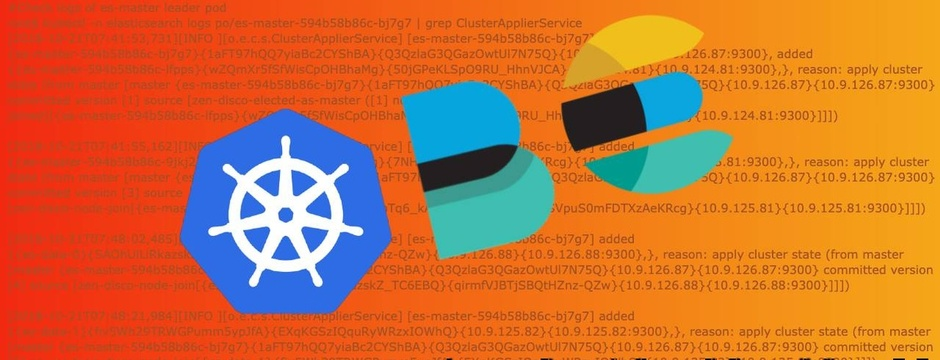はじめに
この記事では、Elasticsearchバックエンドにログを送信するために、KubernetesクラスターでDaemonSetとして実行するようにFilebeatを構成する方法について学習します。 FluentDまたはFluentBitの代わりに今回は、Filebeatを使用しています。Filebeatは、非常に軽量なユーティリティであり、Kubernetesをファーストクラスでサポートしているためであり、実稼働レベルのセットアップに最適です。 このブログ投稿は、2部構成のシリーズのPart2です。 最初の投稿では、ノードのデプロイメントアーキテクチャを実行し、KibanaとES-HQをデプロイしました。
デプロイメントアーキテクチャ
Filebeatは、KubernetesクラスターでDaemonSetとして実行されます。
- Loggingと呼ばれる別の名前空間にデプロイされます。
- ポッドは、マスターノードとワーカーノードの両方でスケジュールされます。
- マスターノードポッドは、監査とクラスター管理の目的でapi-serverログを転送します。
- クライアントノードポッドは、アプリケーションの可観測性のためにワークロード関連のログを転送します。
FilebeatServiceAccountとClusterRoleの作成
次のマニフェストをデプロイして、Filebeatポッドに必要な権限を作成します。
apiVersion: v1
kind: Namespace
metadata:
name: logging
---
apiVersion: v1
kind: ServiceAccount
metadata:
name: filebeat
namespace: logging
labels:
k8s-app: filebeat
---
apiVersion: rbac.authorization.k8s.io/v1beta1
kind: ClusterRole
metadata:
name: filebeat
namespace: logging
labels:
k8s-app: filebeat
rules:
- apiGroups: [""] # "" indicates the core API group
resources:
- namespaces
- pods
verbs:
- get
- watch
- list
---
apiVersion: rbac.authorization.k8s.io/v1beta1
kind: ClusterRoleBinding
metadata:
name: filebeat
namespace: logging
subjects:
- kind: ServiceAccount
name: filebeat
namespace: kube-system
roleRef:
kind: ClusterRole
name: filebeat
apiGroup: rbac.authorization.k8s.io
ClusterRoleのアクセス許可は、セキュリティの観点から可能な限り制限されていることを確認する必要があります。 このサービスアカウントに関連付けられているポッドのいずれかが侵害された場合、攻撃者はクラスター全体またはその中で実行されているアプリケーションにアクセスできなくなります。
###FilebeatConfigMapの作成
次のマニフェストを使用して、Filebeatポッドで使用されるConfigMapを作成します。
apiVersion: v1
kind: Namespace
metadata:
name: logging
---
apiVersion: v1
kind: ConfigMap
metadata:
name: filebeat-config
namespace: logging
labels:
k8s-app: filebeat
kubernetes.io/cluster-service: "true"
data:
filebeat.yml: |-
filebeat.config:
# inputs:
# path: ${path.config}/inputs.d/*.yml
# reload.enabled: true
modules:
path: ${path.config}/modules.d/*.yml
reload.enabled: true
filebeat.autodiscover:
providers:
- type: kubernetes
hints.enabled: true
include_annotations: ["artifact.spinnaker.io/name","ad.datadoghq.com/tags"]
include_labels: ["app.kubernetes.io/name"]
labels.dedot: true
annotations.dedot: true
templates:
- condition:
equals:
kubernetes.namespace: myapp #Set the namespace in which your app is running, can add multiple conditions in case of more than 1 namespace.
config:
- type: docker
containers.ids:
- "${data.kubernetes.container.id}"
multiline:
pattern: '^[A-Za-z ]+[0-9]{2} (?:[01]\d|2[0123]):(?:[012345]\d):(?:[012345]\d)'. #Timestamp regex for the app logs. Change it as per format.
negate: true
match: after
- condition:
equals:
kubernetes.namespace: elasticsearch
config:
- type: docker
containers.ids:
- "${data.kubernetes.container.id}"
multiline:
pattern: '^\[[0-9]{4}-[0-9]{2}-[0-9]{2}|^[0-9]{4}-[0-9]{2}-[0-9]{2}T'
negate: true
match: after
processors:
- add_cloud_metadata: ~
- drop_fields:
when:
has_fields: ['kubernetes.labels.app']
fields:
- 'kubernetes.labels.app'
output.elasticsearch:
hosts: ['${ELASTICSEARCH_HOST:elasticsearch}:${ELASTICSEARCH_PORT:9200}']
Filebeat ConfigMapの重要な概念:
-
hint.enabled:これにより、Kubernetes用のFilebeatのヒントモジュールがアクティブになります。これを使用することで、ポッドアノテーションを使用して、構成をFilebeatポッドに直接渡すことができます。さまざまなマルチラインパターンやその他のさまざまなタイプの設定を指定できます。これについての詳細はここで読むことができます。
-
include_annotations:これをtrueに設定すると、Filebeatは特定のログエントリのポッド注釈を保持できます。これらのアノテーションは、後でKibanaコンソールでログをフィルタリングするために使用できます。
-
include_labels:これをtrueに設定すると、Filebeatは特定のログエントリのポッドラベルを保持できます。これらのラベルは、後でKibanaコンソールでログをフィルタリングするために使用できます。
-
特定の名前空間のログをフィルタリングして、それに応じてログエントリを処理することもできます。ここでは、dockerログプロセッサが使用されています。名前空間ごとに異なる複数行パターンを使用することもできます。
-
Elasticsearchをストレージバックエンドとして使用しているため、出力はElasticsearchに設定されます。または、Redis、Logstash、Kafka、さらにはファイルを指すこともあります。これについての詳細はこちらで読むことができます。
-
クラウドメタデータプロセッサは、ログエントリにいくつかのホスト固有のフィールドを含みます。これは、特定のワーカーノードに固有のログをフィルタリングしようとするときに役立ちます。
FilebeatDaemonSetのデプロイメント
以下のマニフェストを使用して、FilebeatDaemonSetをデプロイします。
apiVersion: v1
kind: Namespace
metadata:
name: logging
---
apiVersion: extensions/v1beta1
kind: DaemonSet
metadata:
name: filebeat
namespace: logging
labels:
k8s-app: filebeat
spec:
template:
metadata:
labels:
k8s-app: filebeat
spec:
serviceAccountName: filebeat
terminationGracePeriodSeconds: 30
tolerations:
- effect: NoSchedule
key: node-role.kubernetes.io/master
containers:
- name: filebeat
image: elastic/filebeat:6.5.4
args: [
"-c", "/usr/share/filebeat/filebeat.yml",
"-e",
]
env:
- name: ELASTICSEARCH_HOST
value: elasticsearch.elasticsearch
- name: ELASTICSEARCH_PORT
value: "9200"
securityContext:
runAsUser: 0
# If using Red Hat OpenShift uncomment this:
#privileged: true
resources:
limits:
memory: 200Mi
requests:
cpu: 100m
memory: 100Mi
volumeMounts:
- name: config
mountPath: /usr/share/filebeat/filebeat.yml
readOnly: true
subPath: filebeat.yml
- name: inputs
mountPath: /usr/share/filebeat/inputs.d
readOnly: true
- name: data
mountPath: /usr/share/filebeat/data
- name: varlibdockercontainers
mountPath: /var/lib/docker/containers
readOnly: true
volumes:
- name: config
configMap:
defaultMode: 0600
name: filebeat-config
- name: varlibdockercontainers
hostPath:
path: /var/lib/docker/containers
- name: inputs
configMap:
defaultMode: 0600
name: filebeat-inputs
# data folder stores a registry of read status for all files, so we don't send everything again on a Filebeat pod restart
- name: data
hostPath:
path: /var/lib/filebeat-data
type: DirectoryOrCreate
---
ここで何が起こっているか見てみましょう:
-
各ポッドのログは/ var / log / docker / containersに書き込まれます。 このディレクトリをホストからFilebeatポッドにマウントすると、Filebeatは提供された構成に従ってログを処理します。
-
この記事のPart1で作成されたElasticsearchクライアントサービスを参照するために、env varELASTICSEARCH_HOSTをelasticsearch.elasticsearchに設定しました。 すでにElasticsearchクラスターを実行している場合は、envvarがそれを指すように設定する必要があります。
-
マニフェストの次の設定に注意してください。
...
tolerations:
- effect: NoSchedule
key: node-role.kubernetes.io/master
...
これにより、FilebeatDaemonSetがマスターノードでもポッドをスケジュールするようになります。 Filebeat DaemonSetがデプロイされたら、ポッドが適切にスケジュールされているかどうかを確認できます。
root$ kubectl -n logging get pods -o wide
NAME READY STATUS RESTARTS AGE IP NODE NOMINATED NODE READINESS GATES
filebeat-4kchs 1/1 Running 0 6d 100.96.8.2 ip-10-10-30-206.us-east-2.compute.internal <none> <none>
filebeat-6nrpc 1/1 Running 0 6d 100.96.7.6 ip-10-10-29-252.us-east-2.compute.internal <none> <none>
filebeat-7qs2s 1/1 Running 0 6d 100.96.1.6 ip-10-10-30-161.us-east-2.compute.internal <none> <none>
filebeat-j5xz6 1/1 Running 0 6d 100.96.5.3 ip-10-10-28-186.us-east-2.compute.internal <none> <none>
filebeat-pskg5 1/1 Running 0 6d 100.96.64.4 ip-10-10-29-142.us-east-2.compute.internal <none> <none>
filebeat-vjdtg 1/1 Running 0 6d 100.96.65.3 ip-10-10-30-118.us-east-2.compute.internal <none> <none>
filebeat-wm24j 1/1 Running 0 6d 100.96.0.4 ip-10-10-28-162.us-east-2.compute.internal <none> <none>
root$ kubectl -get nodes -o wide
NAME STATUS ROLES AGE VERSION INTERNAL-IP EXTERNAL-IP OS-IMAGE KERNEL-VERSION CONTAINER-RUNTIME
ip-10-10-28-162.us-east-2.compute.internal Ready master 6d v1.14.8 10.10.28.162 <none> Debian GNU/Linux 9 (stretch) 4.9.0-9-amd64 docker://18.6.3
ip-10-10-28-186.us-east-2.compute.internal Ready node 6d v1.14.8 10.10.28.186 <none> Debian GNU/Linux 9 (stretch) 4.9.0-9-amd64 docker://18.6.3
ip-10-10-29-142.us-east-2.compute.internal Ready master 6d v1.14.8 10.10.29.142 <none> Debian GNU/Linux 9 (stretch) 4.9.0-9-amd64 docker://18.6.3
ip-10-10-29-252.us-east-2.compute.internal Ready node 6d v1.14.8 10.10.29.252 <none> Debian GNU/Linux 9 (stretch) 4.9.0-9-amd64 docker://18.6.3
ip-10-10-30-118.us-east-2.compute.internal Ready master 6d v1.14.8 10.10.30.118 <none> Debian GNU/Linux 9 (stretch) 4.9.0-9-amd64 docker://18.6.3
ip-10-10-30-161.us-east-2.compute.internal Ready node 6d v1.14.8 10.10.30.161 <none> Debian GNU/Linux 9 (stretch) 4.9.0-9-amd64 docker://18.6.3
ip-10-10-30-206.us-east-2.compute.internal Ready node 6d v1.14.8 10.10.30.206 <none> Debian GNU/Linux 9 (stretch) 4.9.0-9-amd64 docker://18.6.3
ポッドの1つについてログを追跡すると、ポッドがElasticsearchに接続され、ファイルのハーベスタが開始されていることがはっきりとわかります。 以下のスニペットはこれを示しています:
2019-11-19T06:22:03.435Z INFO log/input.go:138 Configured paths: [/var/lib/docker/containers/c2b29f5e06eb8affb2cce7cf2501f6f824a2fd83418d09823faf4e74a5a51eb7/*.log]
2019-11-19T06:22:03.435Z INFO input/input.go:114 Starting input of type: docker; ID: 4134444498769889169
2019-11-19T06:22:04.786Z INFO input/input.go:149 input ticker stopped
2019-11-19T06:22:04.786Z INFO input/input.go:167 Stopping Input: 4134444498769889169
2019-11-19T06:22:19.295Z INFO [monitoring] log/log.go:144 Non-zero metrics in the last 30s {"monitoring": {"metrics": {"beat":{"cpu":{"system":{"ticks":641680,"time":{"ms":16}},"total":{"ticks":2471920,"time":{"ms":180},"value":2471920},"user":{"ticks":1830240,"time":{"ms":164}}},"handles":{"limit":{"hard":1048576,"soft":1048576},"open":20},"info":{"ephemeral_id":"007e8090-7c62-4b44-97fb-e74e8177dc54","uptime":{"ms":549390018}},"memstats":{"gc_next":47281968,"memory_alloc":29021760,"memory_total":156062982472}},"filebeat":{"events":{"added":111,"done":111},"harvester":{"closed":2,"open_files":15,"running":13}},"libbeat":{"config":{"module":{"running":0}},"output":{"events":{"acked":108,"batches":15,"total":108},"read":{"bytes":69},"write":{"bytes":123536}},"pipeline":{"clients":1847,"events":{"active":0,"filtered":3,"published":108,"total":111},"queue":{"acked":108}}},"registrar":{"states":{"current":87,"update":111},"writes":{"success":18,"total":18}},"system":{"load":{"1":0.98,"15":1.71,"5":1.59,"norm":{"1":0.0613,"15":0.1069,"5":0.0994}}}}}}
2019-11-19T06:22:49.295Z INFO [monitoring] log/log.go:144 Non-zero metrics in the last 30s {"monitoring": {"metrics": {"beat":{"cpu":{"system":{"ticks":641720,"time":{"ms":44}},"total":{"ticks":2472030,"time":{"ms":116},"value":2472030},"user":{"ticks":1830310,"time":{"ms":72}}},"handles":{"limit":{"hard":1048576,"soft":1048576},"open":20},"info":{"ephemeral_id":"007e8090-7c62-4b44-97fb-e74e8177dc54","uptime":{"ms":549420018}},"memstats":{"gc_next":47281968,"memory_alloc":38715472,"memory_total":156072676184}},"filebeat":{"events":{"active":12,"added":218,"done":206},"harvester":{"open_files":15,"running":13}},"libbeat":{"config":{"module":{"running":0}},"output":{"events":{"acked":206,"batches":24,"total":206},"read":{"bytes":102},"write":{"bytes":269666}},"pipeline":{"clients":1847,"events":{"active":12,"published":218,"total":218},"queue":{"acked":206}}},"registrar":{"states":{"current":87,"update":206},"writes":{"success":24,"total":24}},"system":{"load":{"1":1.22,"15":1.7,"5":1.58,"norm":{"1":0.0763,"15":0.1063,"5":0.0988}}}}}}
2019-11-19T06:23:19.295Z INFO [monitoring] log/log.go:144 Non-zero metrics in the last 30s {"monitoring": {"metrics": {"beat":{"cpu":{"system":{"ticks":641750,"time":{"ms":28}},"total":{"ticks":2472110,"time":{"ms":72},"value":2472110},"user":{"ticks":1830360,"time":{"ms":44}}},"handles":{"limit":{"hard":1048576,"soft":1048576},"open":20},"info":{"ephemeral_id":"007e8090-7c62-4b44-97fb-e74e8177dc54","uptime":{"ms":549450017}},"memstats":{"gc_next":47281968,"memory_alloc":43140256,"memory_total":156077100968}},"filebeat":{"events":{"active":-12,"added":43,"done":55},"harvester":{"open_files":15,"running":13}},"libbeat":{"config":{"module":{"running":0}},"output":{"events":{"acked":55,"batches":12,"total":55},"read":{"bytes":51},"write":{"bytes":70798}},"pipeline":{"clients":1847,"events":{"active":0,"published":43,"total":43},"queue":{"acked":55}}},"registrar":{"states":{"current":87,"update":55},"writes":{"success":12,"total":12}},"system":{"load":{"1":0.99,"15":1.67,"5":1.49,"norm":{"1":0.0619,"15":0.1044,"5":0.0931}}}}}}
2019-11-19T06:23:25.261Z INFO log/harvester.go:255 Harvester started for file: /var/lib/docker/containers/ccb7dc75ecc755734f6befc4965b9fdae74d59810914101eadf63daa69eb62e2/ccb7dc75ecc755734f6befc4965b9fdae74d59810914101eadf63daa69eb62e2-json.log
2019-11-19T06:23:49.295Z INFO [monitoring] log/log.go:144 Non-zero metrics in the last 30s {"monitoring": {"metrics": {"beat":{"cpu":{"system":{"ticks":641780,"time":{"ms":28}},"total":{"ticks":2472310,"time":{"ms":196},"value":2472310},"user":{"ticks":1830530,"time":{"ms":168}}},"handles":{"limit":{"hard":1048576,"soft":1048576},"open":21},"info":{"ephemeral_id":"007e8090-7c62-4b44-97fb-e74e8177dc54","uptime":{"ms":549480018}},"memstats":{"gc_next":47789200,"memory_alloc":31372376,"memory_total":156086697176,"rss":-1064960}},"filebeat":{"events":{"active":16,"added":170,"done":154},"harvester":{"open_files":16,"running":14,"started":1}},"libbeat":{"config":{"module":{"running":0}},"output":{"events":{"acked":153,"batches":24,"total":153},"read":{"bytes":115},"write":{"bytes":207569}},"pipeline":{"clients":1847,"events":{"active":16,"filtered":1,"published":169,"total":170},"queue":{"acked":153}}},"registrar":{"states":{"current":87,"update":154},"writes":{"success":25,"total":25}},"system":{"load":{"1":0.87,"15":1.63,"5":1.41,"norm":{"1":0.0544,"15":0.1019,"5":0.0881}}}}}}
すべてのポッドを実行したら、Kibanaでfilebeat- *タイプのインデックスパターンを作成できます。 Filebeatインデックスには、通常、タイムスタンプが付けられます。 インデックスパターンを作成するとすぐに、検索可能なすべてのフィールドが表示され、インポートする必要があります。 最後に、アプリケーションログを検索し、必要に応じてダッシュボードを作成できます。 ログ処理が非常に簡単になり、メッセージを簡単に解析できるため、アプリケーションでJSONロガーを使用することを強くお勧めします。
まとめ
これで、ログの設定は完了です。 提供されているすべての構成ファイルは実稼働環境でテストされており、簡単に展開できます。 ご不明な点がございましたら、お気軽にお問い合わせください。
Elasticsearchがログ監視スペースを支配している一方で、時系列データの監視にはMetricFireが最適です。デモを予約して、自分に適した監視ソリューションについて直接お問い合わせください。
この記事は、ゲストブロガーのVaibhavThakurによって書かれました。