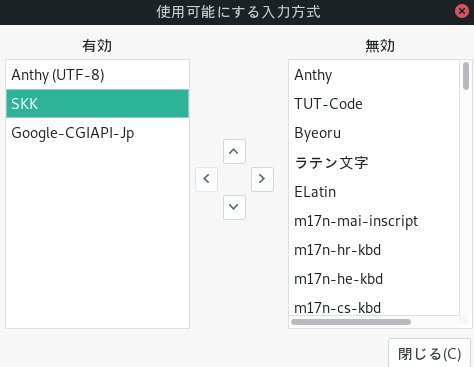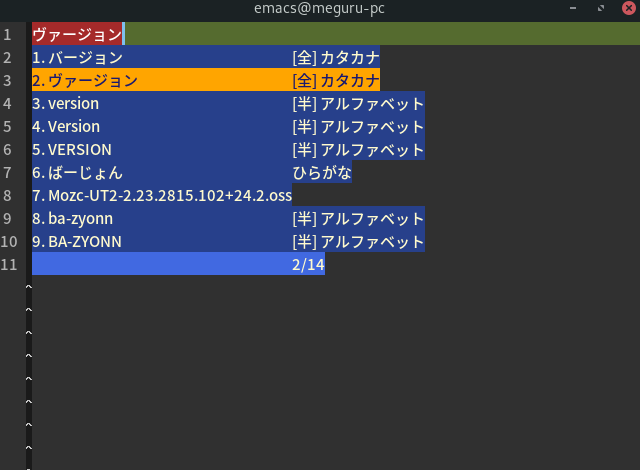Introduction
fcitx-mozc と emacs-mozc のコンフリクトがつらすぎたので、uim と emacs-mozc を使い始めた話
require
- Emacs
- Manjaro Linux (recommended: Budgie)
- yay (for Download some packages from AUR)
やること
- uim をインストールする
- uim の入力方式の設定(Google-CGIAPI-JP を使います)
- emacs-mozc-ut2 のインストール
- emacs の設定
uim のインストール
sudo pacman -Syu uim
echo "Emacs*UseXIM: false" >> ~/.Xresources
echo "# uim
export GTK_IM_MODULE='uim'
export QT_IM_MODULE='uim'
uim-xim &
export XMODIFIERS='@im=uim'" >> ~/.xinitrc
uim-pref-gtk
uim の入力方式の設定(Google-CGIAPI-JP を使います)
-
全体設定 -> 標準の入力方式を指定 -> Google-CGIAPI-Jp
-
Google-CGIAPI-Jp キー設定2 -> [Google-CGIAPI-Jp] オン / オフ
Emacs の文化に則って、CTRL-\ を入力にしました。
~/.xinitrc のリロードを行います。=>再起動してください。
emacs-mozc-ut2 のインストール
yay -G mozc-ut2
cd mozc-ut2
nano PKGBUILD
PKGBUILD を次のように変更してください。
# Maintainer: ponsfoot <cabezon dot hashimoto at gmail dot com>
##
## Build configuration
##
## You can choose the input method framework to use either ibus and/or uim.
## If you will not be using ibus, comment out below.
# _ibus_mozc="yes"
## If you will be using uim, uncomment below.
# _uim_mozc="yes"
## If you will be using mozc.el on Emacs, uncomment below.
_emacs_mozc="yes"
## If you want to use 'kill-line' feature of uim, uncomment below.
# _kill_line="yes"
## NOTE: This option affects only for uim users.
## Bcause this applies a patch to original mozc source,
## there is a possibility to fail depends on the mozc version.
## ニコニコ大百科IME辞書 (NICONICOPEDIA IME dictionary, see below)
_NICODIC="true"
# ...
emacs-mozc と _NICODIC の行を有効にしました。
一応 uim-mozc もありますが、 Google CGIAPI Jp の方が優秀とかなんとか (使いたければコメントアウトを解放してください。)
makepkg -si
emacs の設定
emacs 側で mozc パッケージをインストールしてください。
例えば M-x package-install [RET] mozc でインストールされます。
emacs の設定ファイルに次の項目を足してください。特にspacemacs を使っている方は、~/.spacemacs の #'dotspacemacs/user-config に追加します。
(defun dotspacemacs/user-config ()
;; ...
(require 'mozc)
(setq default-input-method "japanese-mozc")
)
また spacemacs user は dotspacemacs-additional-packages に mozc を追加してください。
dotspacemacs-additional-packages '(
;; ...
mozc
)
emacs の設定を反映してください。日本語入力環境が手に入ります。
所感
uim は... まあ慣れの問題ですね、多分
Google-CGIAPI-Jp の変換は今の所Mozcと張り合えるような気もする、という感じです。とりあえず困っていないのでしばらくはGoogle-CGIAPI-Jp を使ってみようかな、と思っています。
なにはともあれ、emacs-mozc がまともに動くようになったので満足です。