目標
Firefoxでヘッドレスとプロファイルを使ってPythonでスクレイピングする。
ちなみにRaspberry Pi zeroではチップがARM6なのでこのやり方では動作しない。
環境
Raspberry Pi 3 model B+
OS: Raspberry Pi OS
Python3.7
Chromeではダメなわけ
Chromeではヘッドレスモードでのユーザープロファイルが使えなかった。
seleniumのインストール
$ pip3 install selenium
Firefox ESRのインストール
Raspberry Pi OSで動作するものはiceweaselとFirefox ESRがあるが、iceweaselは動作が不安定だったので急遽、Firefox ESRを採用。
$ sudo apt install firefox-esr
geckodriverのインストール
# ARM7のバイナリをダウンロード
$ wget https://github.com/mozilla/geckodriver/releases/download/v0.23.0/geckodriver-v0.23.0-arm7hf.tar.gz
$ tar -zxvf geckodriver-v0.23.0-arm7hf.tar.gz
$ sudo mv geckodriver /usr/local/bin
GitHub: mozilla / geckodriver v0.23.0
ユーザープロファイルを使う
-
firefox-esrを使うのでディスプレイのあるパソコンでFirefox ESRをインストールする。
https://www.mozilla.org/en-US/firefox/78.3.0/releasenotes/ -
Firefox ESRでGoogleにログインしたりTwitterにログインしたりいろいろやった後...
-
セッション情報はFirefox ESRのプロファイルのcookies.sqliteとplaces.sqliteにあるのでとってくる。
プロファイルの場所
C:\Users\user\AppData\Roaming\Mozilla\Firefox\ ********.default-esr
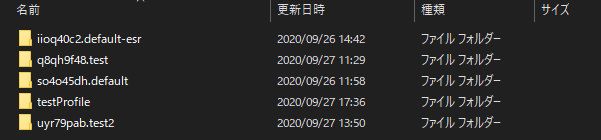
-
取ってきたファイルをRaspberry Piに転送してcookies.sqliteとplaces.sqliteを分かりやすくフォルダにまとめる。(フォルダ名は任意)
pi@raspberrypi:~ $ cd myProfile
pi@raspberrypi:~/myProfile $ ls
cookies.sqlite places.sqlite
動作確認
from selenium import webdriver
from bs4 import BeautifulSoup
from time import sleep
Options = webdriver.FirefoxOptions()
# ヘッドレス
Options.headless = True
# 必須
Options.add_argument('--no-sandbox')
Options.add_argument('--disable-gpu')
# エラーの許容
Options.add_argument('--ignore-certificate-errors')
Options.add_argument('--allow-running-insecure-content')
Options.add_argument('--disable-web-security')
# headlessでは不要そうな機能
Options.add_argument('--disable-desktop-notifications')
Options.add_argument("--disable-extensions")
# UA設定(なくてもいい)
Options.add_argument('--user-agent=Mozilla/5.0 (Windows NT 10.0; Win64; x64; rv:62.0) Gecko/20100101 Firefox/62.0')
# 言語
Options.add_argument('--lang=ja')
# ユーザープロファイル
Options.profile = "myProfile"
driver = webdriver.Firefox(options=Options)
driver.get("http://www.example.com/")
print(str(driver.page_source))
print("successfully!")
エラーが出た場合はgeckodriver.logに詳細が記録される。
結論
もっと簡単なやり方があると思うのだが、個人的には意外に大掛かりだった。
軽いサイトならヘッドレスでスクレイピングすることが出来たが、10MB以上あるサイトはRaspberry Piでは重すぎて処理の途中でタイムアウトになってしまった・・・
Raspberry Piでのスクレイピングは安定性がないので遊びで使う程度なら十分だ。
リファレンス