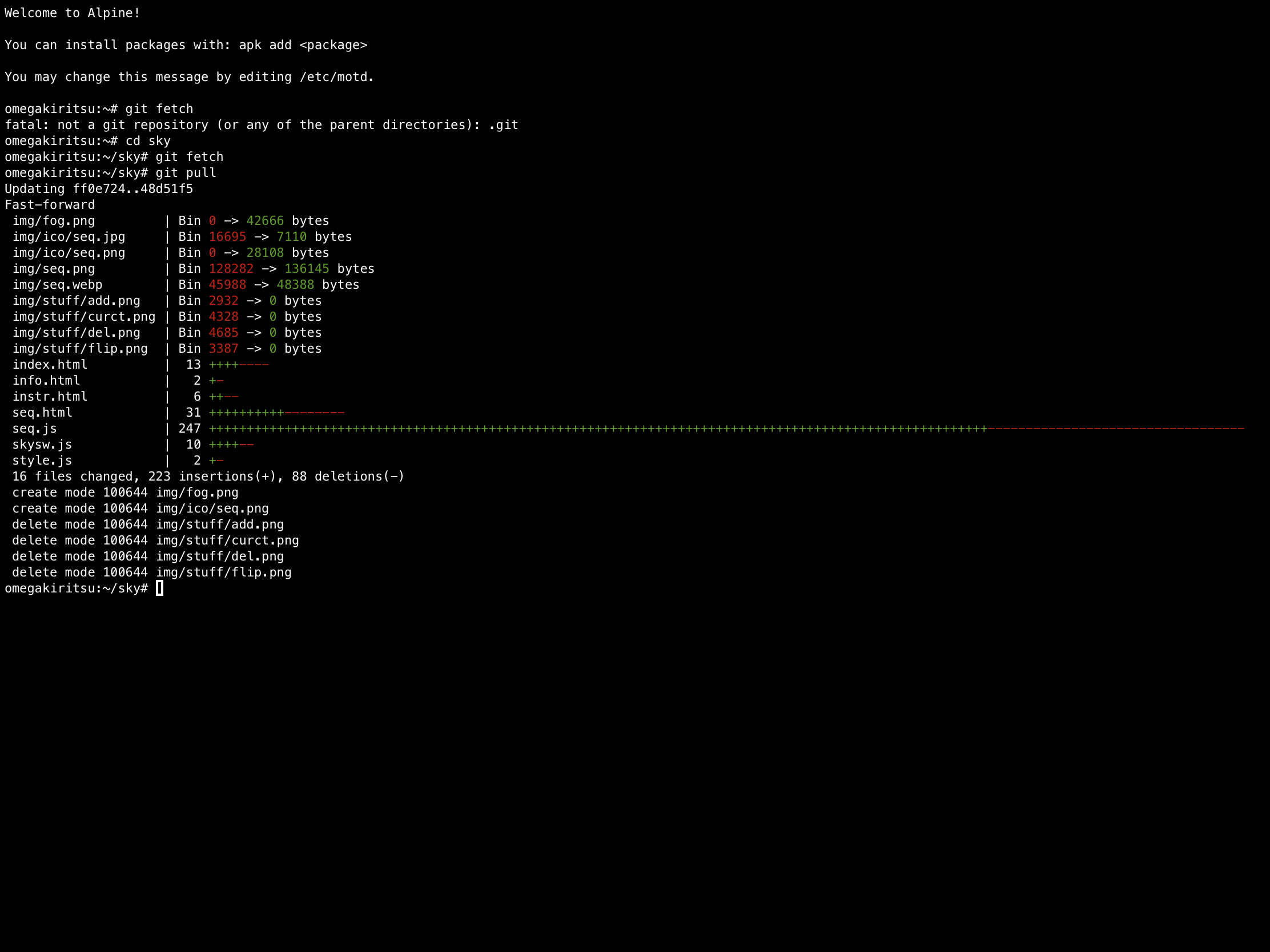普段github pagesをMacでいじってる人が
iPadでgit+αできる環境を整えたときのメモです
アプリ一覧
シェル
ish Alpineのエミュレータ
(ここから先はなくても大丈夫)
エディタ
kodex
ファイル管理系
ファイル(デフォルト)
documents
メモ
gitとpythonのインストール
$ apk add git
$ apk add python3
...OK
の表示が出たらインストール成功
...error
が出た場合はもう一度apk addする
githubからクローン
ファイルアプリ > ish > rootがホームディレクトリ
OAuthについては勉強中
$ git clone https://github.com/[user]/[repo].git
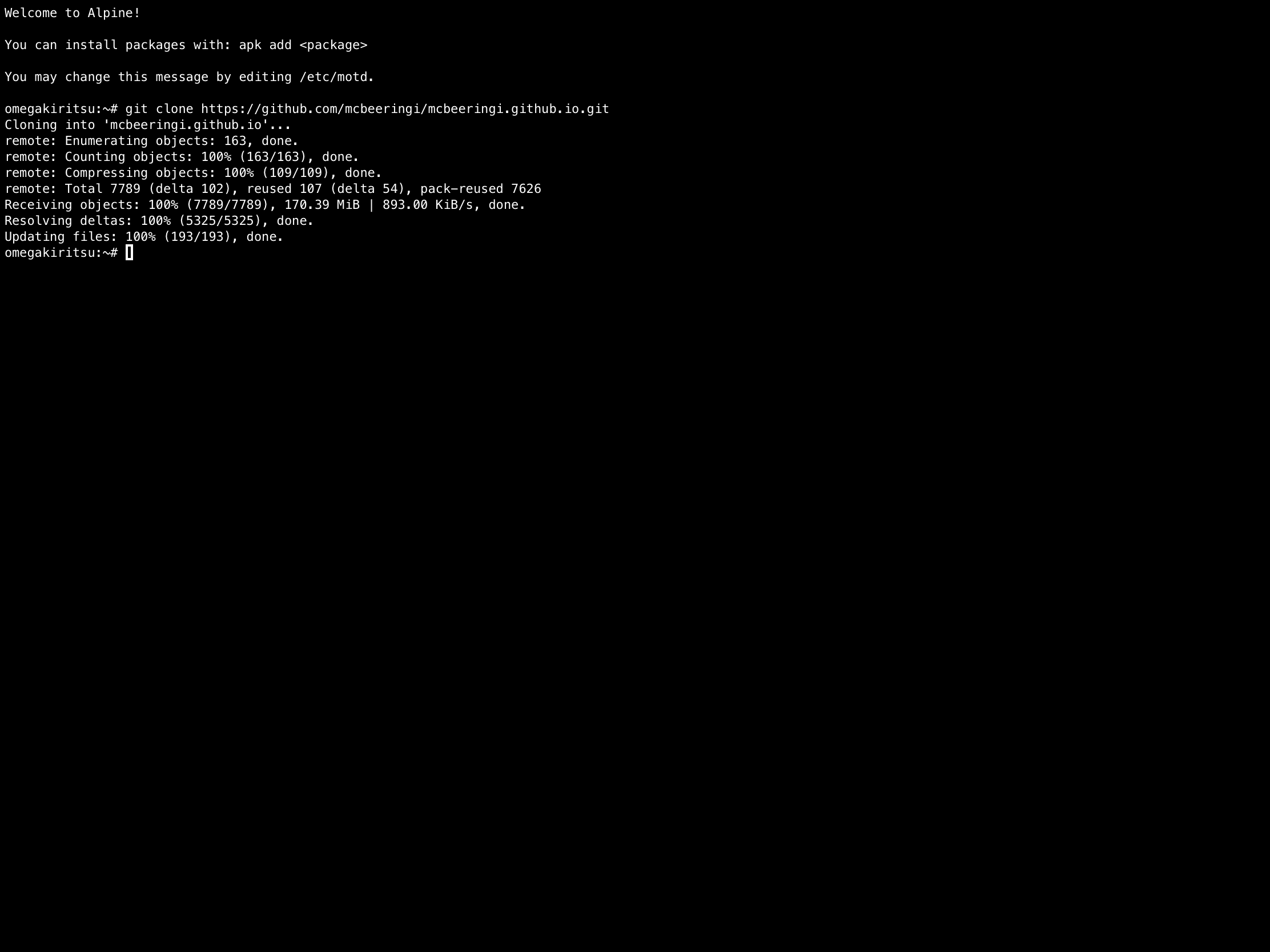
ローカルサーバー
$ python3 -m http.server [port]
デフォルトのポートは8000
safariからlocalhost:8000でアクセスできる
ポート番号を指定しないでアクセスしたい場合[port]=80
同じローカル回線に繋いでいる端末からならiPアドレスを指定してアクセスできる
追加→コミット→プッシュ
$ git add .
$ git commit -m "update some files"
$ git push origin [branch]