ここではKatalon Studio Verion 7.1.1を使ってる前提で話しを進めます。
Katalon StudioでAPIテストをやってみる - vol.01こちらの続きです。
APIテストをテストケースに反映させる
Object Repositoryの中で、特定のAPIをテストする設定が完了したら、
それをTest Caseに反映させます。
-
Tests ExplorerウィンドウのTestCase -> New -> Test Case を選択し、任意の名前を付け、新規でTest Caseを作成します
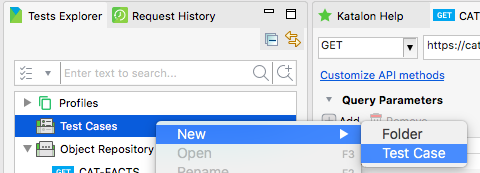
-
新規で追加したTest Caseのウィンドウで「Add Web Service Keyword」をクリックすると、新規で新しいItemが追加されます。Itemは「Send Request」を選択します
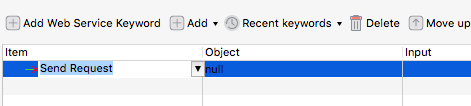
-
次にObject列の「null」となっている部分をクリックします。「Test Object input」ウィンドウが表示されるので、使用したいObjectを選択し (こちらで作成したもの)、「OK」をクリック
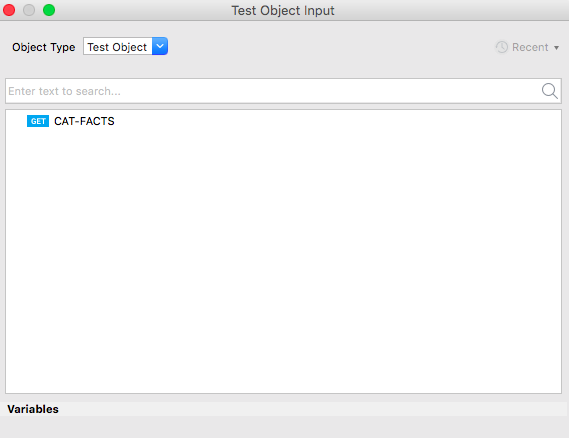
-
後は、通常のテスト実行と同じように、Test CaseからTest Suitesを作り、実行し、結果を確認できます。その辺りの設定については以下の記事を参考。
Katalon Studio の基本概念を学ぶ vol.01
以上がKatalon StudioでAPIテストを実行する一連の流れでした。