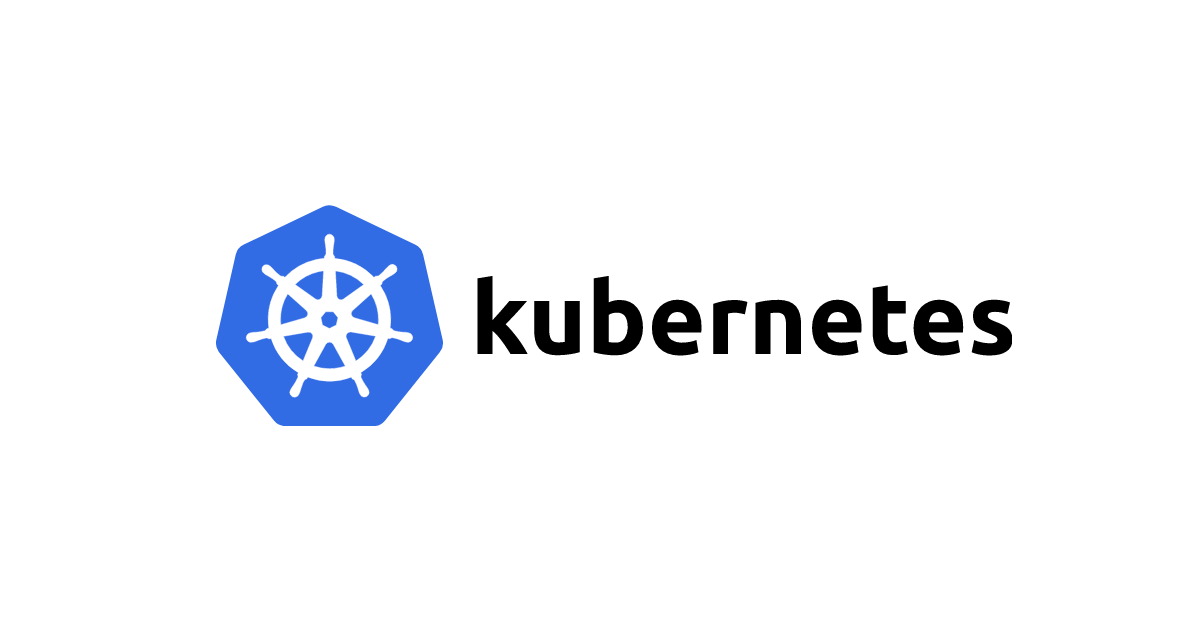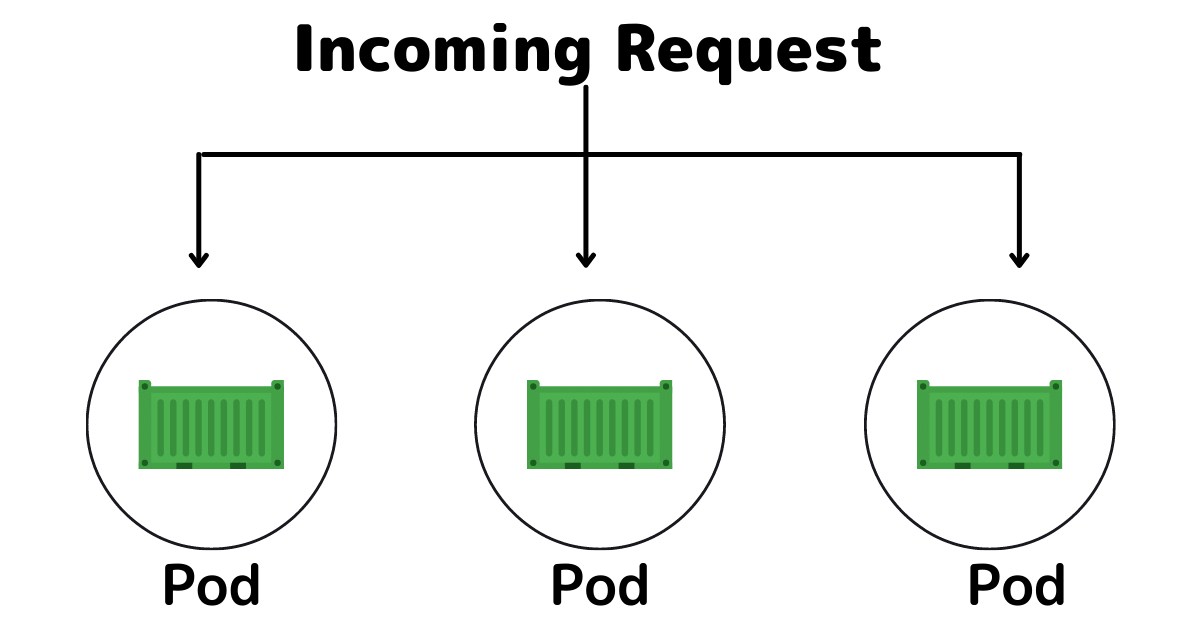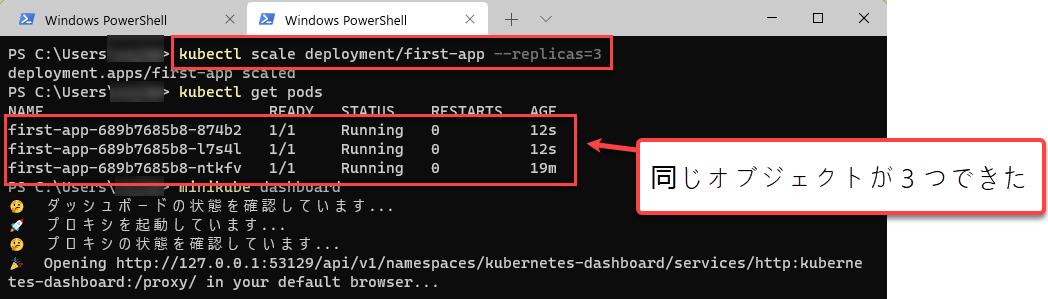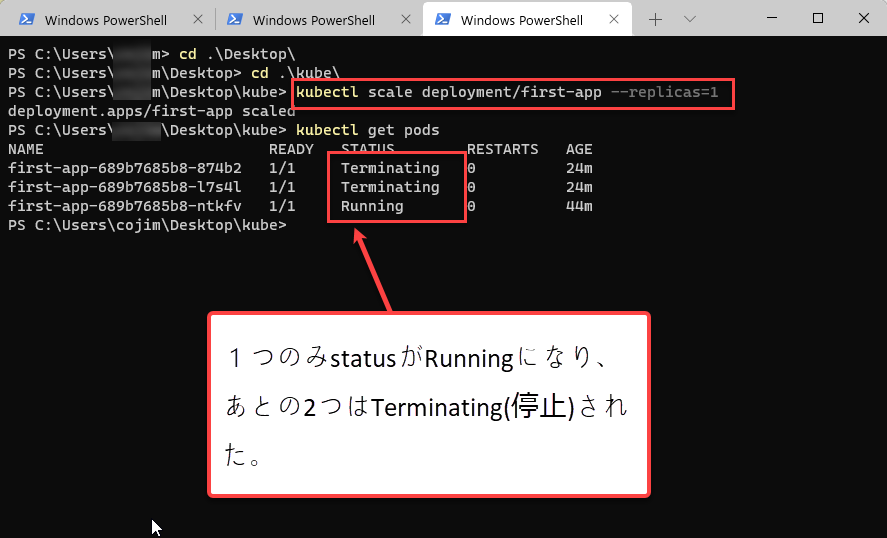こんにちは。まゆみです。
Kubernetes についての記事をシリーズで書いています
前回と前々回の記事で、
①Podsを作り
②そのPodsに外部からアクセスする方法
を書いてきました。
次にやりたい事と言えば、あなたが作ったPod(Container)に外部からのアクセスが増えた時、Podを増やしたいですよね。
そのような時、どのようにKubernetesを使ったらいいのかを今回の記事にまとめていこうと思います
kubectl scaleでアップスケーリングする
kubectl scale <オブジェクトの種類>/<オブジェクトの名前> --replicas=<増やしたい数>
結果は下のようになります
kubectl scale でダウンスケーリングする
逆に、トラフィックが減ったのでオブジェクトの数を減らしたい時もkubectl scale を使います
減らしたい時は--replicas=に書く数字を今より小さいものに書き換えます。
まとめ
今回の記事では、『手動』でスケーリングする方法を書かせていただきました。
また記事を改めて、『自動で』スケーリングする方法も書いていこうと思います。