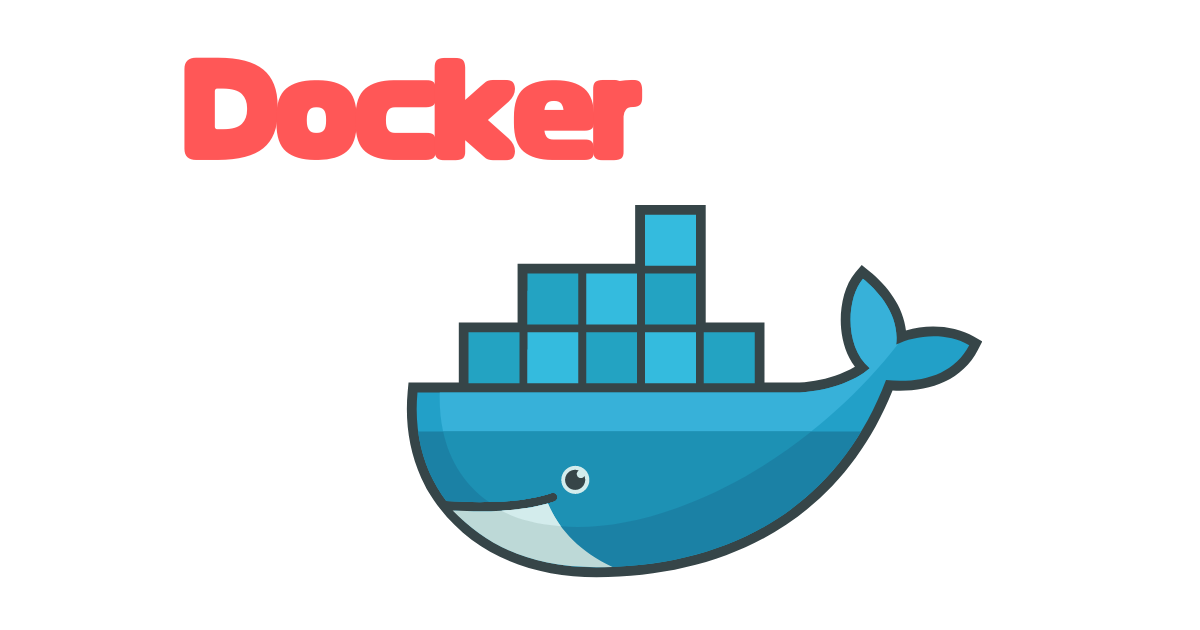こんにちは。まゆみです。
DockerでReact環境を作ろうと、
docker run <ImageID>
したら、すぐにContainerがExitになってしまう。
今回の記事では、ContainerのSTATUSがExitになってしまう時の対処方法を書いていこうと思います
Exitしてしまう時の対処方法
Create React Appのアップデートにより、今までは普通に『docker run』できていたのが、できなくなってしまったようです。
解決方法は『-it』を付けてContainerをrun すればいいようです。
Dockerfileの場合
docker run -it <ImageID>
docker-composeの場合
stdin_open: true
docker-composeファイルに変更を加えた時は必ず
docker-compose down && docker-compose up --build
と、down でContainerを停止・削除してから--build オプションを付けて、Image をrebuildしましょう