環境
- macOs High Sierra v10.13.2
- Git v2.15.1
- aws-cli v1.11.34
- Python v2.7.13
- Darwin v17.3.0
- botocore v1.4.91
問題
CodeStarで作成したCodeCommitのRepositoryをローカルにターミナルからクローンしようとしたら、
Cloning into 'project_name'...
git: 'credential-aws' is not a git command. See 'git --help'.
Username for ...
と表示され、オフシャル手順通りにクローンできなかった。
経緯
CodeStarの「プロジェクトを作成」をしていく際に、
コードの編集方法の選択
という項目で、「コマンドラインツール」を選択し、右下の「手順を表示」ボタンを押下し以下を表示
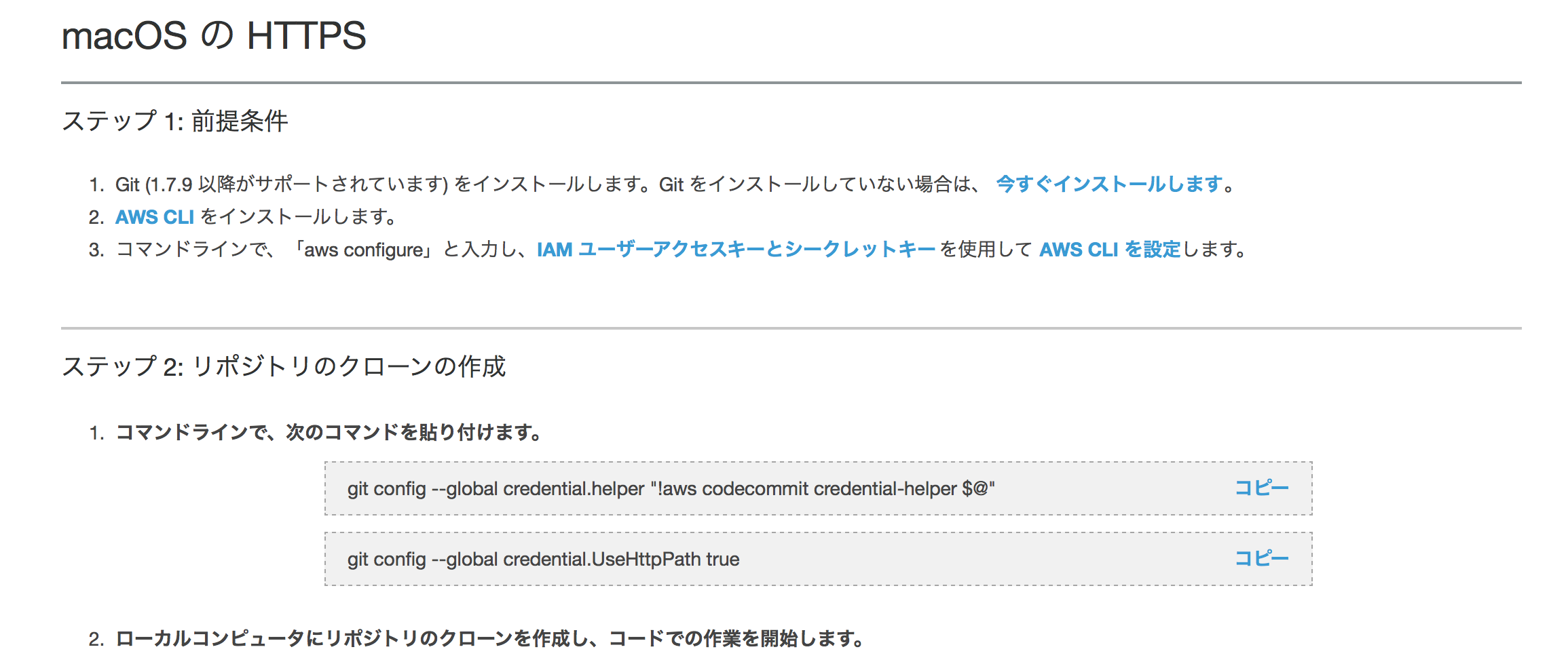
手順書通りに行ったがクローンを
Cloning into 'attendance'...
git: 'credential-aws' is not a git command. See 'git --help'.
Username for ...
が表示されうまくクローンできない。
対応
git config --global credential.helper "!aws codecommit credential-helper $@"
手順書にある上記を行なったときに、
git config --global credential.helper "aws --version codecommit credential-helper $@"
と表示されたので、vi ~/.gitconfigで設定を確認
[credential]
helper = "aws --version codecommit credential-helper "
UseHttpPath = true
となっていたため、以下に書き換え
[credential]
helper = "!aws codecommit credential-helper $@"
UseHttpPath = true
その後、クローンしたところうまくいった。
まとめ
コマンド自体に詳しくないため、はっきりとは原因がわからなかったが、
設定ファイルを直接書き換えることにより、対応はできた。
もし、詳しい方がいれば、ご教示願いたい。