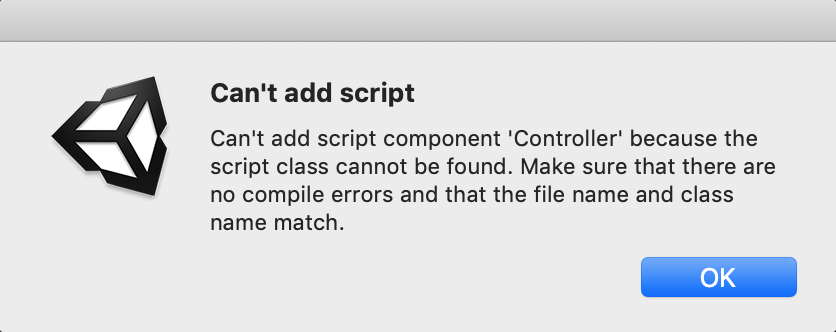経緯
Unityの3DオブジェクトにScriptコンポーネントを追加しようとした際、エラーが発生し追加できなかった。
エラー情報
Can't add script
Can't add script component 'Controller' because the script class cannot be found. Make sure that there are no compile errors and that the file name and class name match.
原因
Unity管理のファイル名とプログラムのクラス名が違った。
「右クリック → Create → C# Script」でファイルを作成した際にファイル名を間違えた。
そのためUnity側で再度リネームを行なったが、この時クラス名は修正してくれいないようだ。
【エラー発生状態】
ファイル名:Controller.cs
クラス名:public class Controllor : MonoBehaviour
【正しい状態】
ファイル名:Controller.cs
クラス名:public class Controller : MonoBehaviour
是非自動で修正を反映して欲しいところ。
結論
UnityでScriptのファイル名を変更する際は、クラス名との整合性に気をつけよう。
プログラム開発では当たり前だが、Unityを使っていると少し感覚が違ってくるため。