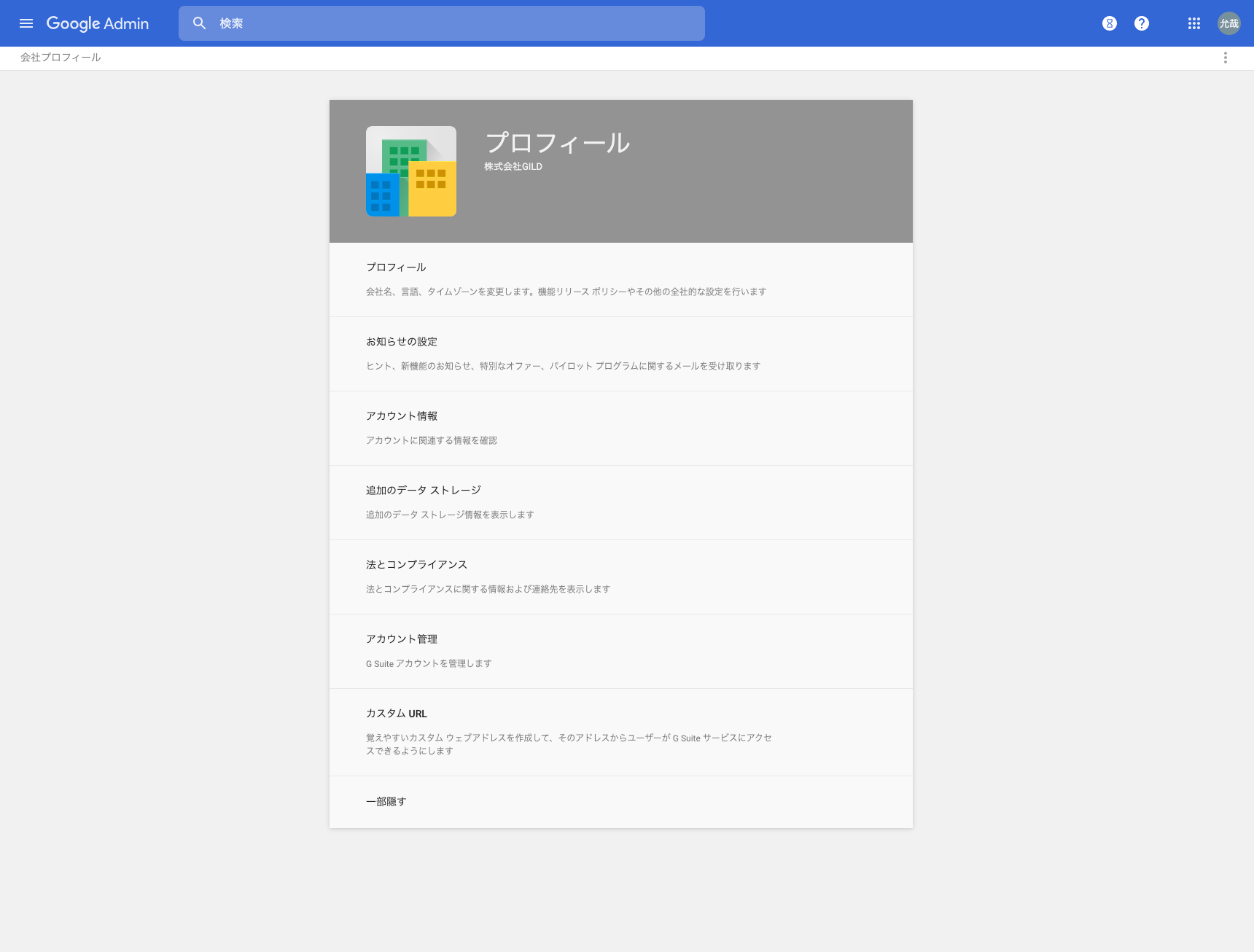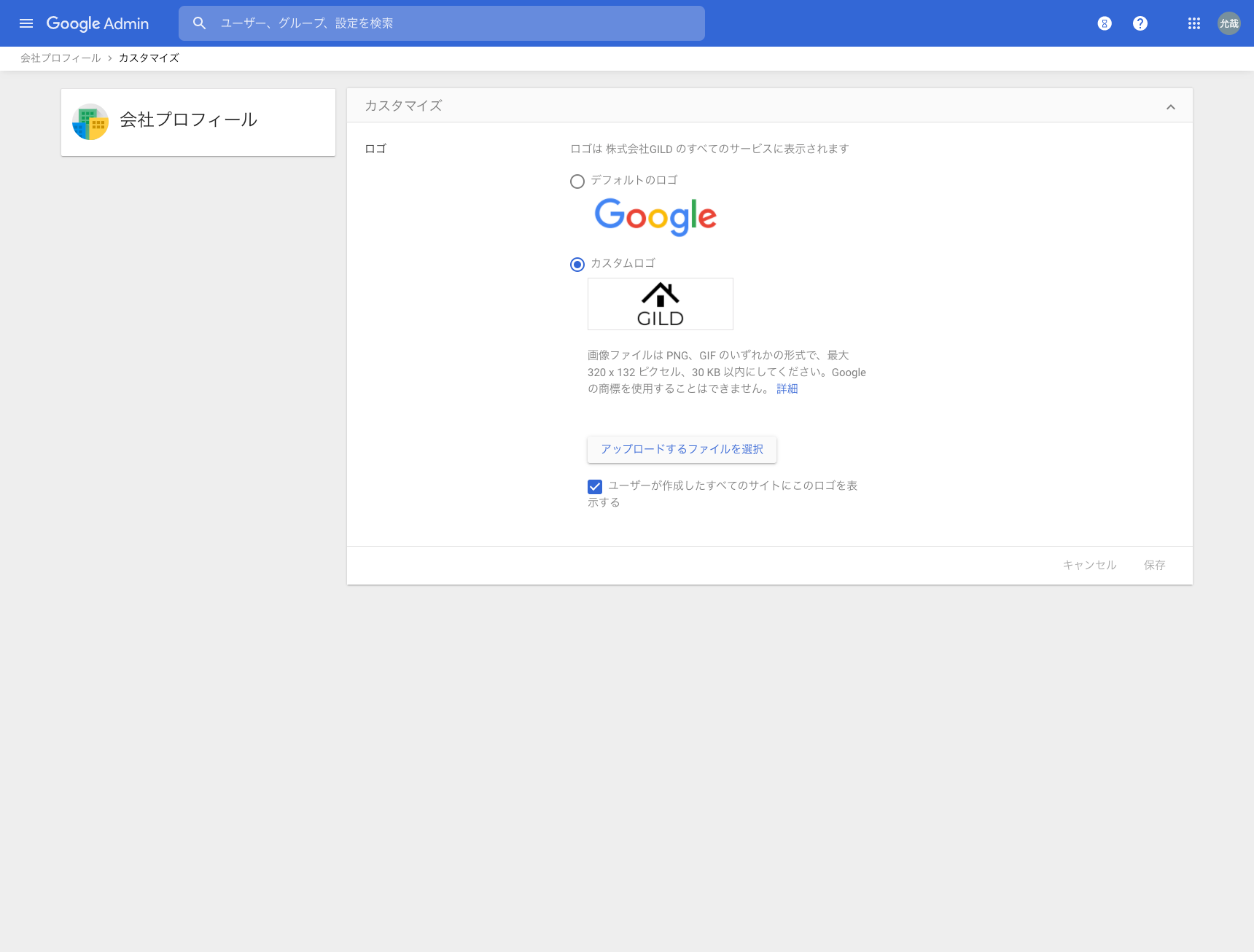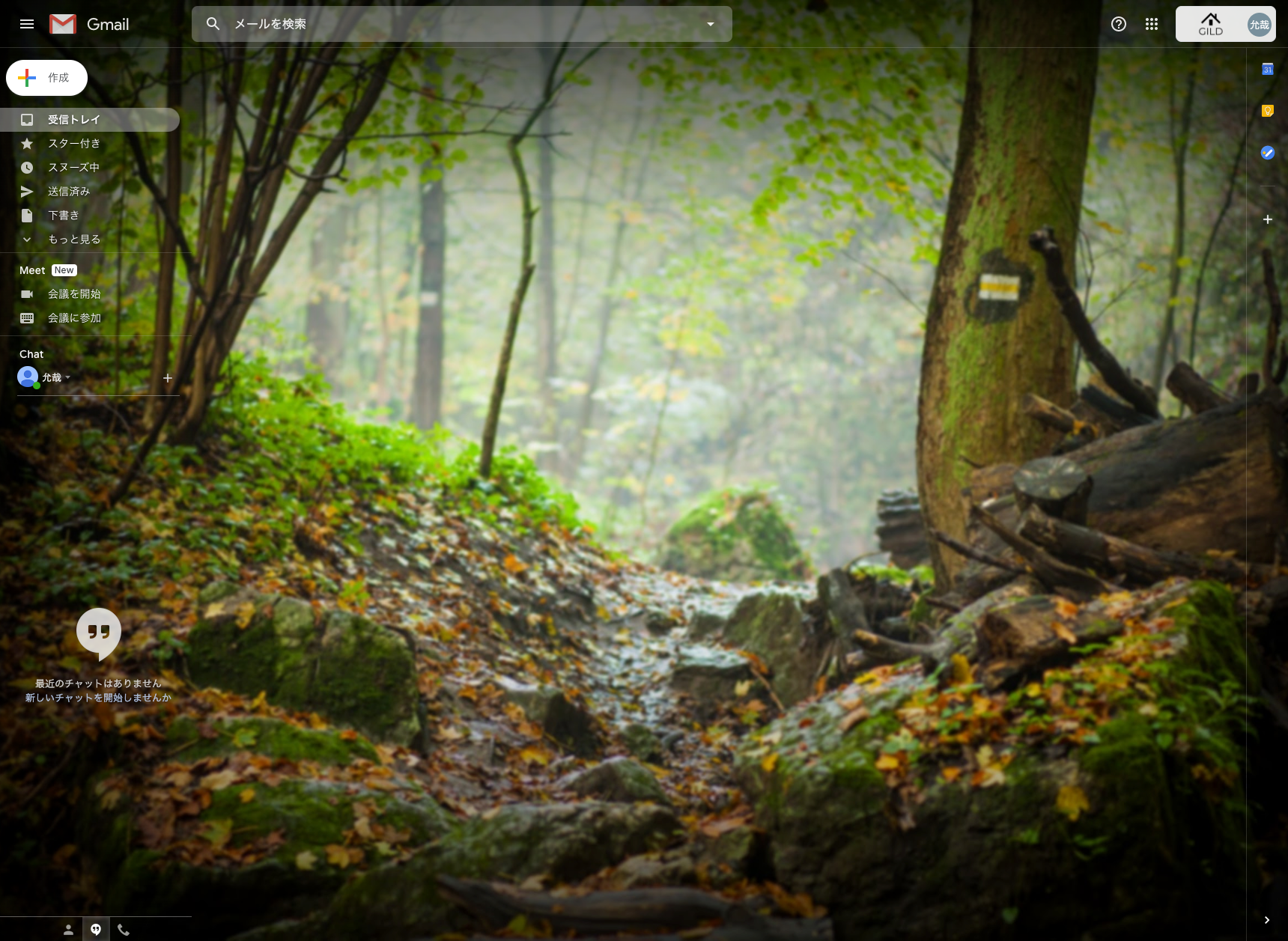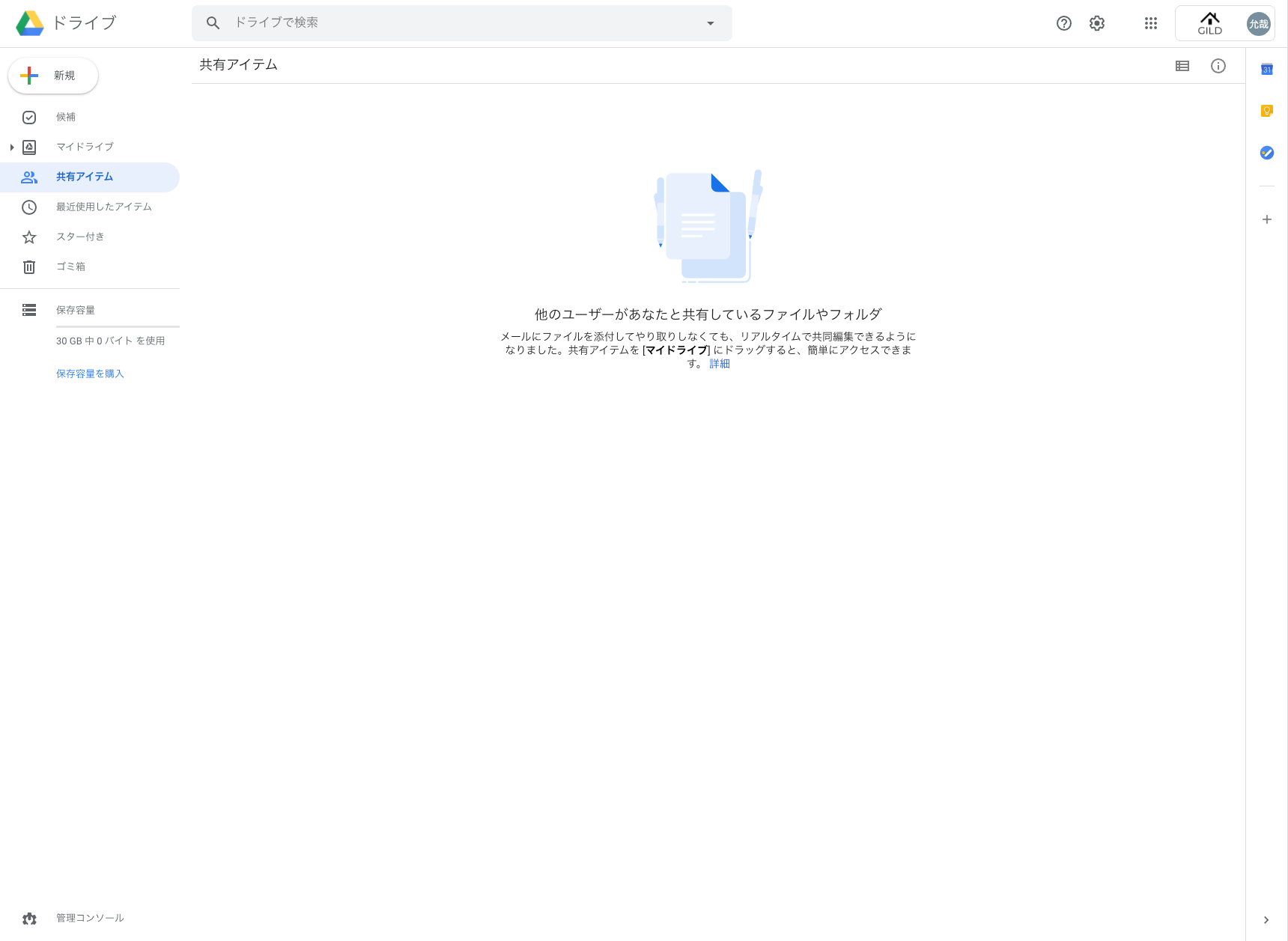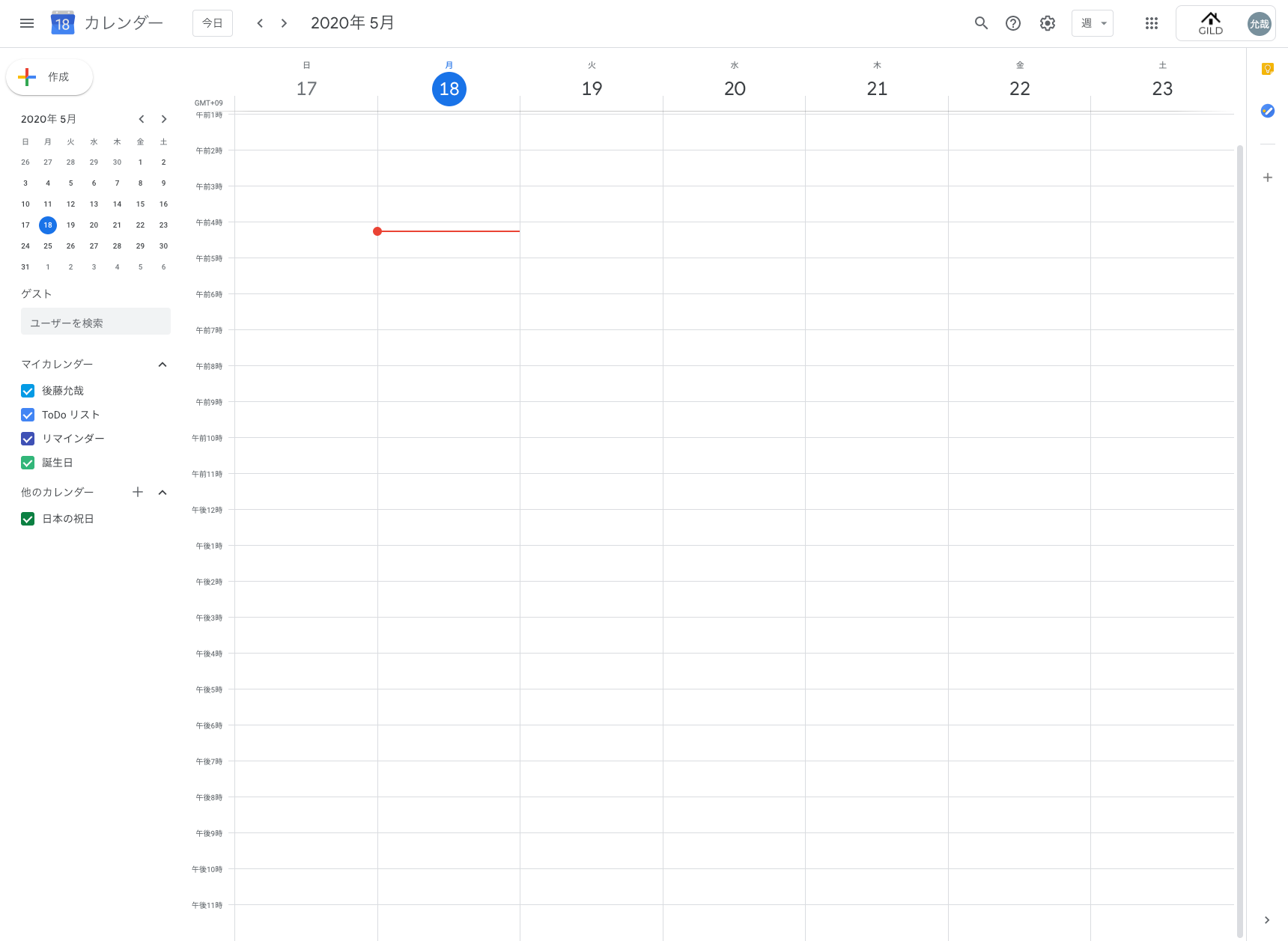概要
-
G Suiteで会社ロゴ入れたくて以下を参照している
https://support.google.com/a/answer/96474?hl=ja# -
[会社プロフィール] 次へ [カスタマイズ] が、無い。
- 1年以内の記事で検索かけてもそれらしいのも無い。
経緯
This is an automated email from Google Cloud Support. Case #23530361 has been created or updated. Here are some details about your case:
Status: In Progress Google Support
Subject: I can't add a logo to G Suite. https://support.google.com/a/answer/96474?hl=ja# > From the Administration Console home page, go to Company Profile Next Customize. [Customize] does not exist.
Description:
Chat Started: Sun, 17 May 2020 11:33:34 -0700
Chat Subject: I can't add a logo to G Suite. https://support.google.com/a/answer/96474?hl=ja# > From the Administration Console home page, go to Company Profile Next Customize. [Customize] does not exist.
Google Cloud Support, Allen: Thank you for contacting G Suite Support. My name is Allen and I'll be working with you today. While I read over your message, is there anything else you'd like to add?
允哉 後藤: I can't add a logo to G Suite.
https://support.google.com/a/answer/96474?hl=ja#
> From the Administration Console home page, go to Company Profile Next Customize.
[Customize] does not exist.
Google Cloud Support, Allen: Hi, I hope you are doing well.
Google Cloud Support, Allen: Thank you for the details about your concern and don't worry as I am more than glad to check on this for you.
Google Cloud Support, Allen: By the way, may I know your name please for me to address you properly?
允哉 後藤: My name is Masaya
Google Cloud Support, Allen: Thank you Masaya. Could I have an alternative email address that we can use to contact you just in case that our chat got disconnected?
允哉 後藤: masaya.goto@gild.co.jp
I'm from Japan and now it's 3 o'clock midnight so I want to sleep 10 minutes later.
Google Cloud Support, Allen: Noted on that Masaya, and to save your time I have checked with our team and found out that there is a known issue in regards with the logo option in the Admin console.
Google Cloud Support, Allen: We are having an ongoing issue and our engineering department is currently working on it.
允哉 後藤: What!
Google Cloud Support, Allen: An in regards to this known issue, there are a lot of cases that is affected so our engineers and product developers are now working hand to hand to provide the resolution right away.
Google Cloud Support, Allen: And with that, I will have your account listed as one of the affected to make sure that we will receive the resolution and update immediately Masaya.
允哉 後藤: By the way, how long have you been working on it?
允哉 後藤: Since when did the problem occur?
Google Cloud Support, Allen: It has been reported already 24 hours ago and I have checked on the progress, they know the root cause already and doing some tests on the resolution.
Google Cloud Support, Allen: I am looking forward to your understanding about this ongoing issue. Rest assured, this will be resolved as soon as possible and you will receive notification about it as I have included your account as one of the affected.
允哉 後藤: It's a recent event.
How will I be contacted?
Google Cloud Support, Allen: It will be sent via email every time that there is an update. Our engineering team will send it to your email masaya.goto@gild.co.jp.
允哉 後藤: OK. thank you very match
Google Cloud Support, Allen: You are most welcome and again Masaya, In behalf of Google we sincerely apologize for any inconvenience it had cause you and your users and don't worry I will be providing you updates just in case that there are progress on the issue.
允哉 後藤: Good night
Google Cloud Support, Allen: I will surely be doing that because I really want to help you out on this. And may I know if there's anything else that I can assist you with?
允哉 後藤: Is no problem.
Google Cloud Support, Allen: We value your time and effort in contacting us. Thank you is not enough. Here in Google, we are always after what you need. We will now be closing the case temporarily.
Google Cloud Support, Allen: If you need further assistance, I highly recommend to reply to the email so that our colleagues from a designated team can work further with you on this. It will remain active and can be reopened within 30 days.
Google Cloud Support, Allen: Thanks for chatting with Google Cloud Support! There’s a short survey coming up and we’d love to hear your feedback about our interaction today. Have a great day and stay safe Masaya!
允哉 後藤: Thank you
Google Cloud Support
https://support.google.com/googlecloud/apps/
+++c
ref:_00D00VNwG._5005w1WXyIC:ref
Hello 允哉,
Thanks for your patience.
After reviewing the information you provided, we believe that you may be affected by a known issue. Here are some details about the issue:
Description:
The 'Personalization' menu is not present for users who are trying to upload a company logo.
How to diagnose:
1. Log on to the Admin Console.
2. Navigate to the 'Company profile'
3. Select 'Show more'
4. 'Personalization' section is missing
Workaround:
Please navigate directly to https://admin.google.com/ac/companyprofile/personalization to access the 'Personalization' settings.
If this doesn't sound like your issue, please click the link below so that we can continue working with you to identify your issue:
https://google.secure.force.com/issuesupport?cid=5005w00001WXyICAA1&rs=891424193107186885&iid=a0r5w00000V75TiAAJ&lang=en
If this does sound like your issue, from now on you'll receive regular updates from our Known Issues Team. If you ever need to speak with a support agent directly, you can reply to this message and an agent will follow up with you.
Thank you for contacting Support. We apologize for any inconvenience this issue may have caused and will make sure you stay informed while we work to resolve it.
Sincerely,
Google Cloud Support
結論
要は以下のURLから設定できますよ、とのこと。
https://admin.google.com/ac/companyprofile/personalization
※ 技術チームがどう対応しているかは知らないけど、一時的な対策みたいなのでリンク変わる可能性有り。
(リンクからして一時的な対策には見えないけど...)
スーパーリロードかけたら即時反映されました。