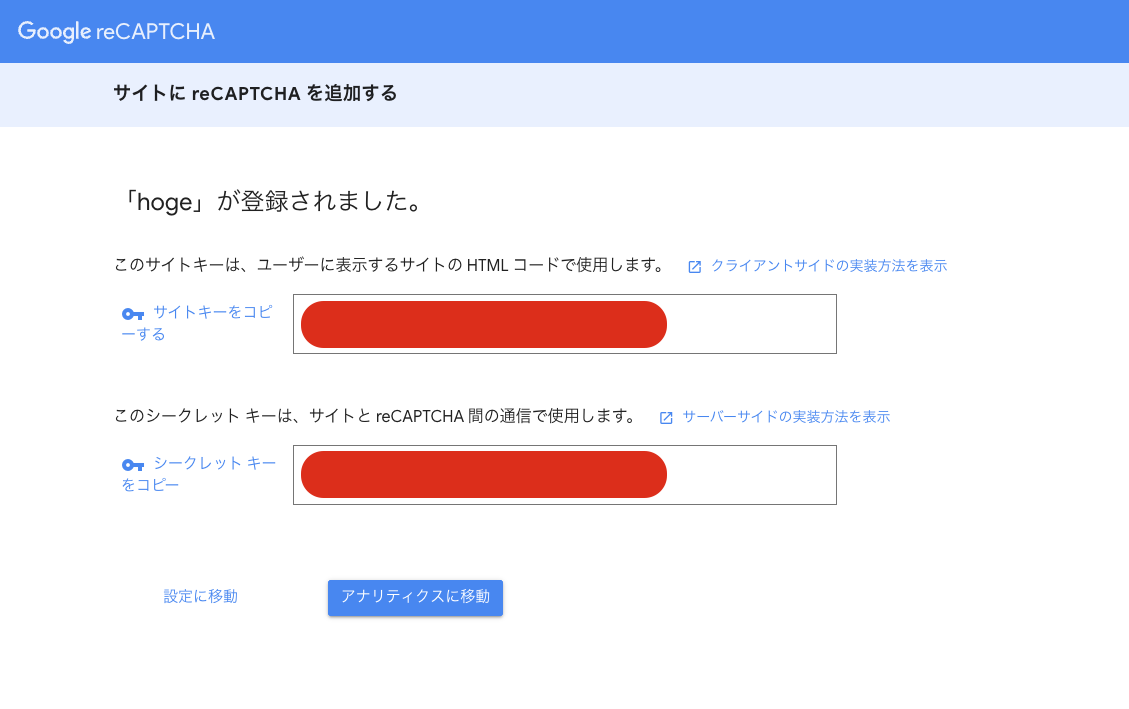参考記事
概要
フォームから悪意のあるリクエストが飛んでくる。
reCaptcha(v2)は設定していたがどうにも通過される。
ので、
v2→v3に上げた手順を残しておく。
対応方法
これに対する対応方法はいくつかあり
reCaptchaをv3にするというのはその中の1つである。
動作環境
- php-fpm8*
- laravel9
- arcanedev/no-captcha:13.0.0
手順
composerパッケージをインストールする
$ composer require arcanedev/no-captcha
$ php artisan vendor:publish --provider="Arcanedev\NoCaptcha\NoCaptchaServiceProvider"
設定ファイル(config/no-captcha.php)が作成される
<?php
return [
/* -----------------------------------------------------------------
| Credentials
| -----------------------------------------------------------------
*/
'secret' => env('NOCAPTCHA_SECRET', 'no-captcha-secret'),
'sitekey' => env('NOCAPTCHA_SITEKEY', 'no-captcha-sitekey'),
/* -----------------------------------------------------------------
| Version
| -----------------------------------------------------------------
| Supported: v3, v2
*/
'version' => 'v3',
/* -----------------------------------------------------------------
| Localization
| -----------------------------------------------------------------
*/
- 'lang' => null,
+ 'lang' => 'jp',
/* -----------------------------------------------------------------
| Skip IPs
| -----------------------------------------------------------------
*/
'skip-ips' => [
// 127.0.0.1
],
];
reCaptchaを設定する
https://www.google.com/recaptcha/about/
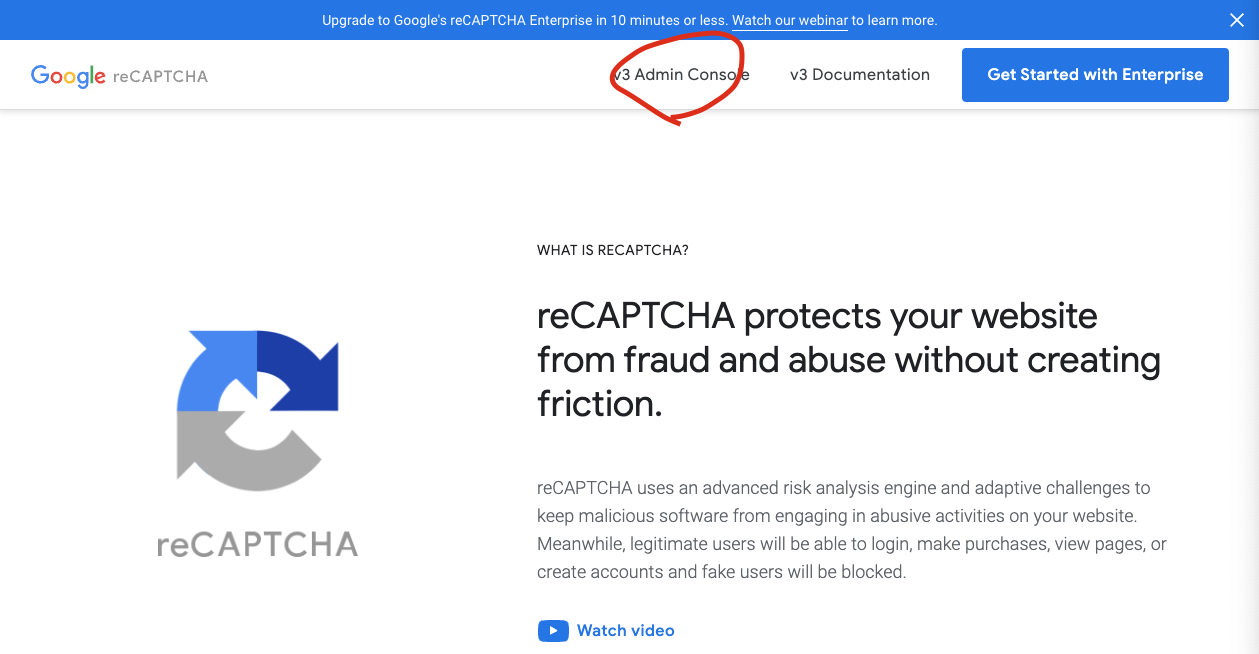
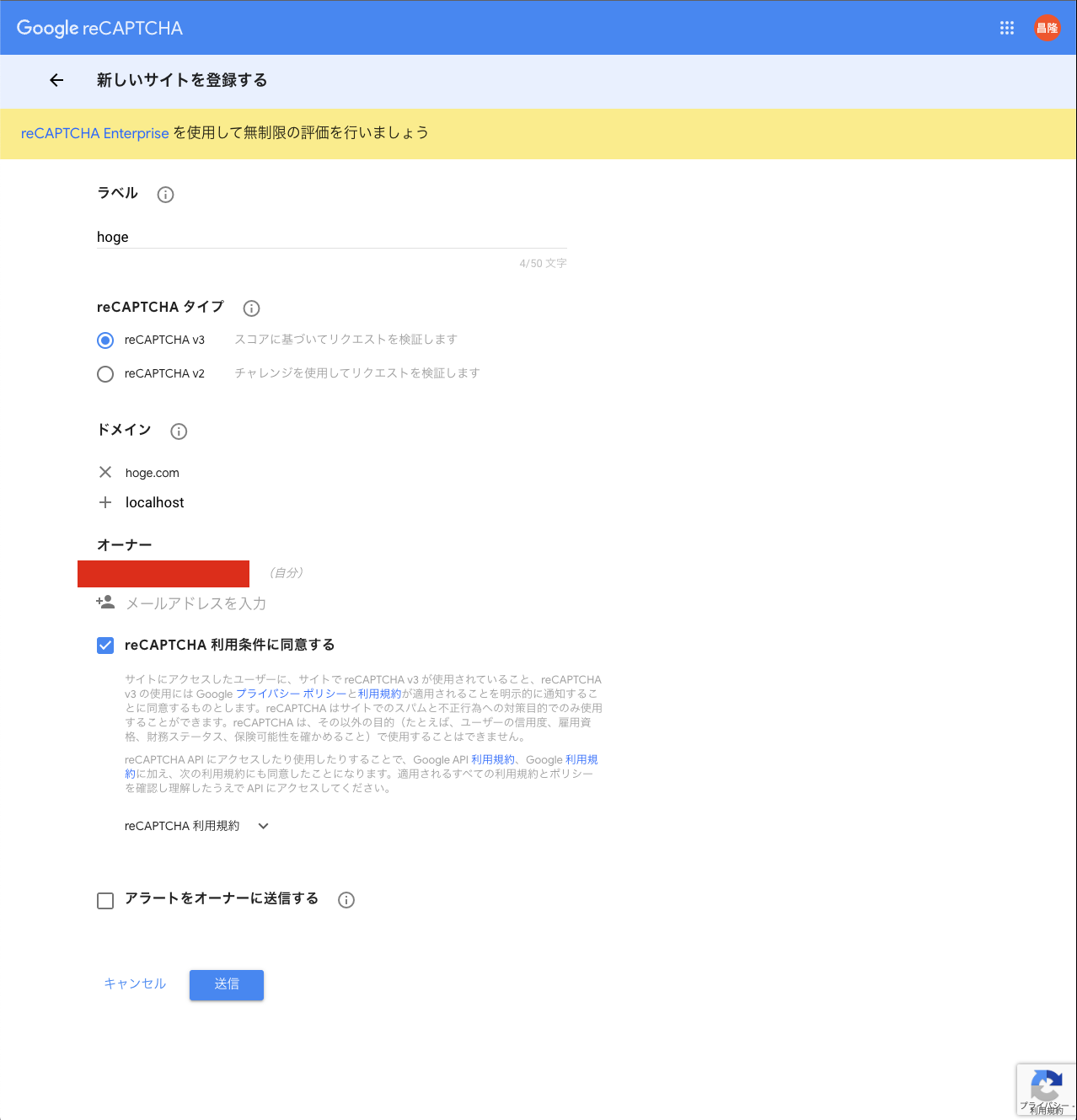
- ラベル
- なんでもいい
- ドメイン
- localで確認するためにlocalhost入れとく
- オーナー
- 自分と他の管理者入れとくといい
Laravel側
.env
.env
# reCAPTCHAのサイトキー
NOCAPTCHA_SITEKEY=サイトキー
# reCAPTCHAのシークレットキー
NOCAPTCHA_SECRET=シークレットキー
no-captcha設定
config/no-captcha.php
- 'version' => 'v2',
+ 'version' => 'v3',
blade
form.blade.php
<form method="POST" action="{{ route('login') }}">
@csrf
(省略)
<input type="submit" value="送信" id="submitButton">
{!! no_captcha()->input() !!}
</form>
{!! no_captcha()->script() !!}
{!! no_captcha()->getApiScript() !!}
<script>
document.querySelector('#submitButton').addEventListener('click', (event) => {
event.preventDefault();
grecaptcha.ready(function() {
grecaptcha.execute('{{config('no-captcha.sitekey')}}', {action: 'submit'}).then(function(token) {
//// submitするデータにtokenを追加
document.querySelector('#g-recaptcha-response').value = token;
document.querySelector('form').submit();
});
});
});
</script>
バリデーション(FormRequest)
+ use Arcanedev\NoCaptcha\Rules\CaptchaRule;
public function rules()
{
$rules = [
'name' => 'required',
'kana' => 'required',
+ 'g-recaptcha-response' => ['required', new CaptchaRule]
];
return $rules;
}
public function messages()
{
$messages = [
'name.required' => '名前は必ず入力してください。',
'kana.required' => 'フリガナは必ず入力してください。',
+ 'g-recaptcha-response.required' => 'reCaptchaのtokenがありません。',
+ 'g-recaptcha-response.captcha' => 'reCaptchaによって認証されませんでした',
];
return $messages;
}
終わり。