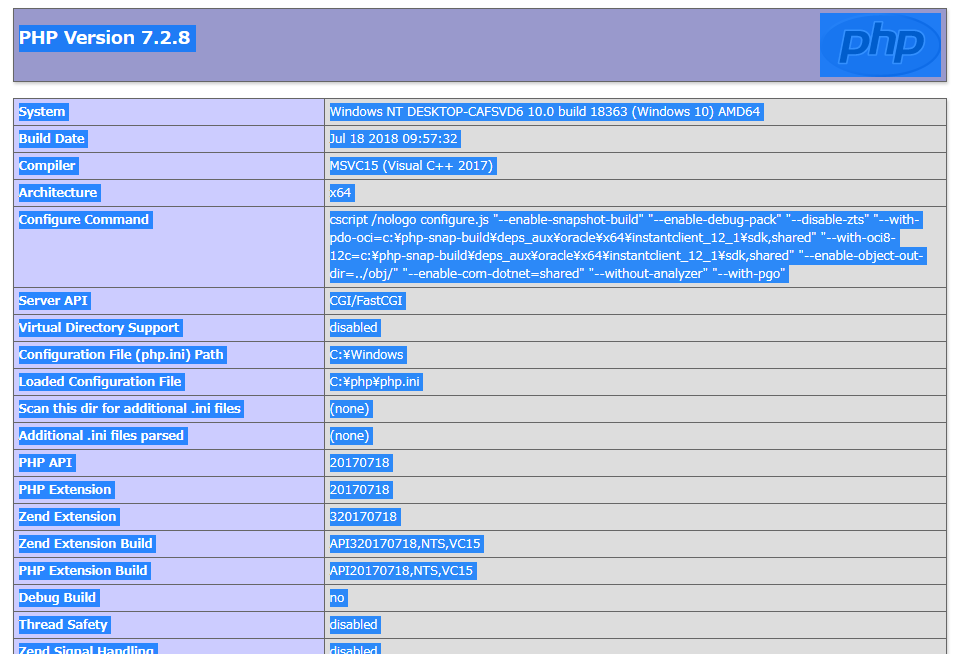初めに
突然laravelアプリの改修をしてと頼まれ
何はともあれ環境構築をし、
「さて、debugをするか」というところでdebugできずに困ってしまったので
次同じようなことにならないように、メモ。
Xdebugのダウンロード
とダウンロードするxdebugのdllバージョンを教えてくれるので
php.iniに該当の設定をし、
ここから同じのを探してダウンロード
php>extにダウンロードしたxdebug.dllを置く。
xdebugのデフォルトのportが9003に代わっているとかなんとかでなかなか動かず、
調べてためした結果
下記設定を追加し、webサーバーを再起動することでxdebugが使えるようになった。
php.ini
; 追加
[xdebug]
zend_extension = C:\PHP\ext\php_xdebug-3.0.4-7.2-vc15-nts-x86_64.dll
xdebug.remote_enable = 1
xdebug.remote_autostart = 1
xdebug.remote_connect_back = 1
xdebug.mode = debug
xdebug.start_with_request = yes
xdebug.client_port = 9000
以上。