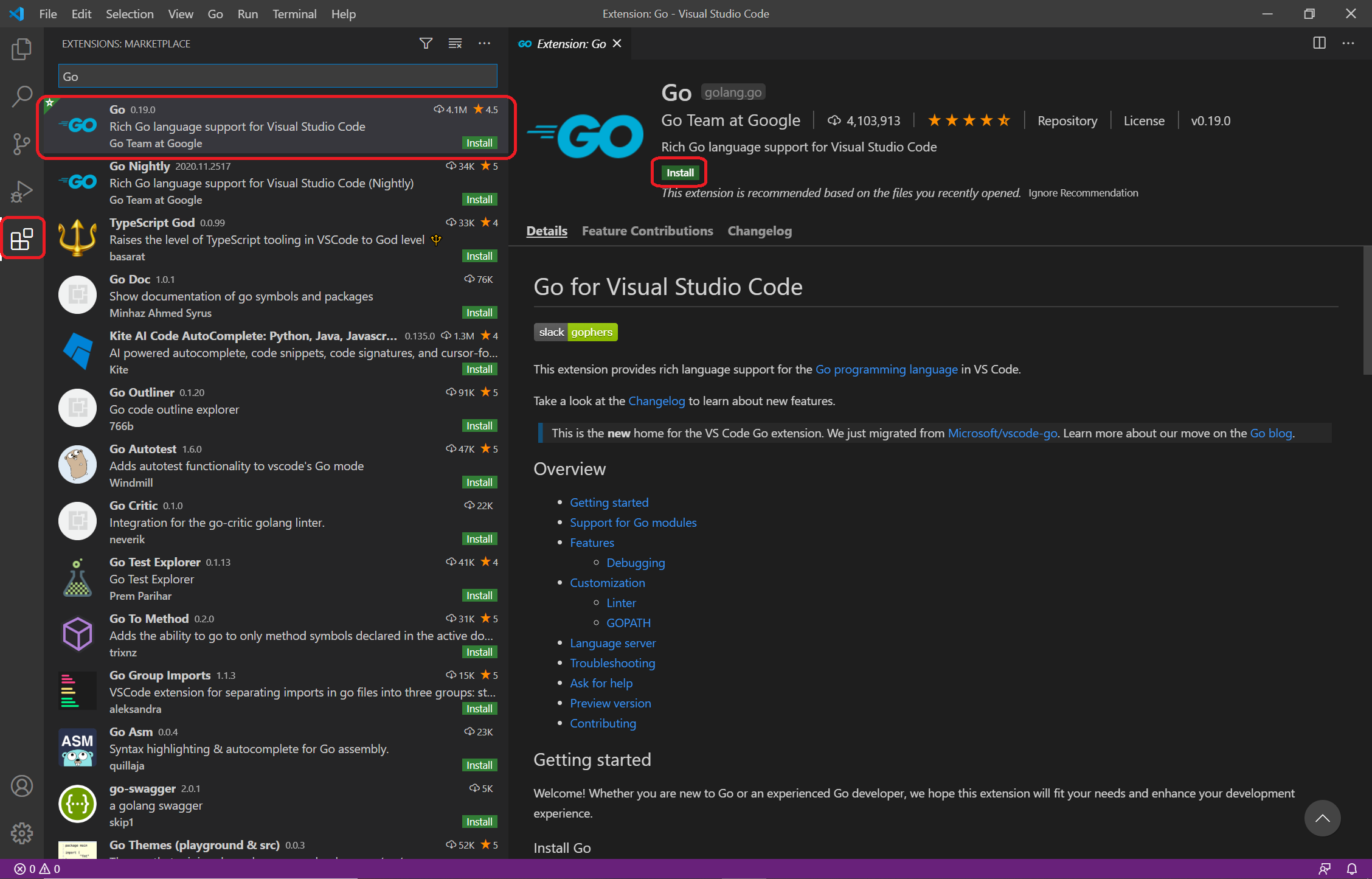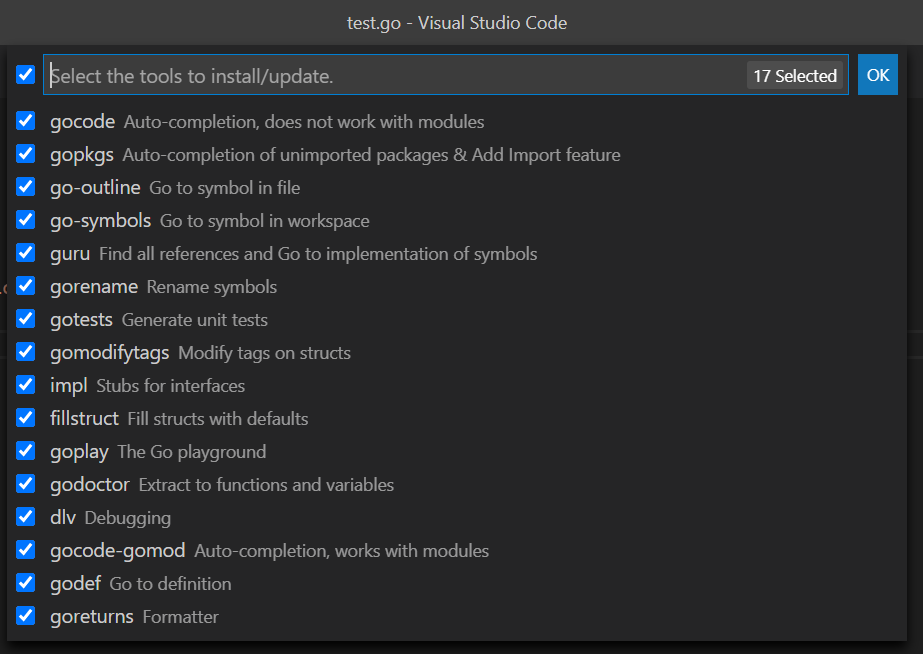はじめに
Goを始めるということでVSCodeの設定をしたのでメモ書きとして置いときます。
どなたかの参考になれば幸いです。
お品書き
・Go言語を使えるようにする
・フォーマットの設定
前提
OS:Windows10
Goのインストールは完了していること
VSCodeのインストール、基本的な設定が完了していること
プラグインのインストール
VSCodeにGoのプラグインを入れます。
Extensions(Ctrl + Shift + X) を開いて、"Go" と検索する。
"Go"というプラグインをインストールする。
拡張機能依存パッケージのインストール
VSCodeでコマンドパレット(Ctrl + Shift + P)を開いてGO:Install/Update Toolsで検索する。
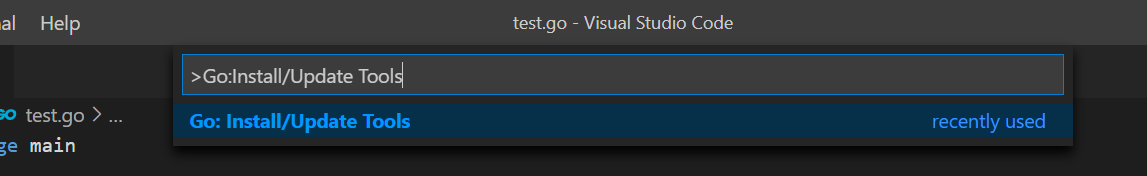
All tools successfully installed. You are ready to Go :).
が出力されればOK!
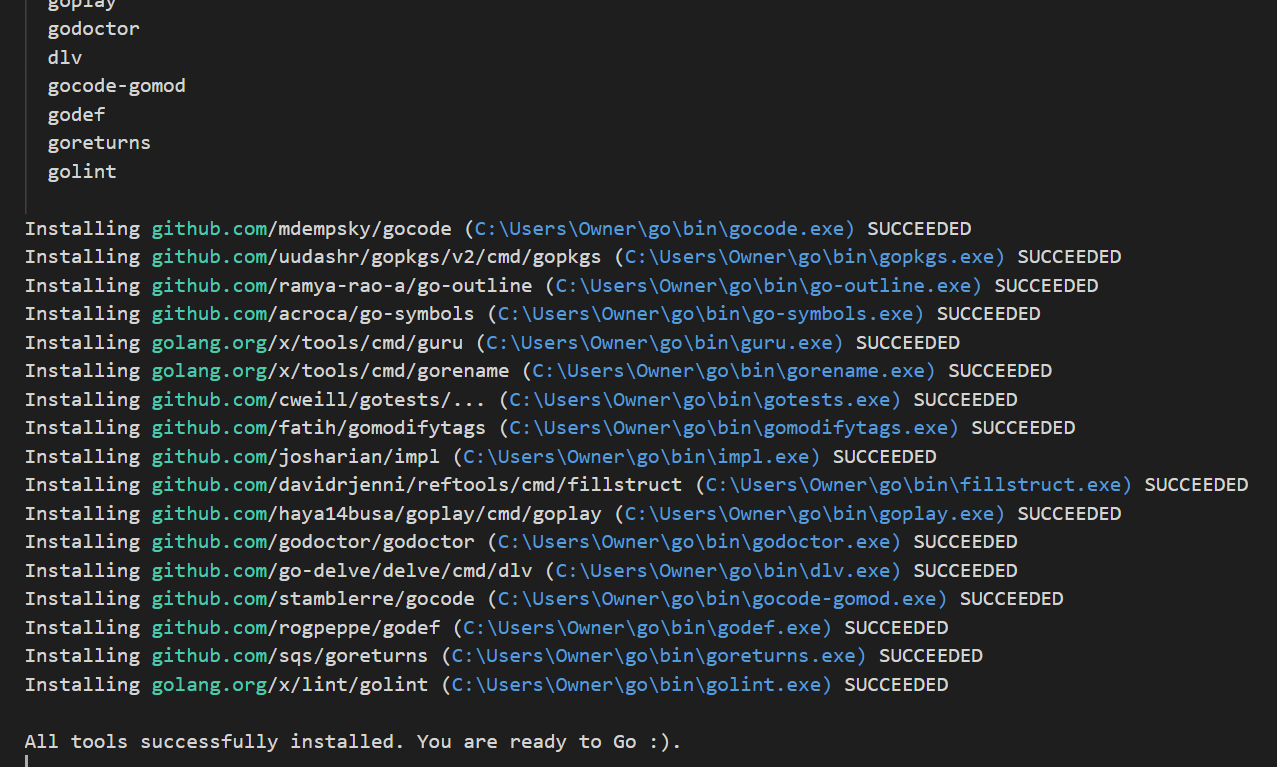
以下、自動フォーマットの設定
自動フォーマットの設定
setting.json を開く。
*setting.jsonは(Ctrl + ,)で開ける。
検索タブに"setting.json"と入れ、[JSON]の"Edit in setting.json"を押下する。

setting.jsonに下記を追加する。
{
"[go]": {
"editor.tabSize": 4,
"editor.insertSpaces": false,
"editor.formatOnSave": true,
"editor.formatOnPaste": false,
"editor.formatOnType": false
},
"go.formatTool": "goreturns",
"go.formatFlags": [
"-w"
],
"go.lintTool": "golint",
"go.lintOnSave": "package",
"go.vetOnSave": "package",
"go.buildOnSave": "package",
"go.testOnSave": false,
"go.gocodeAutoBuild": true,
"go.installDependenciesWhenBuilding": true,
}
もしこんなポップアップが出てきたらインストールしてもらって大丈夫です。
コマンドが利用できんのでインストールしてね 的な意味
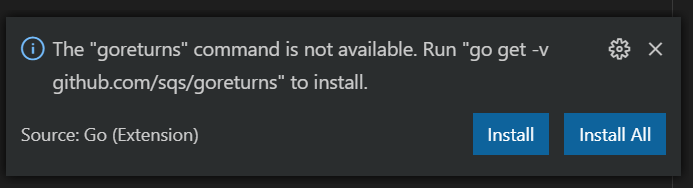
これで自動フォーマットの設定ができた。
最後に
今回、VSCodeでGoの設定をしてみたが、会社で使っているNetBeans以外使わない私にとっていい勉強になった。
ここらへんもスラスラ触れるようになりたいものだ。
参考文献
Go言語のためのVisual Studio Codeの設定方法
https://casualdevelopers.com/tech-tips/how-to-setup-vscode-with-golang/