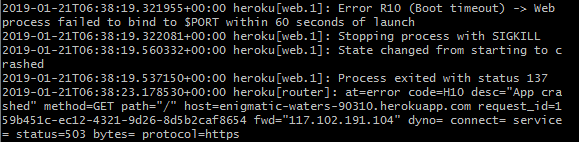前提
Node.js, Expressを利用している場合です。
現象
gitbash
git push heroku master
heroku open
このあと画面を開いてもApplication Errorで表示されない。
gitbash
heroku logs
ログを表示するとこのようなログメッセージが出てくる場合。
heroku_log
Error R10 (Boot timeout) -> Web process failed to bind to $PORT within 60 seconds of launch
原因
このログの場合はアプリケーションで設定しているポートがherokuが設定するポートと違うためエラーがでている場合があります。
ポート番号を修正してあげれば解決します。
対応
Herokuのサンプルコードからコードをコピー
index.js
const express = require('express')
const path = require('path')
const PORT = process.env.PORT || 5000
express()
.use(express.static(path.join(__dirname, 'public')))
.set('views', path.join(__dirname, 'views'))
.set('view engine', 'ejs')
.get('/', (req, res) => res.render('pages/index'))
.listen(PORT, () => console.log(`Listening on ${ PORT }`))
重要なのはPORTの設定が「process.env.PORT || 5000」になっていることです。