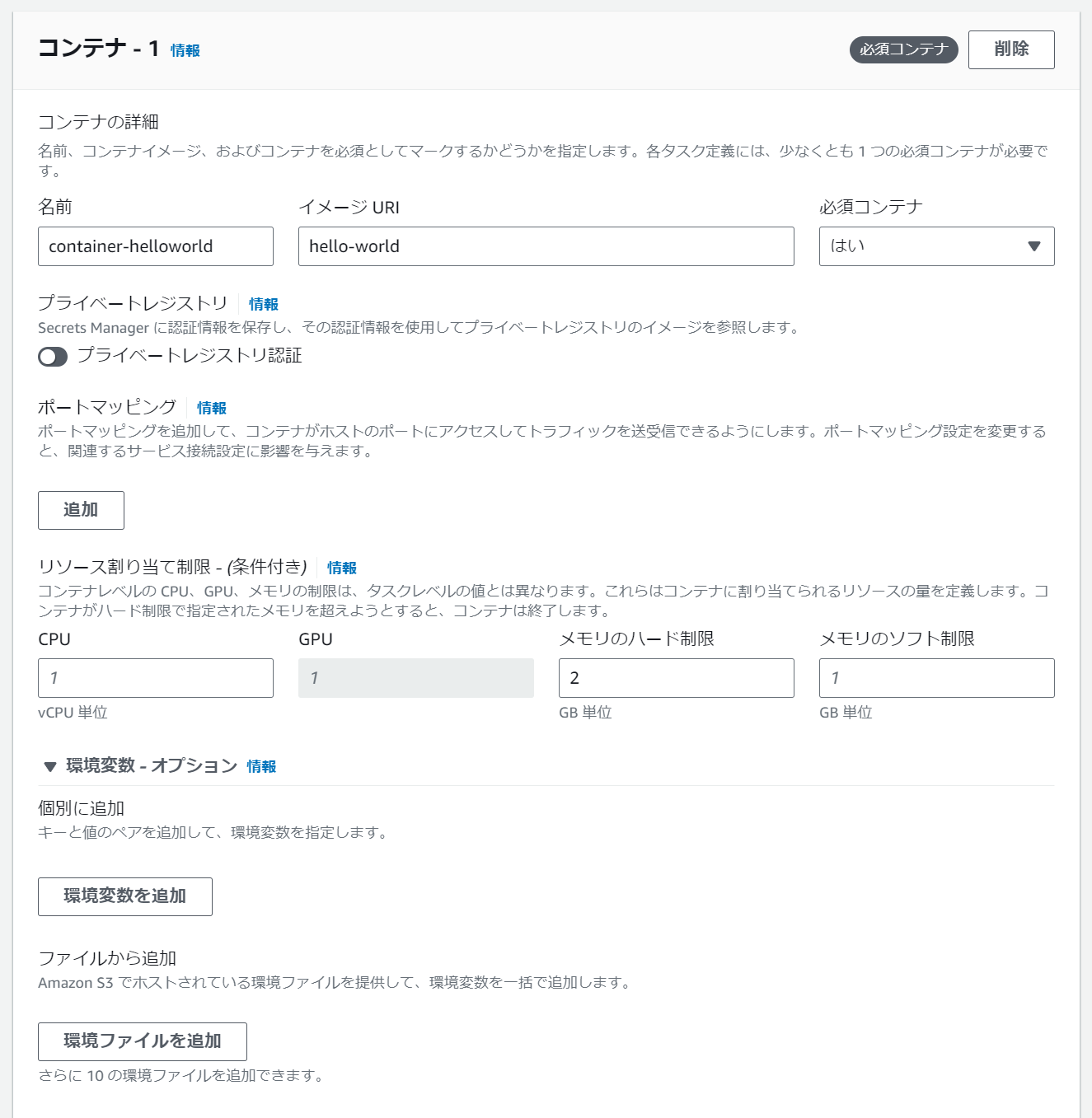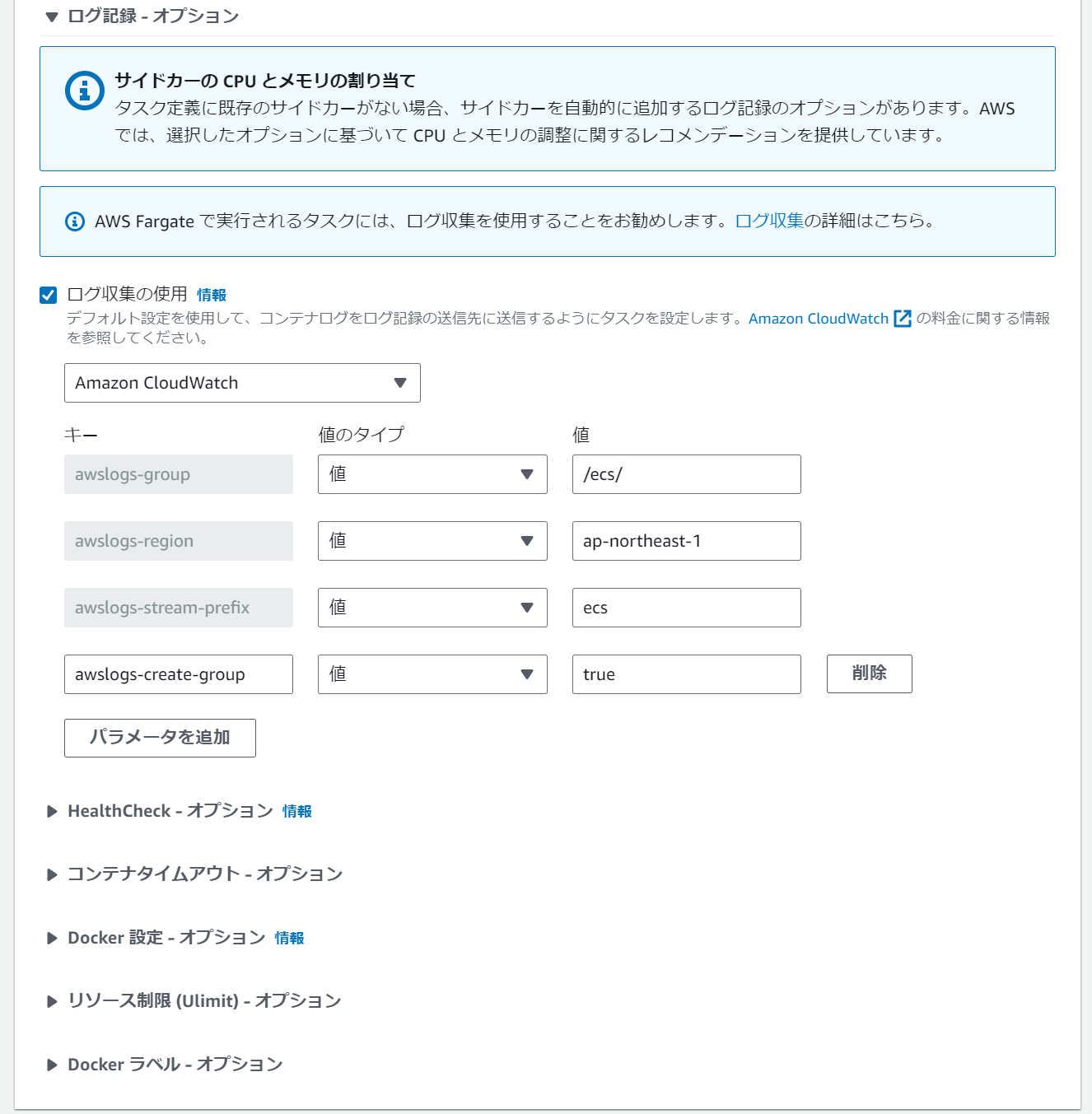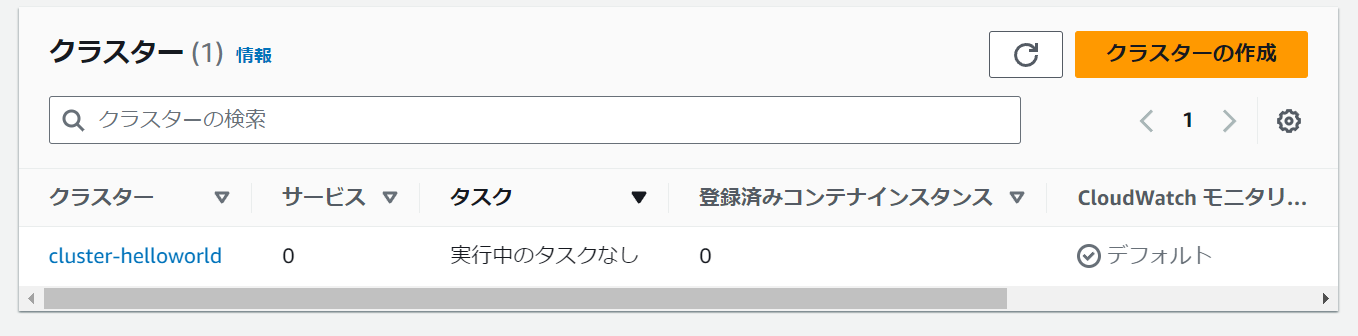使用するコンテナ
https://hub.docker.com/_/hello-world
コンテナを実行すると、以下のメッセージが出力されます。
Hello from Docker!
This message shows that your installation appears to be working correctly.
To generate this message, Docker took the following steps:
1. The Docker client contacted the Docker daemon.
2. The Docker daemon pulled the "hello-world" image from the Docker Hub.
(amd64)
3. The Docker daemon created a new container from that image which runs the
executable that produces the output you are currently reading.
4. The Docker daemon streamed that output to the Docker client, which sent it
to your terminal.
To try something more ambitious, you can run an Ubuntu container with:
$ docker run -it ubuntu bash
Share images, automate workflows, and more with a free Docker ID:
https://hub.docker.com/
For more examples and ideas, visit:
https://docs.docker.com/get-started/
手順
- タスク定義の作成
- クラスターの作成
- ECSタスクの実行
1. タスク定義の作成
「タスク定義」から、「新しいタスク定義の作成」をクリックして、作成を行います。
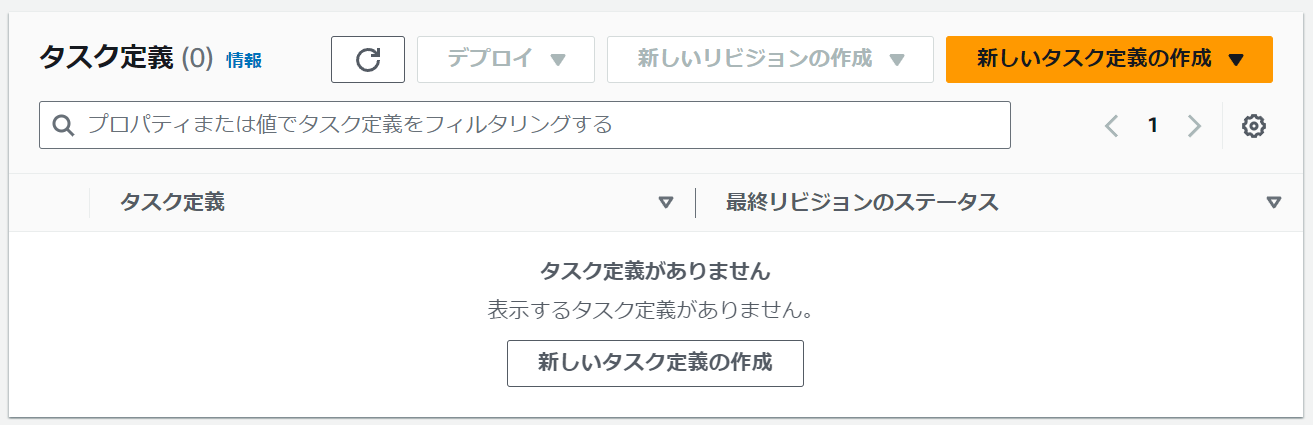
設定はざっと以下の通り
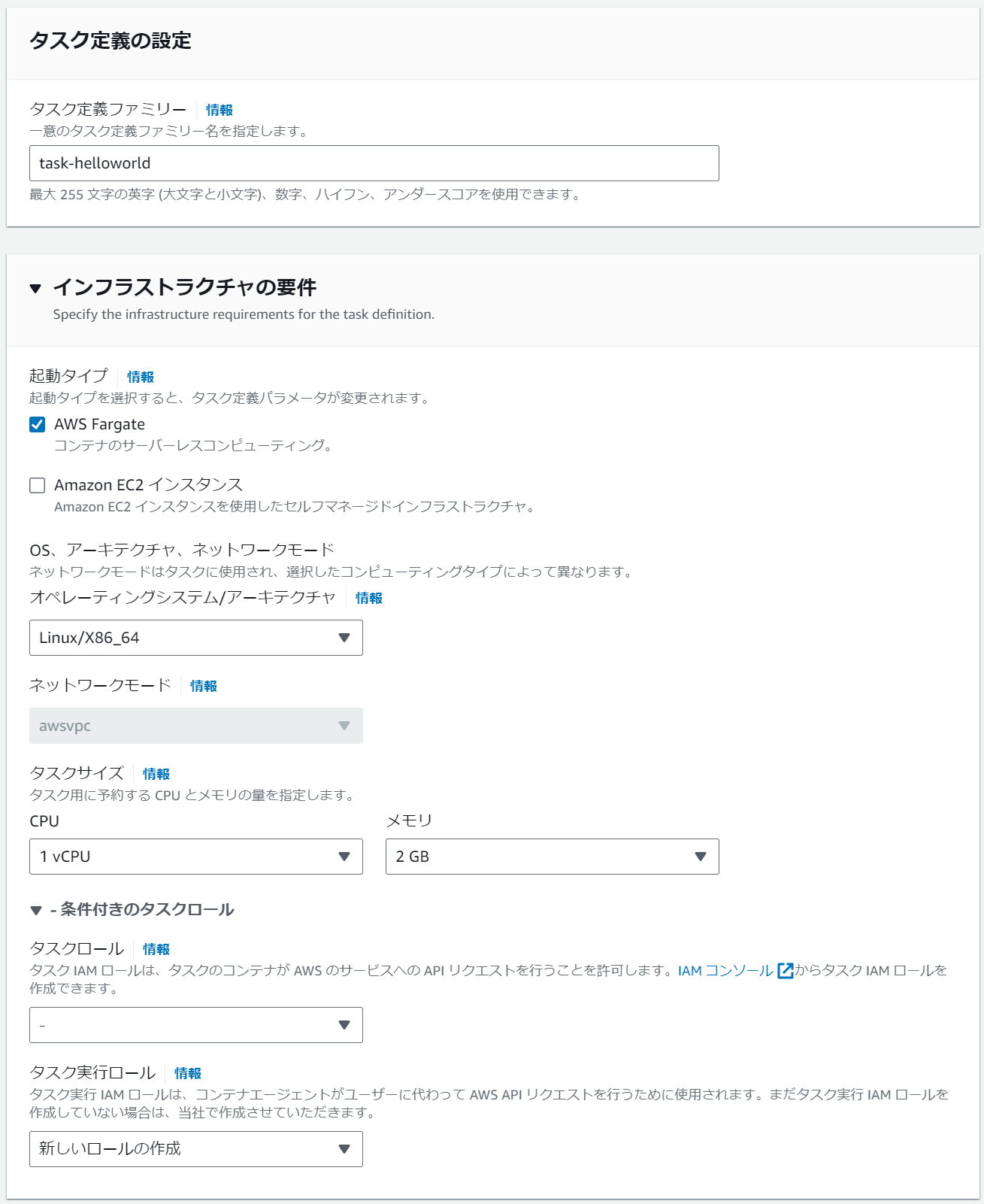
2. クラスターの作成
「クラスター」から「クラスターの作成」をクリックします
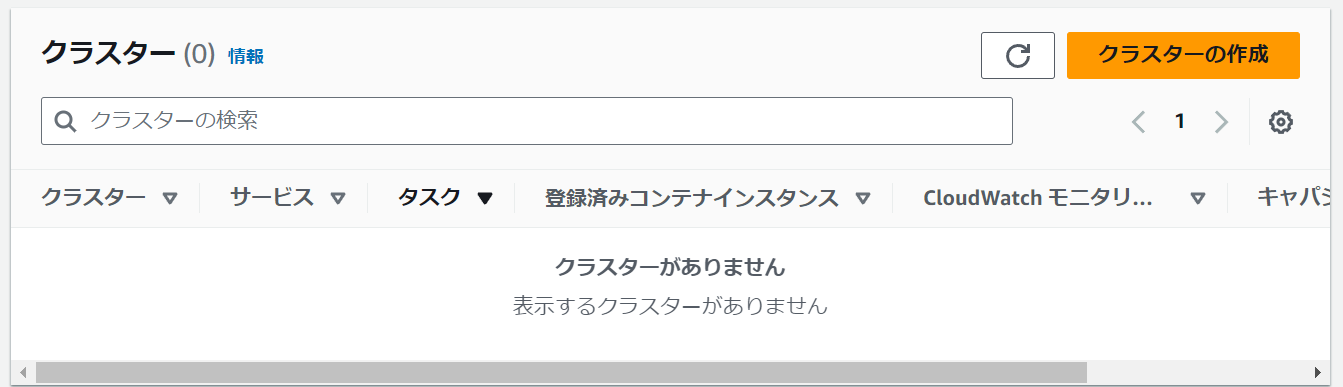
設定はざっと以下の通り。ネットワーキングの部分は各環境に応じてよしなに設定してみてください。

3. ECSタスクの実行
先ほど作成したタスク定義を選択して「デプロイ」から「タスクの実行」をクリックします。
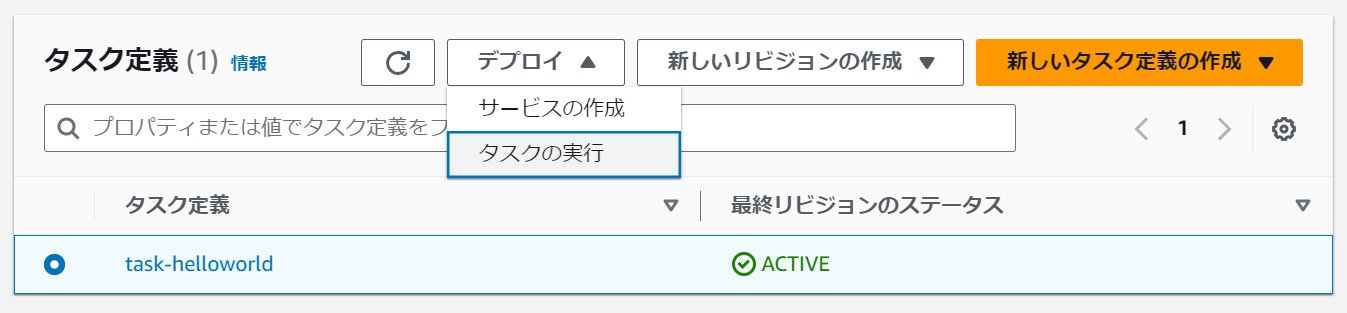
今回はFARGATEで実行します

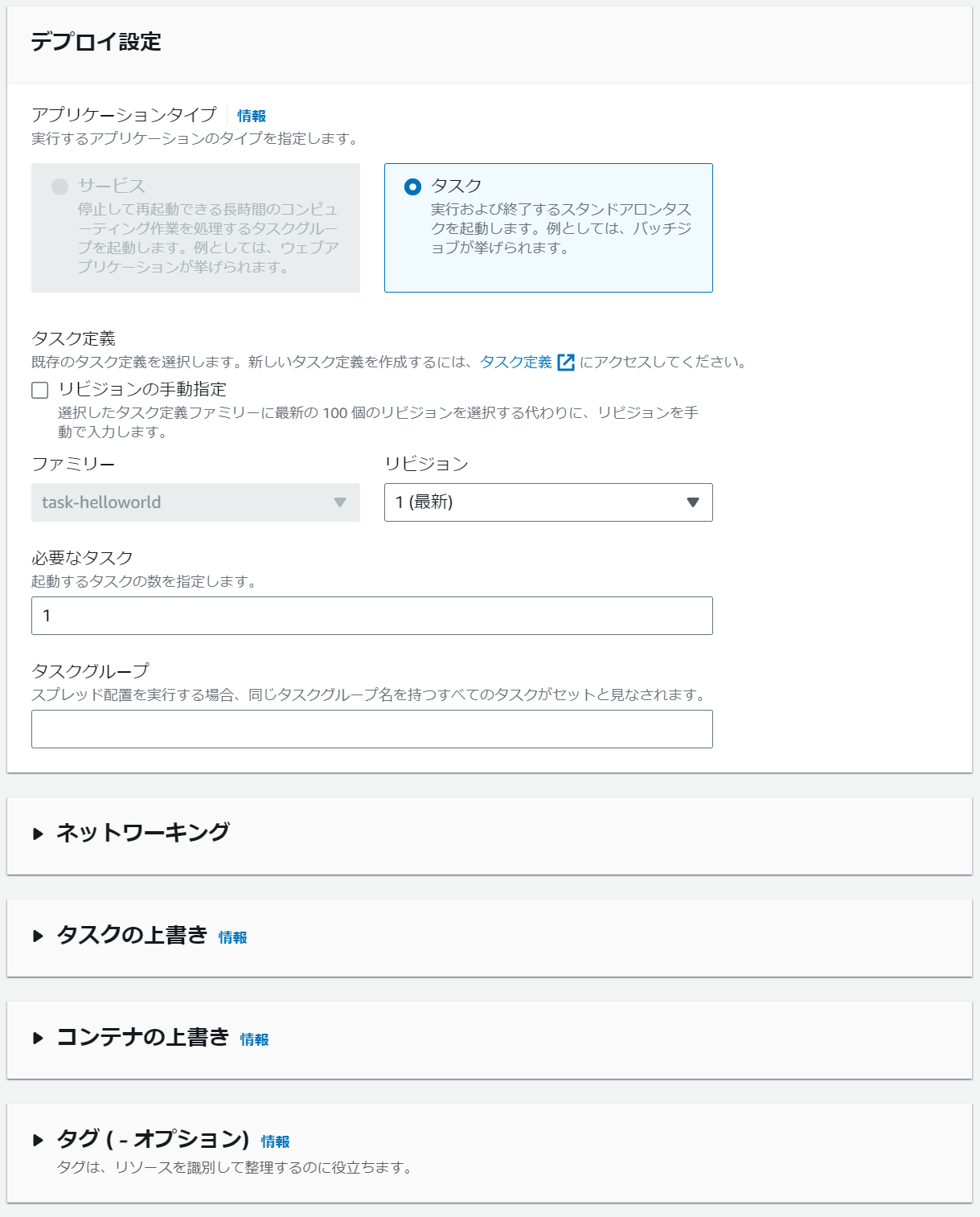
実行すると、先ほど実行したタスクが表示されます。
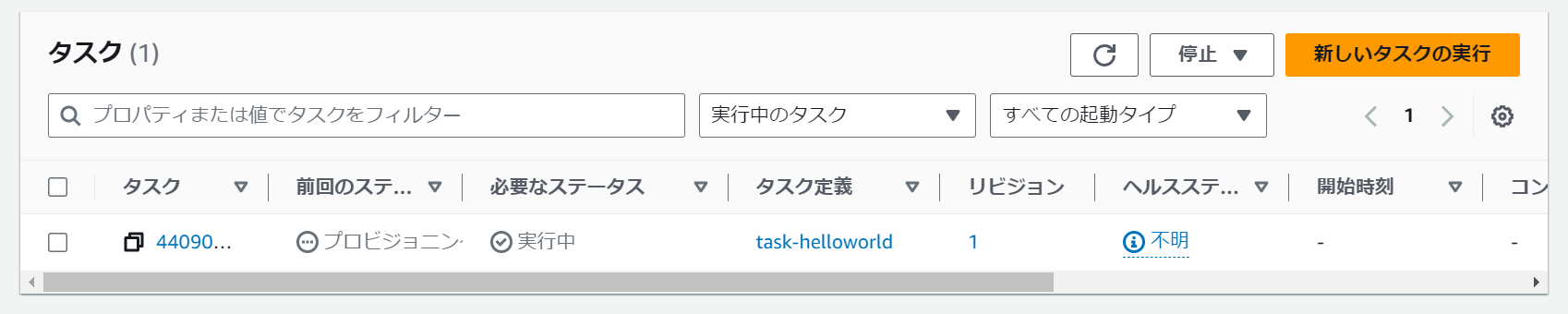
タスクをクリックし、実行完了したら「ログ」のタブに移動します。
すると、Hello Worldのメッセージが出力されていることが確認できました。
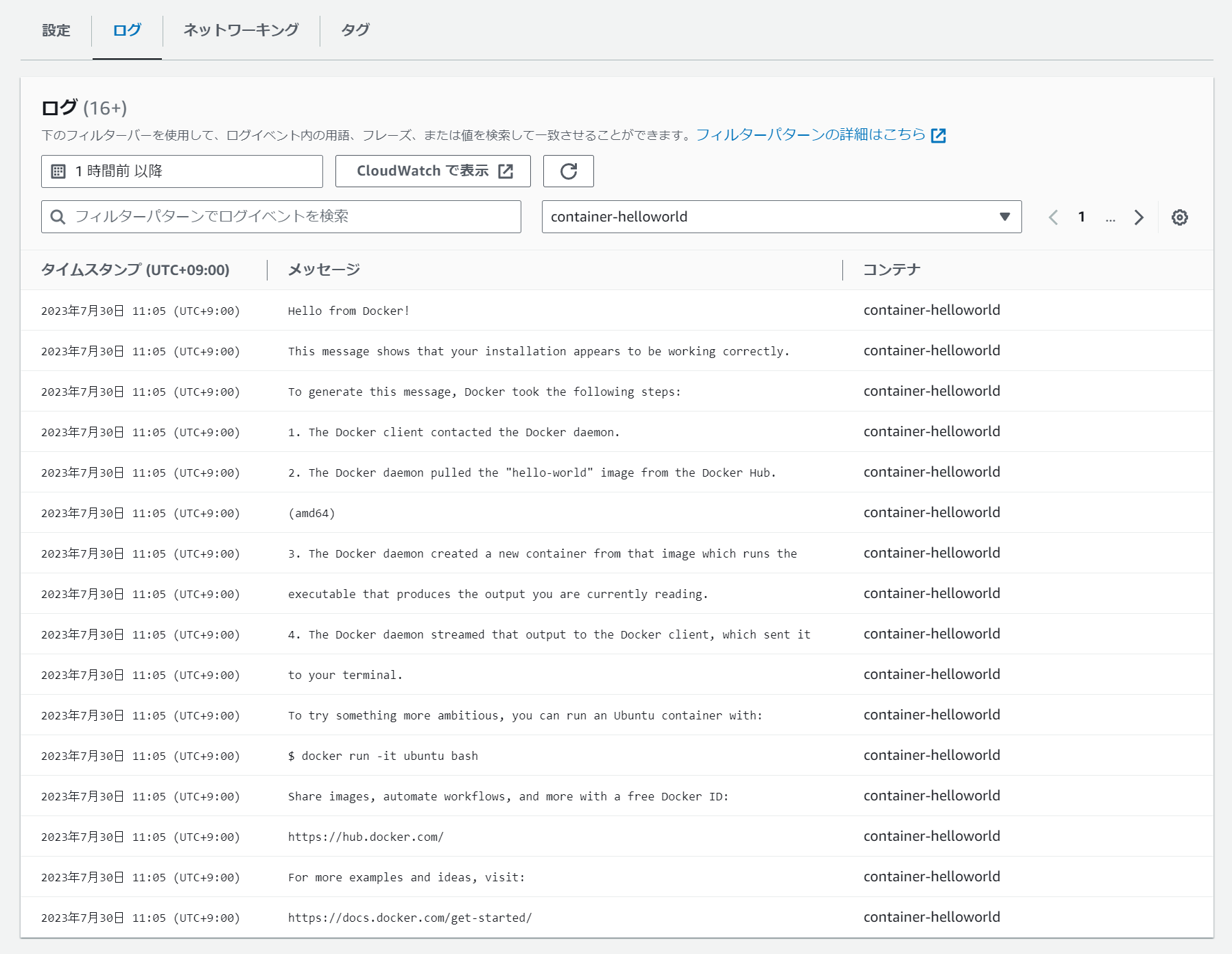
参考