やりたいこと
ホストOS(Windows7)起動時に、仮想マシンを自動起動させる
検証環境
VirtualBox 5.0.2
ホストOS:Windows7(64bit)
設定手順
以下の内容のバッチファイルを作成して、ホストOSの任意の場所に保存します。
start "" /b "C:\Program Files\Oracle\VirtualBox\VirtualBox.exe" -startvm "仮想マシン名"
/b オプションで、バッチ起動時にコマンドプロンプトウィンドウを表示させないようにします。
コマンド直後の "" はウィンドウのタイトルバーの表示内容。今回は指定不要のためブランクにしています。
コマンドの詳細は help start で確認しましょう!
※VirtualBox.exe のパスは、お使いの環境に合わせてください
※仮想マシン名は、VirtualBox マネージャーの一覧から確認できます
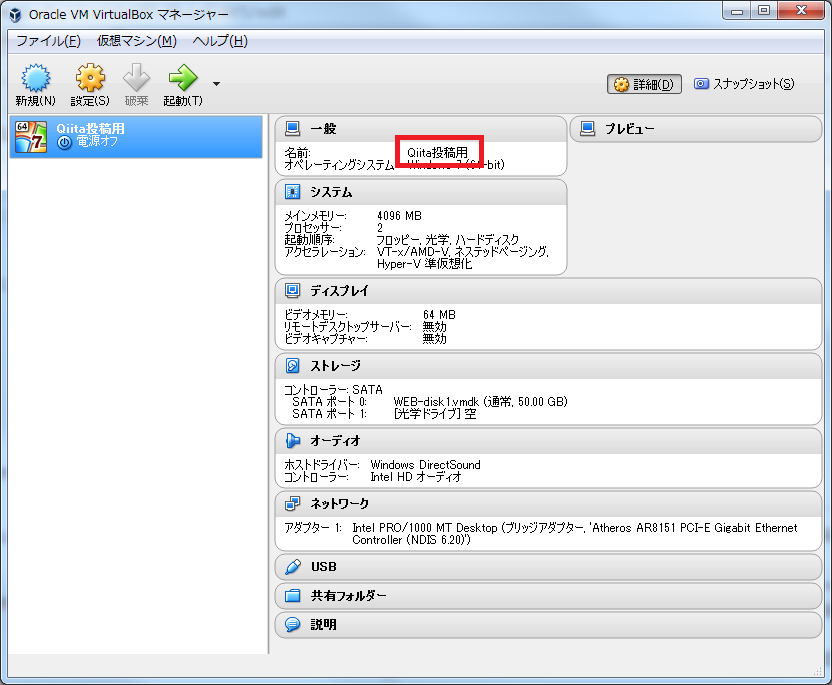
Winキー+R:ファイル名を指定して実行 shell:startup と入力して「OK」
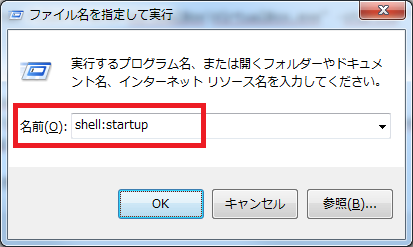
Windows のスタートアップフォルダが表示されるので、作成したバッチファイルのショートカットを配置します。
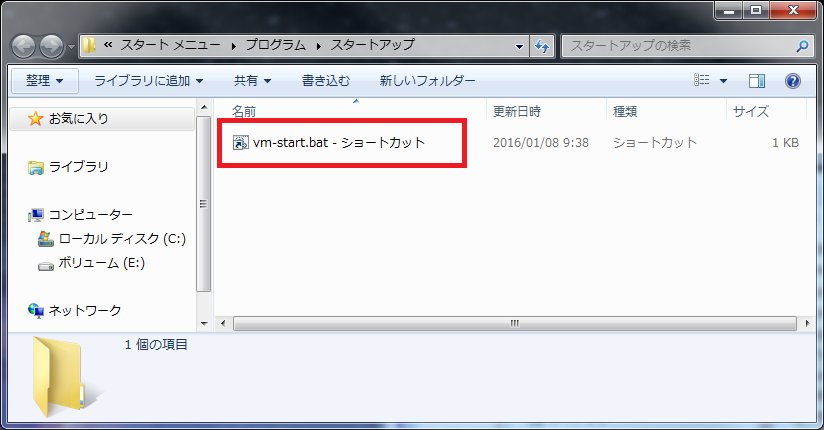
Windows を再起動して、仮想マシンが自動起動されることを確認できれば完了!
雑記
毎回、手作業で仮想マシンを起動するのが手間だったので、自動起動の手順をまとめてみました。