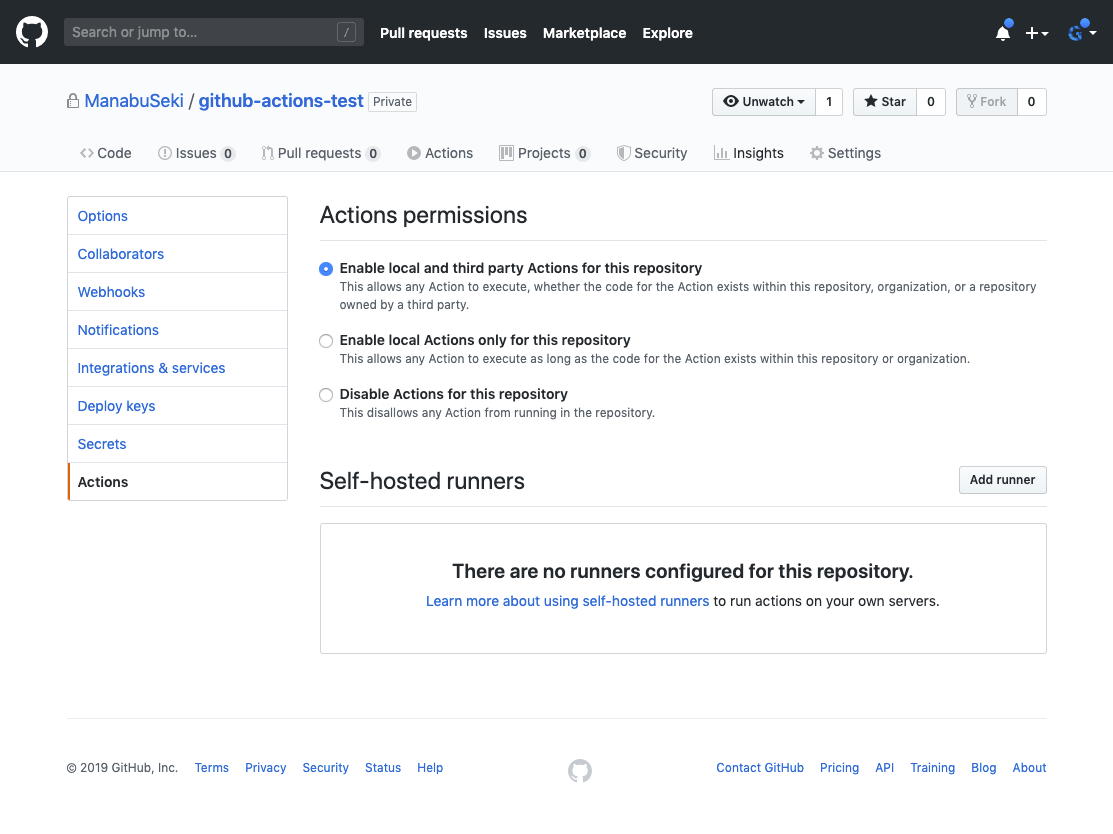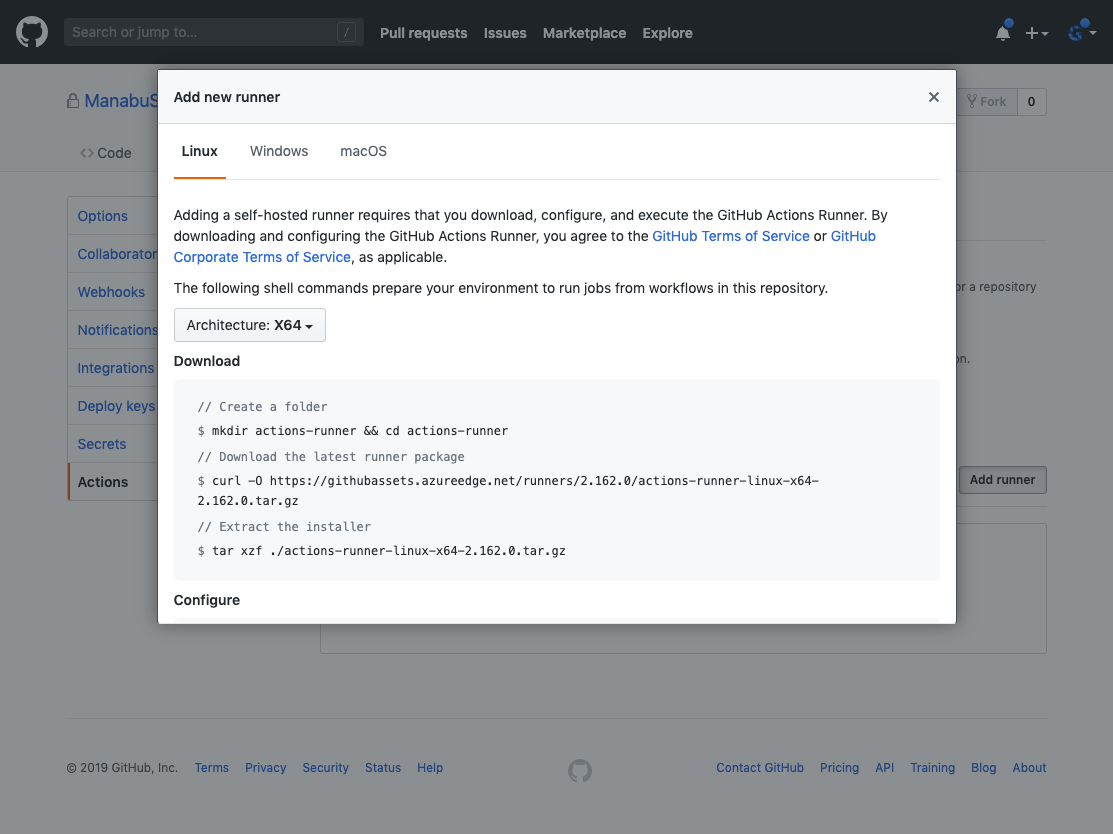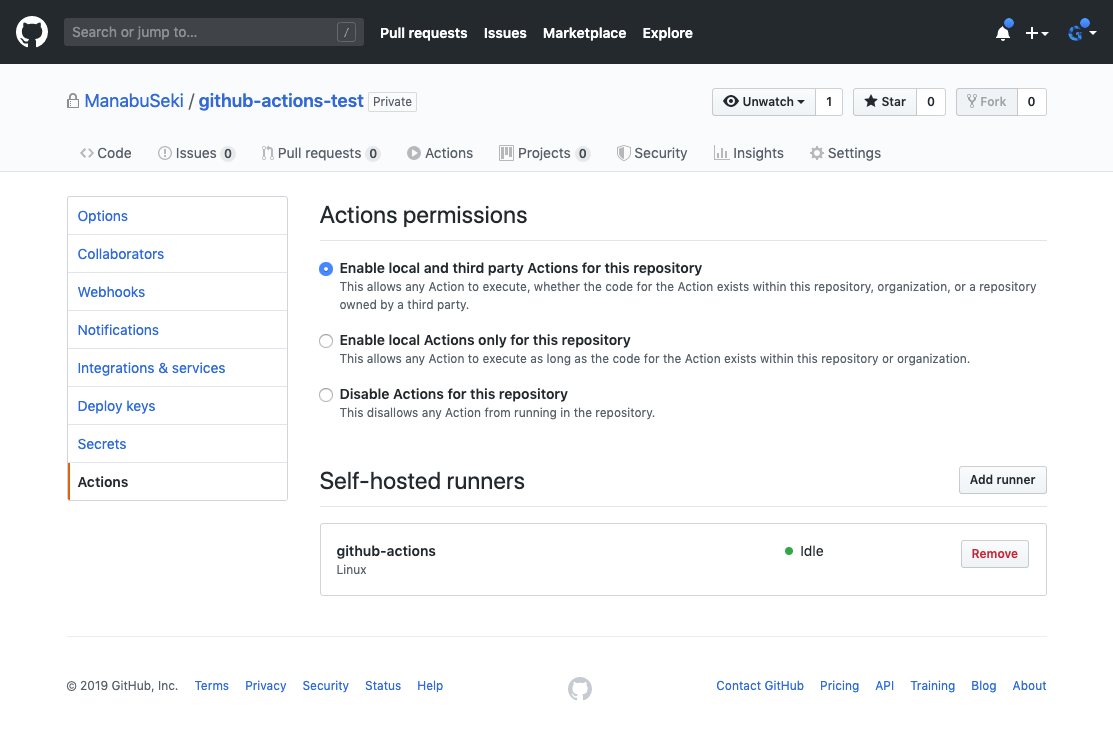この記事はフラー Advent Calendar 2019の 10 日目の記事です。9日目@seto_inugami さんで「(ネタがなかったので)2日ほどかけて社内向け端末管理アプリを作ってみた」でした。
やっとGithubActionsがGAになりましたね。弊社でも9月終わりぐらいから触っていました。
個人的にすごい気になってた発表があったんです(下記URL
Self-hosted runners for GitHub Actions is now in beta
自宅で鯖サーバーを持て余していたので動かしてみたくなってしまいました。
ということで以下実際に動かした記録です
インストール環境
OSはCentOS7(Minimal)を使用します
今回利用するスペックは下記の通りです
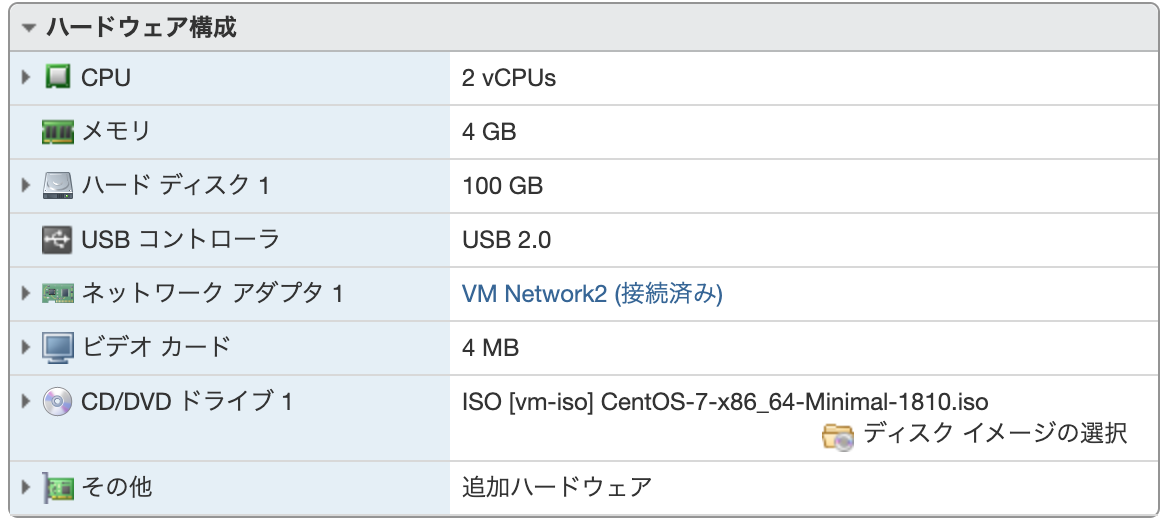
※OSインストールは割愛
1. GitHubでrunnerを追加する
Setting -> Actions を開いてAdd runnerをクリックします
// Create a folder
$ mkdir actions-runner && cd actions-runner
// Download the latest runner package
$ curl -O https://githubassets.azureedge.net/runners/2.162.0/actions-runner-linux-x64-2.162.0.tar.gz
// Extract the installer
$ tar xzf ./actions-runner-linux-x64-2.162.0.tar.gz
上記コマンドでDownloadの項目が終わったのでGithubと接続するためConfigureの項目のコマンドを実行します
// Create the runner and start the configuration experience
$ ./config.sh --url https://github.com/ManabuSeki/github-actions-test --token ###TOKEN###
// Last step, run it!
$ ./run.sh
なんだ 簡単じゃんと思っていたときもありました
はい、動きません!
以下のようなエラーメッセージが
Libicu's dependencies is missing for Dotnet Core 3.0
Execute ./bin/installdependencies.sh to install any missing Dotnet Core 3.0 dependencies.
メッセージ通りに./bin/installdependencies.sh を実行します
Need to run with sudo privilege
【#・∀・】ムカムカ(ねぇ最初に言って)
sudoを実行できる用にOS側を設定します。(割愛
再度 sudo をつけて実行します
$ sudo ./bin/installdependencies.sh
--------OS Information--------
NAME="CentOS Linux"
VERSION="7 (Core)"
ID="centos"
ID_LIKE="rhel fedora"
VERSION_ID="7"
PRETTY_NAME="CentOS Linux 7 (Core)"
ANSI_COLOR="0;31"
CPE_NAME="cpe:/o:centos:centos:7"
HOME_URL="https://www.centos.org/"
BUG_REPORT_URL="https://bugs.centos.org/"
CENTOS_MANTISBT_PROJECT="CentOS-7"
CENTOS_MANTISBT_PROJECT_VERSION="7"
REDHAT_SUPPORT_PRODUCT="centos"
REDHAT_SUPPORT_PRODUCT_VERSION="7"
------------------------------
The current OS is Fedora based
--------Redhat Version--------
CentOS Linux release 7.7.1908 (Core)
------------------------------
/bin/yum
読み込んだプラグイン:fastestmirror
Loading mirror speeds from cached hostfile
* base: ftp.riken.jp
* extras: ftp.riken.jp
* updates: ftp.riken.jp
パッケージ lttng-ust は利用できません。
パッケージ 1:openssl-libs-1.0.2k-19.el7.x86_64 はインストール済みか最新バージョンです
パッケージ krb5-libs-1.15.1-37.el7_7.2.x86_64 はインストール済みか最新バージョンです
パッケージ zlib-1.2.7-18.el7.x86_64 はインストール済みか最新バージョンです
依存性の解決をしています
--> トランザクションの確認を実行しています。
---> パッケージ libicu.x86_64 0:50.2-3.el7 を インストール
--> 依存性解決を終了しました。
依存性を解決しました
=============================================================================================================
Package アーキテクチャー バージョン リポジトリー 容量
=============================================================================================================
インストール中:
libicu x86_64 50.2-3.el7 base 6.9 M
トランザクションの要約
=============================================================================================================
インストール 1 パッケージ
総ダウンロード容量: 6.9 M
インストール容量: 24 M
Downloading packages:
libicu-50.2-3.el7.x86_64.rpm | 6.9 MB 00:00:00
Running transaction check
Running transaction test
Transaction test succeeded
Running transaction
インストール中 : libicu-50.2-3.el7.x86_64 1/1
検証中 : libicu-50.2-3.el7.x86_64 1/1
インストール:
libicu.x86_64 0:50.2-3.el7
完了しました!
-----------------------------
Finish Install Dependencies
-----------------------------
はい、インストールはできました。
再度 config.sh を実行します
$ ./config.sh --url https://github.com/ManabuSeki/github-actions-test --token ###TOKEN###
--------------------------------------------------------------------------------
| ____ _ _ _ _ _ _ _ _ |
| / ___(_) |_| | | |_ _| |__ / \ ___| |_(_) ___ _ __ ___ |
| | | _| | __| |_| | | | | '_ \ / _ \ / __| __| |/ _ \| '_ \/ __| |
| | |_| | | |_| _ | |_| | |_) | / ___ \ (__| |_| | (_) | | | \__ \ |
| \____|_|\__|_| |_|\__,_|_.__/ /_/ \_\___|\__|_|\___/|_| |_|___/ |
| |
| Self-hosted runner registration |
| |
--------------------------------------------------------------------------------
# Authentication
√ Connected to GitHub
# Runner Registration
Enter the name of runner: [press Enter for github-actions]
√ Runner successfully added
√ Runner connection is good
# Runner settings
Enter name of work folder: [press Enter for _work]
√ Settings Saved.
runner nameとwork folderを聞かれましたが、デフォルトで進みます
あとは ./run.sh を実行する
$ ./run.sh
√ Connected to GitHub
2019-12-09 12:35:38Z: Listening for Jobs
無事つながりましたね
ではyamlファイルを置いて実際に動くか確かめてみましょう
2. github-actionsを利用するためのyamlファイルを作成
github-actionsを利用する為のyamlファイルを作成し masterにpushします
$ mkdir -p .github/workflows
$ touch .github/workflows/hello_world.yml
name: hello_world
on: push
jobs:
build:
name: hello
runs-on: self-hosted
steps:
- name: Hello World
run: echo "Hello World"
1.で./run.sh を実行したターミナルを見てみると
2019-12-09 13:09:31Z: Running job: hello
2019-12-09 13:09:38Z: Job hello completed with result: Succeeded
という風にログが流れていました。
Actionsタブを開いて見てもちゃんと実行できているようです。
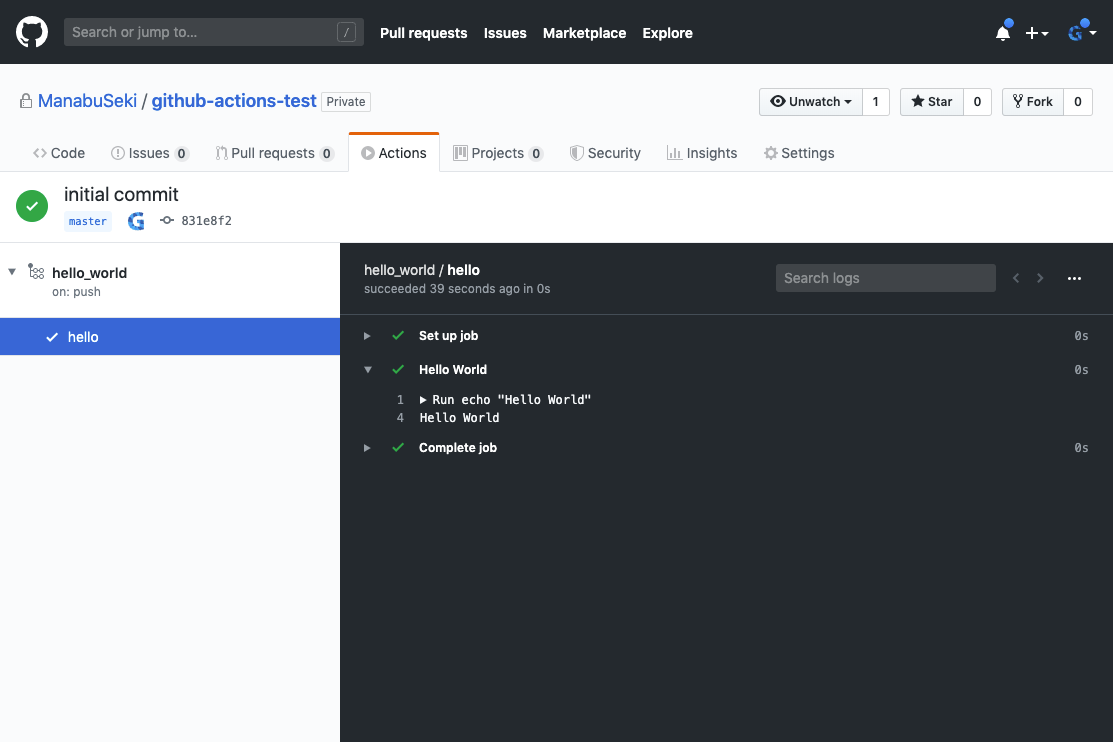
めでたしめでたし
おまけ(サービスとして起動)
./run.shを実行しただけの状態だとターミナルを閉じたら利用できなくなってしまいます(Offline)
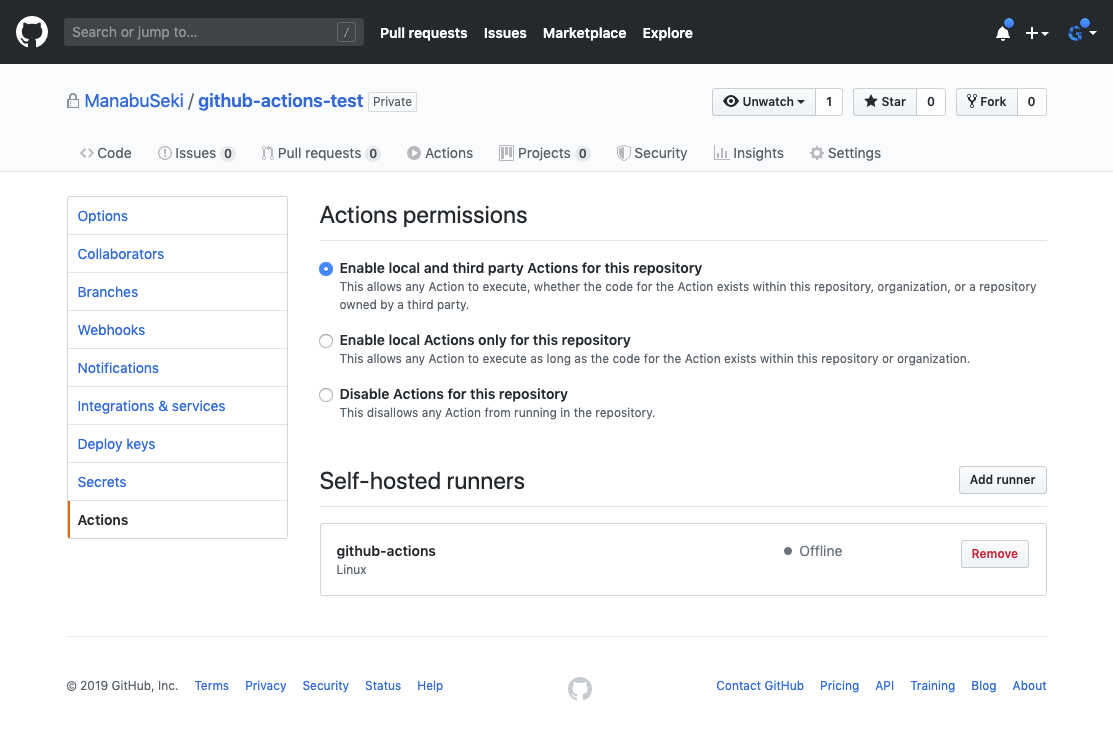
そこでサービスとして立ち上げることにしました。
1. サービスのインストール
actions-runnerをインストールしたフォルダに移動し、./svc.sh を実行します
$ cd actions-runner/
$ ./svc.sh
Must run as sudo
【#・∀・】ムカムカ
sudoをつけて再度実行します
$ sudo ./svc.sh
Usage:
./svc.sh [install, start, stop, status, uninstall]
Commands:
install [user]: Install runner service as Root or specified user.
start: Manually start the runner service.
stop: Manually stop the runner service.
status: Display status of runner service.
uninstall: Uninstall runner service.
svc.shには上記のコマンドが利用できるらしい
とりあえず install してみます
$ sudo ./svc.sh install
Creating launch runner in /etc/systemd/system/actions.runner.ManabuSeki-github-actions-test.github-actions.service
Run as user: github
Run as uid: 1000
gid: 1000
Created symlink from /etc/systemd/system/multi-user.target.wants/actions.runner.ManabuSeki-github-actions-test.github-actions.service to /etc/systemd/system/actions.runner.ManabuSeki-github-actions-test.github-actions.service.
できたようだ
2. サービスの起動と停止
1.で作ったサービスの起動と停止も svc.sh経由で行う
起動
sudo ./svc.sh start
/etc/systemd/system/actions.runner.ManabuSeki-github-actions-test.github-actions.service
● actions.runner.ManabuSeki-github-actions-test.github-actions.service - GitHub Actions Runner (ManabuSeki-github-actions-test.github-actions)
Loaded: loaded (/etc/systemd/system/actions.runner.ManabuSeki-github-actions-test.github-actions.service; enabled; vendor preset: disabled)
Active: active (running) since 月 2019-12-09 22:29:49 JST; 7ms ago
Main PID: 28504 (runsvc.sh)
CGroup: /system.slice/actions.runner.ManabuSeki-github-actions-test.github-actions.service
├─28504 /bin/bash /home/github/actions-runner/runsvc.sh
└─28507 ./externals/node12/bin/node ./bin/RunnerService.js
12月 09 22:29:49 github-actions.zitaku.net systemd[1]: Started GitHub Actions Runner (ManabuSeki-githu...s).
12月 09 22:29:49 github-actions.zitaku.net runsvc.sh[28504]: .path=/usr/local/bin:/bin:/usr/bin:/usr/lo...in
Hint: Some lines were ellipsized, use -l to show in full.
停止
$ sudo ./svc.sh stop
/etc/systemd/system/actions.runner.ManabuSeki-github-actions-test.github-actions.service
● actions.runner.ManabuSeki-github-actions-test.github-actions.service - GitHub Actions Runner (ManabuSeki-github-actions-test.github-actions)
Loaded: loaded (/etc/systemd/system/actions.runner.ManabuSeki-github-actions-test.github-actions.service; enabled; vendor preset: disabled)
Active: inactive (dead) since 月 2019-12-09 22:31:40 JST; 5ms ago
Process: 28504 ExecStart=/home/github/actions-runner/runsvc.sh (code=exited, status=0/SUCCESS)
Main PID: 28504 (code=exited, status=0/SUCCESS)
12月 09 22:29:50 github-actions.zitaku.net runsvc.sh[28504]: Started running service
12月 09 22:29:53 github-actions.zitaku.net runsvc.sh[28504]: √ Connected to GitHub
12月 09 22:29:54 github-actions.zitaku.net runsvc.sh[28504]: 2019-12-09 13:29:54Z: Listening for Jobs
12月 09 22:31:40 github-actions.zitaku.net systemd[1]: Stopping GitHub Actions Runner (ManabuSeki-gith......
12月 09 22:31:40 github-actions.zitaku.net runsvc.sh[28504]: Shutting down runner listener
12月 09 22:31:40 github-actions.zitaku.net runsvc.sh[28504]: Sending SIGINT to runner listener to stop
12月 09 22:31:40 github-actions.zitaku.net runsvc.sh[28504]: Exiting...
12月 09 22:31:40 github-actions.zitaku.net runsvc.sh[28504]: Runner listener exited with error code 0
12月 09 22:31:40 github-actions.zitaku.net runsvc.sh[28504]: Runner listener exit with 0 return code, s...d.
12月 09 22:31:40 github-actions.zitaku.net systemd[1]: Stopped GitHub Actions Runner (ManabuSeki-githu...s).
Hint: Some lines were ellipsized, use -l to show in full.
これでターミナルを閉じても裏で実行し続けられますね
最後に
publicリポジトリでは決して使用しないでください。悪意のあるコードがpushされて、実行環境で実行されてしまう可能性があります。
publicリポジトリの環境ではself hostedを利用せずとも無料で利用できるので そちらを利用しましょう
明日のフラーAdvent Calendar 2019 11日目はokuzawatsさんでフラー株式会社でもバグバッシュ大会をやってみたです