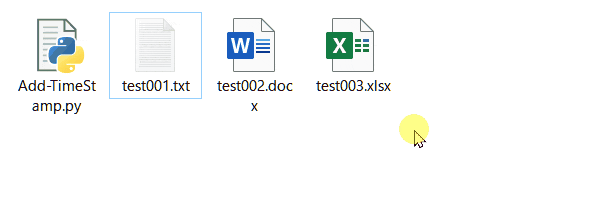概要
PowerShell の .ps1 ファイルには、直接ファイルをドラッグ&ドロップできないので、ソースファイルとは別にショートカットを作成しなければなりませんでした。
ファイルだけで出来るように Python を使ってやってみました。
準備
まず、Python をインストールしておきます。
手順
以下のファイルを作成します。
Add-TimeStamp.py
import sys
import datetime
import pathlib
import os
daystr = datetime.date.today().strftime('%Y-%m-%d')
paths = sys.argv[1:]
for path in paths:
file = pathlib.PurePath(path)
new_file_path = os.path.join(file.parent, f"{file.stem}_{daystr}{file.suffix}")
os.rename(path, new_file_path)
Add-TimeStamp.py ファイルとリネームしたいファイルを任意のフォルダに配置します。
使用方法
リネームしたいファイル (複数) を、作成した Add-TimeStamp.py ファイルにドラッグ&ドロップします。