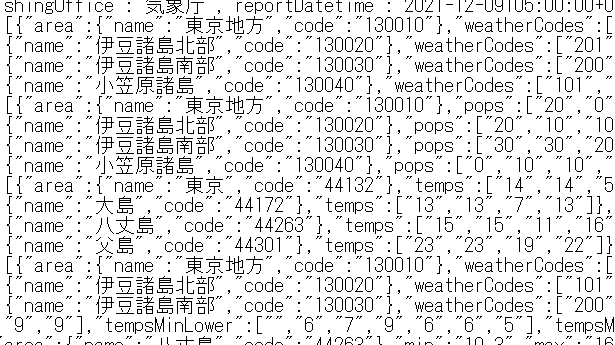気象庁のAPI
2021年2月24日に気象庁が公式Twitterアカウントから気象庁のホームページをリニューアルしたことを発表した。リニューアルによって、気象庁公式の天気予報や概況のデータをJSON形式で取得できるようになった。
API取得方法
https://www.jma.go.jp/bosai/forecast/data/forecast/(pathCode).json
上記のURLは気象庁が出しているJSON形式の天気概況である。
(pathCode)の所に自分が知りたいエリアのコードを入力する。
東京のエリアコードは"130000"なので上記のURLに当てはめると下記の通りになる。
https://www.jma.go.jp/bosai/forecast/data/forecast/130000.json
API取得環境
Windows10
Python3.9.9
Visual Studio Code
API取得プログラム
import urllib.request as req
# URLを変数urlに保存
url='https://www.jma.go.jp/bosai/forecast/data/forecast/130000.json'
# 保存ファイル名を指定する
filename='tenki.json'
# ダウンロード
req.urlretrieve(url,filename)
結果
参考文献
Twitterで話題になった気象庁の天気予報APIをPythonで使ってみよう
新しい気象庁サイトからJSONデータが取得できる件