こんな方向け
- まだXcode13を使ってるけど、iOS16を持つ実機でビルドしたい。
- 新しいバージョンXcode14のDeviceSupportからiOS16用のDeviceSupportフォルダをXcode13に入れたけど、ビルドできない。
解決できるエラー
This operation can fail if the version of the OS on the device is incompatible with the installed version of Xcode. You may also need to restart your mac and device in order to correctly detect compatibility.
開発環境
macOS: Monterey 12.5 Intel
Xcode: 13.2.1
iOS: 16.0.3
結論
- iOS16からDeveloperModeというのが追加されている、これをOnにしてないとDeviceSupportを入れてもビルドできないようです!
もっと詳しく!
- XcodeをKillしておく。
- DeviceSupportフォルダを手に入れる。(こちらからダウンロードしてもいい。)
- Xcode14をダウンロードする
- ダウンロードできたら以下から16.0のフォルダをコピー!
/Applications/Xcode14.0.app/Contents/Developer/Platforms/iPhoneOS.platform/DeviceSupport
- 次に旧XcodeのDeviceSupportディレクトリーに移動し、先ほどコピペしたフォルダをコピペ
/Applications/Xcode13.2.1.app/Contents/Developer/Platforms/iPhoneOS.platform/DeviceSupport
- iPhoneをUSB接続すると以下のダイアログが表示される。
- これはOSのアップデートではなく、一部データがインストールされるだけなので、ビビらずインストールしましょう!(詳細)
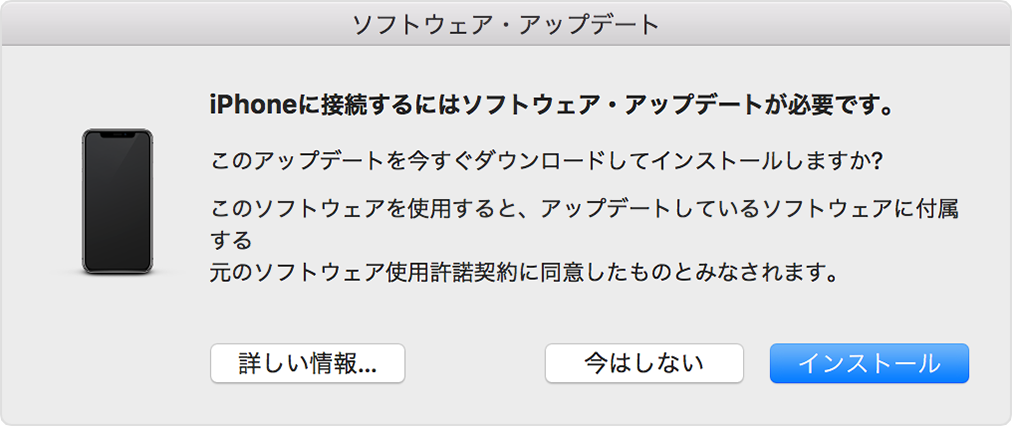
- これはOSのアップデートではなく、一部データがインストールされるだけなので、ビビらずインストールしましょう!(詳細)
- 次にiPhoneのSetting>Privacy>Developer Modeを開き、ONにしましょう!
- これでXcode13を開き、RUNすればビルドできるはずです!
- うまくいかない場合は、MacとiPhoneを再起動すると直るかも!