こちらの記事を参考にPHPのデバッグ環境を作成しました。
上記の記事で大体うまくいくのですが、大事な部分を中心にメモ。
動作環境
PC:MacbookPro(2018)
OS: Big Sur(11.6.2)
エディタ:Visual Studio Code
XAMPP(PHP7.4)を使用
ターミナルはzshを使用
xdebugのインストール
pecl install xdebug
Build process completed successfully
Installing '/usr/local/Cellar/php@7.4/7.4.30/pecl/20190902/xdebug.so'
install ok: channel://pecl.php.net/xdebug-3.1.5
Extension xdebug enabled in php.ini
インストール先(Installing~の後ろ)をメモっておく
/usr/local/Cellar/php@7.4/7.4.30/pecl/20190902/xdebug.so
インストール確認
php -m
中略
>
>
xdebug
>
>
中略
[Zend Modules]
Xdebug
Zend OPcache
PHPの情報をデスクトップに保存
php -i >> ~/Desktop/php_info.txt
php.iniの編集
vi /usr/local/etc/php/7.4/php.ini
インサートモードで記述ができますが、苦手な方はディレクトリ指定してエディタで開いてもOK(自分がそうなので)
その場合はcommand」+「shift」+「.」で隠しファイルを表示させてFinderでHD(デフォルト名はMacintosh HD)からディレクトリを追っていけばファイルがあります。
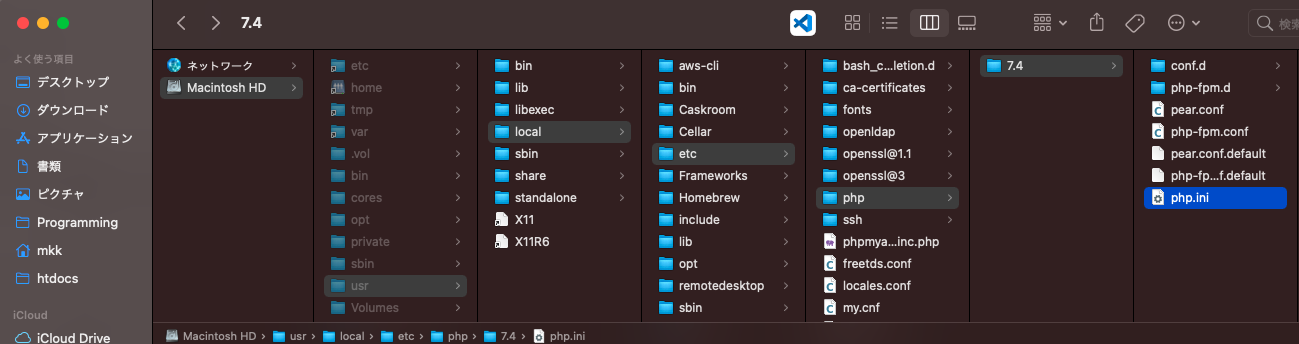
1行目のzend_extension=の後をインストール先(1でメモしたもの)を追記し、[PHP]の後ろに設定を追記
zend_extension="/usr/local/Cellar/php@7.4/7.4.30/pecl/20190902/xdebug.so"
[PHP]
xdebug.remote_enable=1
xdebug.remote_host=localhost
xdebug.remote_port=9000
xdebug.remote_mode=req
xdebug.remote_autostart=1
;;;;;;;;;;;;;;;;;;;
; About php.ini ;
;;;;;;;;;;;;;;;;;;;
省略
phpのバージョン確認にxdebugが表示されるか確認
php -v
Xdebug: [Config] The setting 'xdebug.remote_autostart' has been renamed, see the upgrading guide at https://xdebug.org/docs/upgrade_guide#changed-xdebug.remote_autostart (See: https://xdebug.org/docs/errors#CFG-C-CHANGED)
Xdebug: [Config] The setting 'xdebug.remote_enable' has been renamed, see the upgrading guide at https://xdebug.org/docs/upgrade_guide#changed-xdebug.remote_enable (See: https://xdebug.org/docs/errors#CFG-C-CHANGED)
Xdebug: [Config] The setting 'xdebug.remote_host' has been renamed, see the upgrading guide at https://xdebug.org/docs/upgrade_guide#changed-xdebug.remote_host (See: https://xdebug.org/docs/errors#CFG-C-CHANGED)
Xdebug: [Config] The setting 'xdebug.remote_mode' has been renamed, see the upgrading guide at https://xdebug.org/docs/upgrade_guide#changed-xdebug.remote_mode (See: https://xdebug.org/docs/errors#CFG-C-CHANGED)
Xdebug: [Config] The setting 'xdebug.remote_port' has been renamed, see the upgrading guide at https://xdebug.org/docs/upgrade_guide#changed-xdebug.remote_port (See: https://xdebug.org/docs/errors#CFG-C-CHANGED)
Copyright (c) The PHP Group
Zend Engine v3.4.0, Copyright (c) Zend Technologies
with Xdebug v3.1.5, Copyright (c) 2002-2022, by Derick Rethans
with Zend OPcache v7.4.30, Copyright (c), by Zend Technologies
警告箇所の修正
成功はしていますがこの前に警告文が。
xdebug2⇒xdebug3に伴い、設定項目の名前が変更になったようです。
こちらを参考に変更
こちらがちょっと悩みました。
xdebug.remote_mode
For the req value (the original default), usexdebug.mode=debugwithxdebug.start_with_request=trigger. If the originalxdebug.remote_autostartbehaviour is necessary, usexdebug.start_with_request=yesinstead of trigger.
今回はこちらで確定
Before
xdebug.remote_enable=1
xdebug.remote_host=localhost
xdebug.remote_port=9000
xdebug.remote_mode=req
xdebug.remote_autostart=1
After
xdebug.remote_modeは削除
xdebug.mode=debug
xdebug.client_host=localhost
xdebug.client_port=9000
xdebug.start_with_request=yes
エラーはなくなりました。
php -v
PHP 7.4.30 (cli) (built: Jun 9 2022 09:31:00) ( NTS )
Copyright (c) The PHP Group
Zend Engine v3.4.0, Copyright (c) Zend Technologies
with Xdebug v3.1.5, Copyright (c) 2002-2022, by Derick Rethans
with Zend OPcache v7.4.30, Copyright (c), by Zend Technologies
VScodeでデバッグを行う
VS Codeの拡張機能PHP Debugを使用。
JSONファイルの作成の際に環境の選択が表示されるとのことでしたが、表示されずそのまま作成されました。
関連サイト