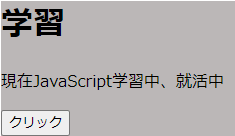昔にjsを学んでいた事があったのですが、その時は何をしているかわからず書いており、少し触ってみたら理解しやすかったので少しアウトプットしてみました。
jsのイベント処理とは
何か特定のアクションが行われた場合にあらかじめ登録しておいた処理を実行させることができる
例として用意
<div id="web">
<h1 id="title">学習</h1>
<p class="content">現在JavaScript学習中、就活中</p>
<button id="button" class="btn">クリック</button>
</div>
HTMLだけのブラウザ上での表示
ブラウザが読み込まれた時イベント処理
window.onload = function() {
document.getElementById('title').innerText = '学習中'
}
実行結果

window.onloadでブラウザが読み込まれた時にfunction内の処理を実行する。
ドキュメント内のid titleを取得したタグ内のテキストを設定する。
ボタンがクリックされた時イベント処理
document.getElementById("button").addEventListener('click', function()
{document.getElementById('content').innerText = '現在JavaScript学習中、就活中、ポートフォリオ作成中'})
}
実行結果
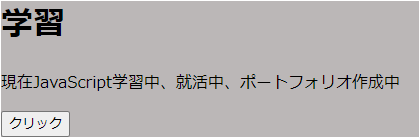
addEventListenerで取得してきているid buttonのタグがクリックされた時、function内を実行する。
ドキュメント内のid contentのタグを取得しテキストをポートフォリオ作成中を追加した。