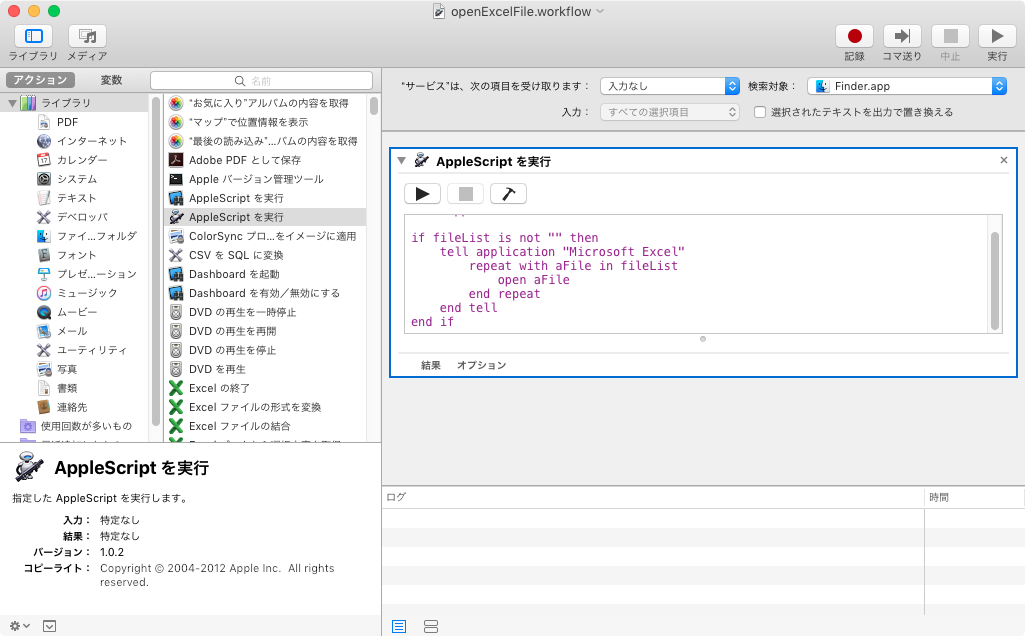Finderで複数選択したExcelファイルが開けない?
複数選択して、コマンド+O!
ところが、開けるファイルは一つだけ………
てっきり私の環境だけなのかと思ってたけど、他の環境でもみられるようなので、スクリプト書いてみました。
ソースコード
tell application "Finder" to set fileList to selection as alias list
if fileList is not "" then
tell application "Microsoft Excel"
repeat with aFile in fileList
open aFile
end repeat
end tell
end if
AppleScriptはこんな感じでしょうか?
Automator
AppleScriptを実行を選択し、上記コードをペースト
※検索対象はFinder.appを選択することで、Finderのサーピスメニューにのみ表示されます。
適宜名前を付けて保存します。
(保存先:/Users/[username]/Library/Services/openExcelFile.workflow)
サービス
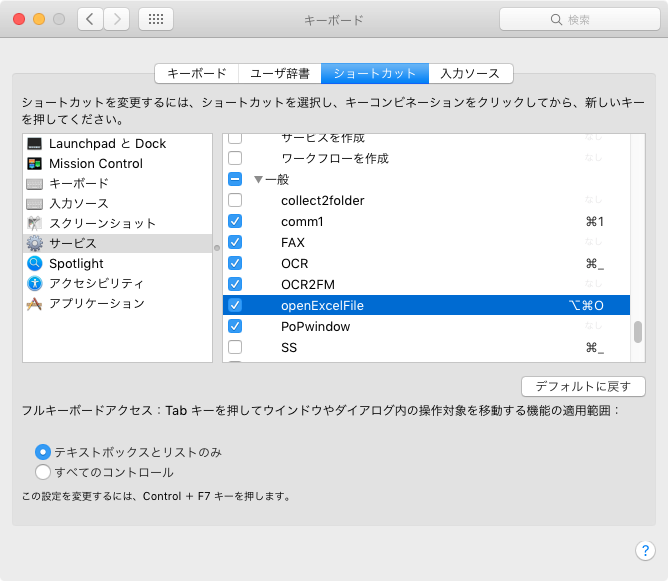
システム環境設定 > キーボード > ショートカット
サービスに、先ほど保存したファイル名を選択して任意のショートカットを設定します。
注意
これでFinderで選択した複数ファイルを開くことができます。
ただ、ファイルの判定をしていませんのでExcelファイル以外も開いてしまいます。
(てっきりExcelで開こうとしてエラーになるかと思ったんですが、それぞれに関連付けされたアプリケーションで開かれるようです。)