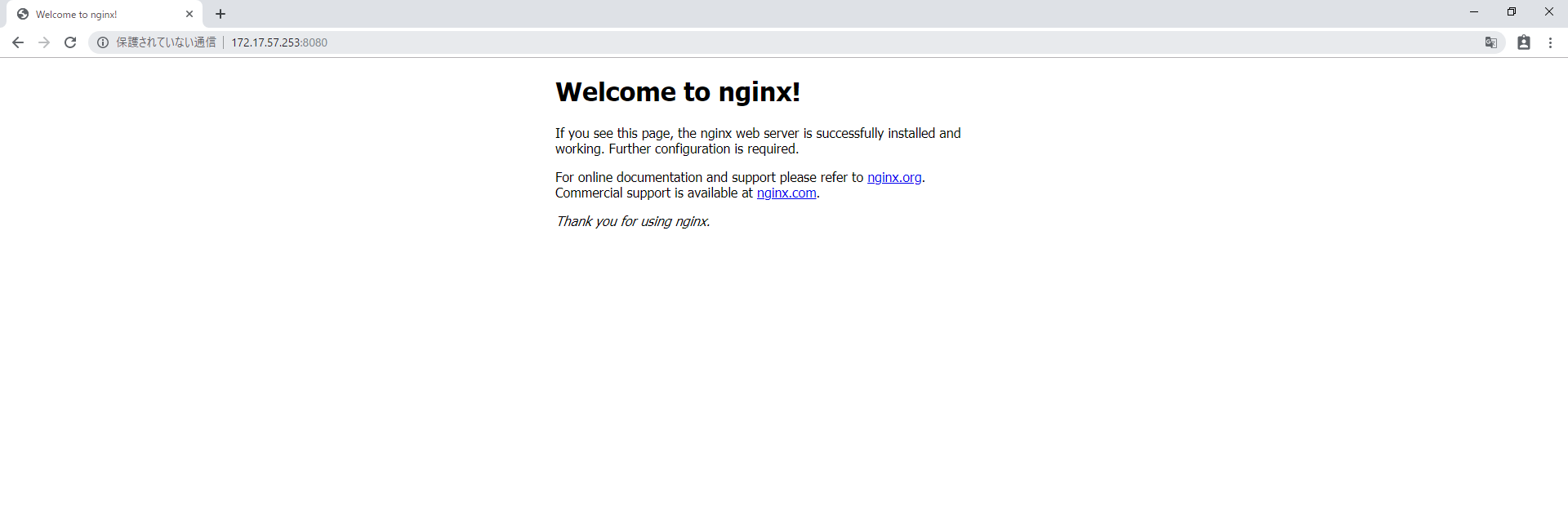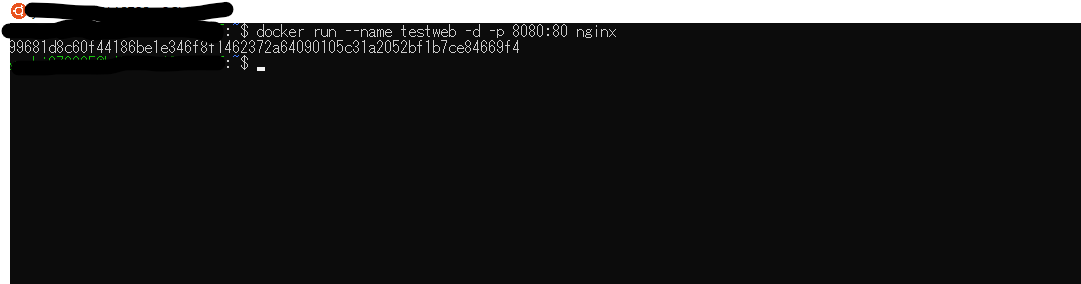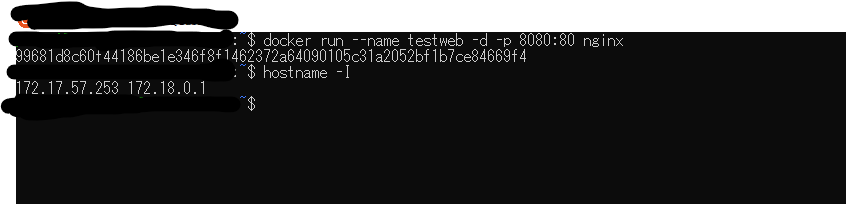Windows10のInsider PreviewでWSL2が使えるようになりました。
WSL2ではWindows10 HomeでもDockerが使えるようになったため、実際にDockerをインストールして、動かしてみました。
しかし、WSL2はホストと異なるIPが割り振られるため1、Docker上でWebサーバーを動かして、ホストのブラウザからhttp://localhost:80にアクセスしてもアクセスすることができません。
アップデートでhttp://localhostでアクセスできるようにアップデートできるようになりました。
アクセス方法
Ubuntu 18.04LTSでの方法です。
まずはdockerでnginxを起動します。(ポートは8080にしてます。)
docker run --name testweb -d -p 8080:80 nginx
UbuntuのIPアドレスを調べます。(dockerコンテナの外でやってください)
hostname -I
表示されたIPアドレスをブラウザに打ち込むとアクセスできます。