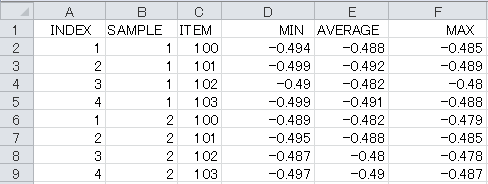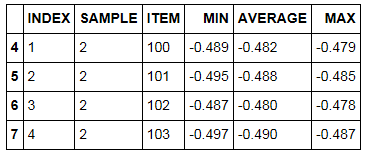あるデータの要素で変数(リスト)を分けたい場合の方法です。
例として、下記のようなファイル(test.csv)を読み込み、"SAMPLE"ごとにリストに分けて格納していく方法です。今回は"SAMPLE"が1と2なので、2つに分けます。
test.csv
プログラム
test.py
import pandas as pd
# ファイル情報を読み込む
test_info=pd.read_csv("test.csv")
# SAMPLE数の最大値をサーチし格納する。今回は2。
sample_count=test_info["SAMPLE"].max()
# SAMPLEごとに格納するリストの変数宣言
sample_data=[]
# SAMPLEごとにsample_dataのリストに格納する。
for i in range(sample_count):
j=i+1
sample_data.append(test_info[test_info["SAMPLE"]==j])