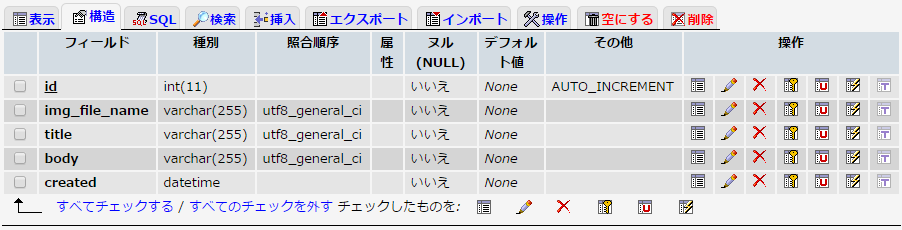概要
今回は画像を保存して表示です。
(参考サイト:CakePHP画像リサイズ最強プラグインUploadPackをCake初心者でも分かるよう徹底解説)
上のサイト通りではあるのですが、なぜか最初にやった時に良く分からなかったので、コードそのまま載せます。
環境はCakePHP2.9.4です。
DB
今回は「images」テーブルを作りました。
大事なのは「img01_file_name」のように「_file_name」という名前のカラムを用意することです。
Plugin(プラグイン)
1.GitHubからダウンロードしてapp/Pluginに置く
2.upload_packという名前に変える
3.Pluginを読み込むように設定する
(最終行に追加?)
app/Config/bootstrap.php
<?php
CakePlugin::loadAll();
}
フォルダのアクセス権限設定
画像を保存するフォルダ(upload)下のすべてのファイルの権限を変える。
app/webroot
mkdir upload
chmod 777 -R /upload
(追記)
「実行権限いらないだろう」と776で書いていたのですが、777でないとダメでした。
Model
Model/Image.php
<?php
App::uses('AppModel', 'Model');
class Image extends AppModel{
var $name = 'Image';
var $actsAs = array(
'UploadPack.Upload' => array(
// 画像保存用フィールド名(_file_nameは書かない)
'img' => array(
'quality' => 95,
'path' => ':webroot/upload/:model/:style:id.:extension',
// styleを指定しないと、サムネイルが保存されない
'styles' => array(
'big' => '100w', // オリジナルサイズ
'small' => '80h', //
'thumb' => '50x50',
// 勝手にoriginalとして保存してくれてた
),
),
),
'Search.Searchable',
);
public $filterArgs = array(
'id' => array('type' => 'value'),
'title' => array('type' => 'like'),
'img_file_name' => array('type' => 'like'),
'mailaddress' => array('type' => 'like'),
'created' => array('type' => 'value'),
/*
[type]
value, int -> 等号、不等号などを使う場合
like, string -> あいまい検索をする場合
expression -> BETWEEN等
subquery -> INを使いたい時
query -> 一番自由度の高いタイプ
*/
);
}
Controller
Controller/ImagesController.php
<?php
class ImagesController extends AppController {
var $uses = array('Image'); // Imageモデルを使うよー
public $components = array(
'Paginator',
);
// ヘルパーの読み込みを忘れずに行う
var $helpers = array('Form', 'UploadPack.Upload');
public function index() {
$this->set('images', $this->Image->find('all'));
}
public function add() {
if (!empty($this->data)) {
if ($this->Image->save($this->data)) {
// /index じゃダメ、地味に微調整
$this->redirect('index');
}
}
}
}
?>
View
View/Images/index.ctp
<h1>UploadPack</h1>
<p>This is UploadPack Test!</p>
<h2><?php echo $this->Html->link("Add New Image", "/images/add/"); ?></h2>
<table>
<tr>
<th>TITLE</th>
<th>IMAGE</th>
<th>FILENAME</th>
<th>MailAddress</th>
<th>CREATED</th>
</tr>
<div id="contents">
<?php foreach($images as $image): ?>
<tr>
<td><?php echo $image['Image']['title'];?></td>
<td><?php echo $this->Upload->uploadImage($image['Image'], 'Image.img', array(
// 'style' => 'original'
'style' => 'thumb'
)); ?></td>
<td><?php echo $image['Image']['img_file_name'];?></td>
<td><?php echo $image['Image']['mailaddress'];?></td>
<td><?php echo $image['Image']['created'];?></td>
</tr>
<?php endforeach;?>
<div class="navigation">
<?php echo $this->Paginator->next('次のページ'); ?>
</div>
</div>
</table>
View/Images/add.ctp
<h1>画像新規登録</h1>
<?php echo $this->Form->create('Image', array('type' => 'file')); ?>
<table>
<tr>
<th>TITLE</th>
<td><?php echo $this->Form->text('Image.title'); ?></td>
</tr>
<tr>
<th>Mail</th>
<td><?php echo $this->Form->text('Image.mailaddress'); ?></td>
</tr>
<tr>
<th>IMAGE</th>
<td>
<?php echo $this->Form->file('Image.img');?>
<?php echo $this->Form->error('Image.img');?>
</td>
</tr>
<tr>
<th></th>
<td>
<?php echo $this->Form->end('新規登録');?></td>
</tr>
</table>
以上です