0.はじめに
2016年11月11日から発送開始した、さくらのIoT Platform βをArduinoと接続しサンプルプログラムを動かすまでの手順をまとめました。
公開されているドキュメント(一部間違い発見)でなんとかなりますが、自分はあまりドキュメントを読まずに感覚でやる人(知らねー)なので、少しハマったので記事に残します。
1.さくらの通信モジュールを組み立てる
2.Arduinoシールドを組み立てる
I2Cを使うので、矢印のジャンパーピンを接続(SDA,SCLの2ヶ所)します。
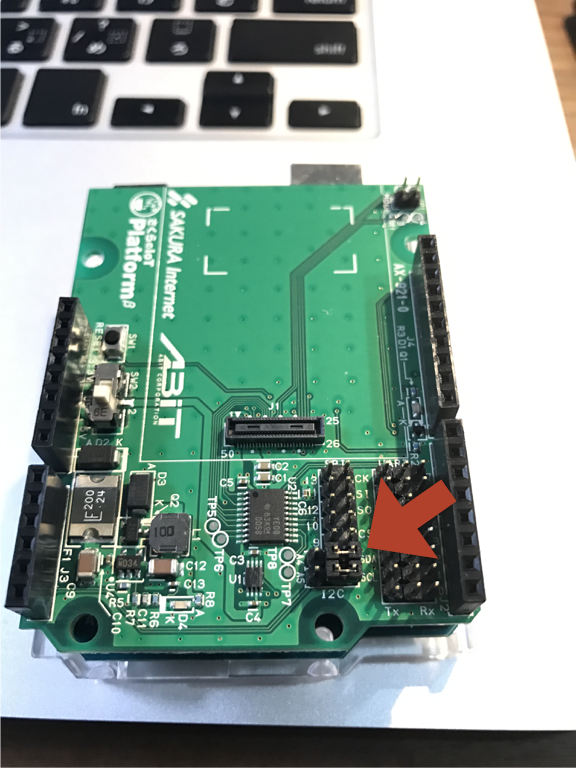
3.さくらの通信モジュールとArduinoシールドを接続します。
4.さくらの IoT プラットフォームを設定する
マニュアルの通りにコントロールパネルにてモジュールを登録し、WebSocketサービスを追加します。

5.Arduinoにサンプルプログラムを書き込む
https://github.com/sakura-internet/SakuraIOArduino
上記 URL で開く Git を 「~/Documents/Arduino/libraries/」へ clone もしくはzipダウンロードし、Arduino IDE で SakuraIOArduino-master/examples/Standard/Standard.ino を 開きます。このプログラムをコンパイルして Arduino に書き込むと、さくらの 通信モジュールを利用するためのサンプルプログラムが起動します。
サンプルプログラムではインクリメントするカウンター値が送信されるので以下のようになります。


