導入

コード補完の(上みたいなやつ)機能名の名前がいろいろありすぎてググりにくく、なかなか見つからなかったのでメモ。
標準だとコントロール+スペースにショートカットキーが割り当てられているが、
MacだとOSのショートカットに吸われてしまうので、ショートカットキーを変更する。
というか、いろいろありすぎないか。
- Code complete
- Suggest
- コード補完
- IntelliSense
似たような機能としてsnippetがあるが、あれとはまた違う。
方法
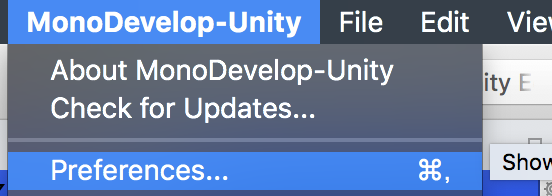 MonoDevelop-Unity→Preferenceを開く。
MonoDevelop-Unity→Preferenceを開く。
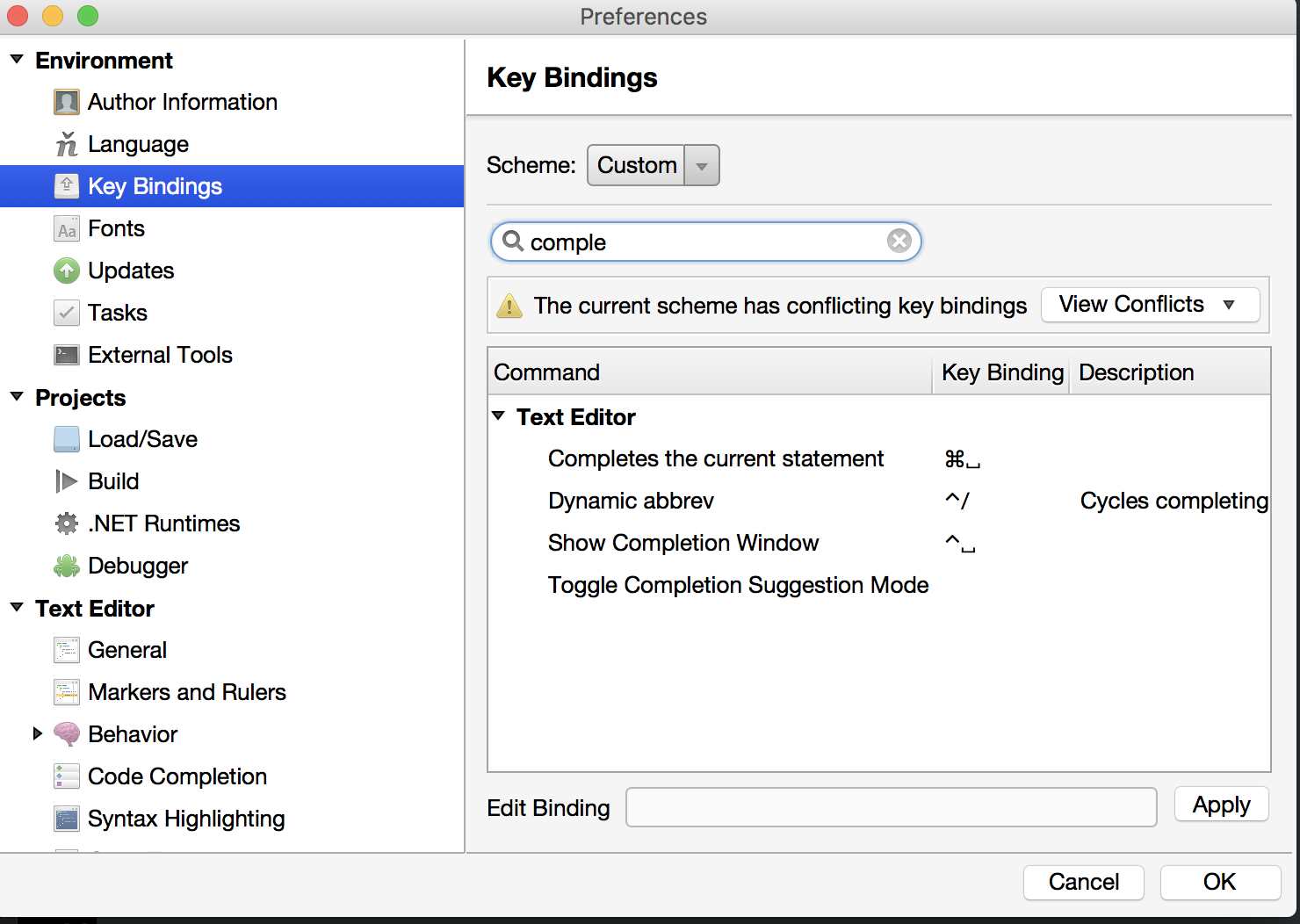 Environment→Key BindingsのShow Completion Window を変更する。
Environment→Key BindingsのShow Completion Window を変更する。
 選択して、変更したいショートカットを入力し、Apply→OKを押して、完了。
選択して、変更したいショートカットを入力し、Apply→OKを押して、完了。