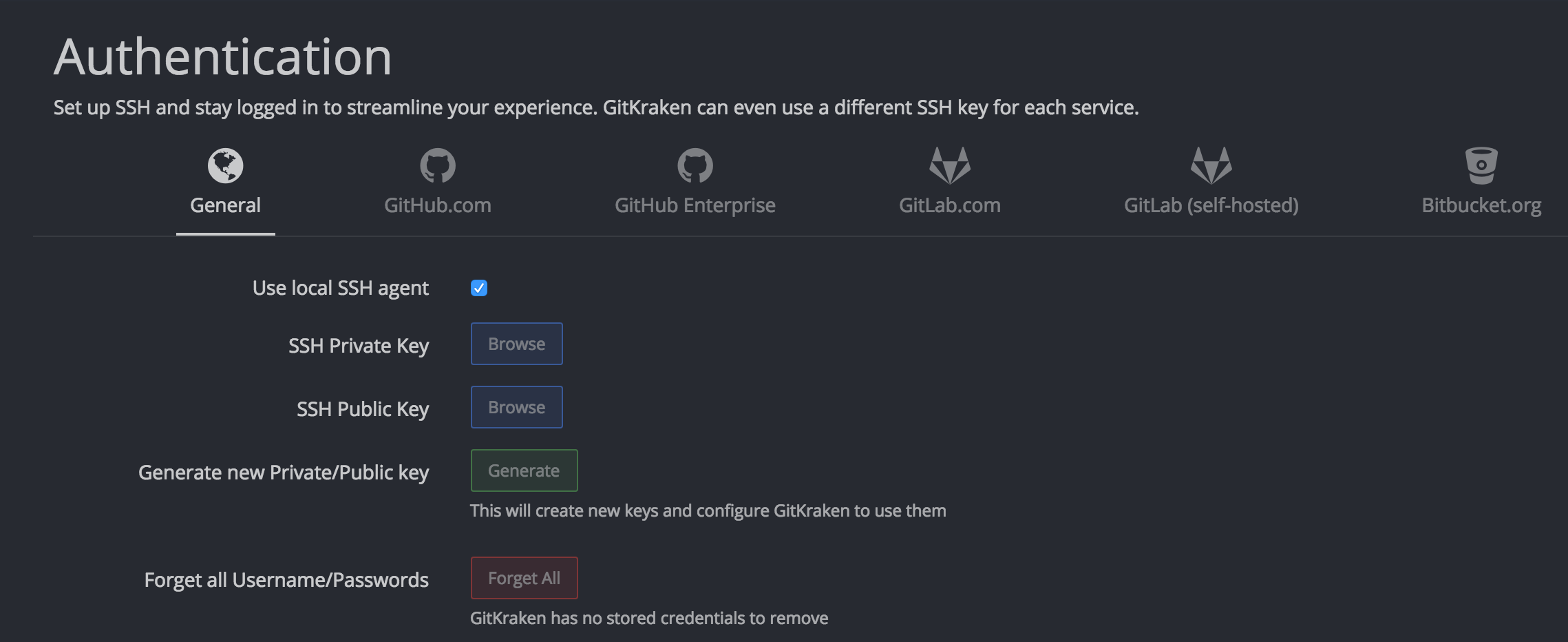最強とか言うフレーズに弱いので、すぐに使ってしまう。
SSH認証に最強の「Ed25519鍵」を使おう
Ed25519とは?
楕円曲線暗号の一種
RSAに比べて短い鍵で同等の強度を持つことができる。
High security level.
This system has a 2^128 security target; breaking it has similar difficulty to breaking NIST P-256, RSA with ~3000-bit keys, strong 128-bit block ciphers, etc.
The best attacks known actually cost more than 2^140 bit operations on average, and degrade quadratically in success probability as the number of bit operations drops.
Ed25519: high-speed high-security signatures
Ed25519鍵の生成
- 環境
- Mac Sierra v10.12.6
- OpenSSH v7.4
- GitKraken v3.3.4
$ ssh-keygen -t ed25519
ファイル名はデフォルトだと
- 秘密鍵
id_ed25519 - 公開鍵
id_ed25519.pub
このままだとEd25519鍵使ってくれないのでssh-agentに登録する。
ここで登録するのは秘密鍵
$ ssh-add ~/.ssh/id_ed25519
このままでは、GitHubとの接続に今まで使っていたRSA2048とか使ってしまうので、
Host github.com
HostName github.com
IdentityFile ~/.ssh/id_ed25519
User git
と書いて、Ed25519鍵使うように設定しておく。
公開鍵の方は、GitHubとかGitLabとかSSH接続先に置く。
GitKrakenの設定
- preferences
- Authentication
- General
- Use local SSH agent ←これにチェック
- General
- Authentication
これだけでおk
これでGitHubやGitLabでもローカルのEd25519鍵使ってくれる。1
![]() 注意
注意![]()
GitKraken -> Authentication内のGitHubのAdd existng SSH keyに公開鍵/秘密鍵を設定してはならない
-
接続先に公開鍵置いたり、
ssh/configに設定追加しておく必要はある。 ↩