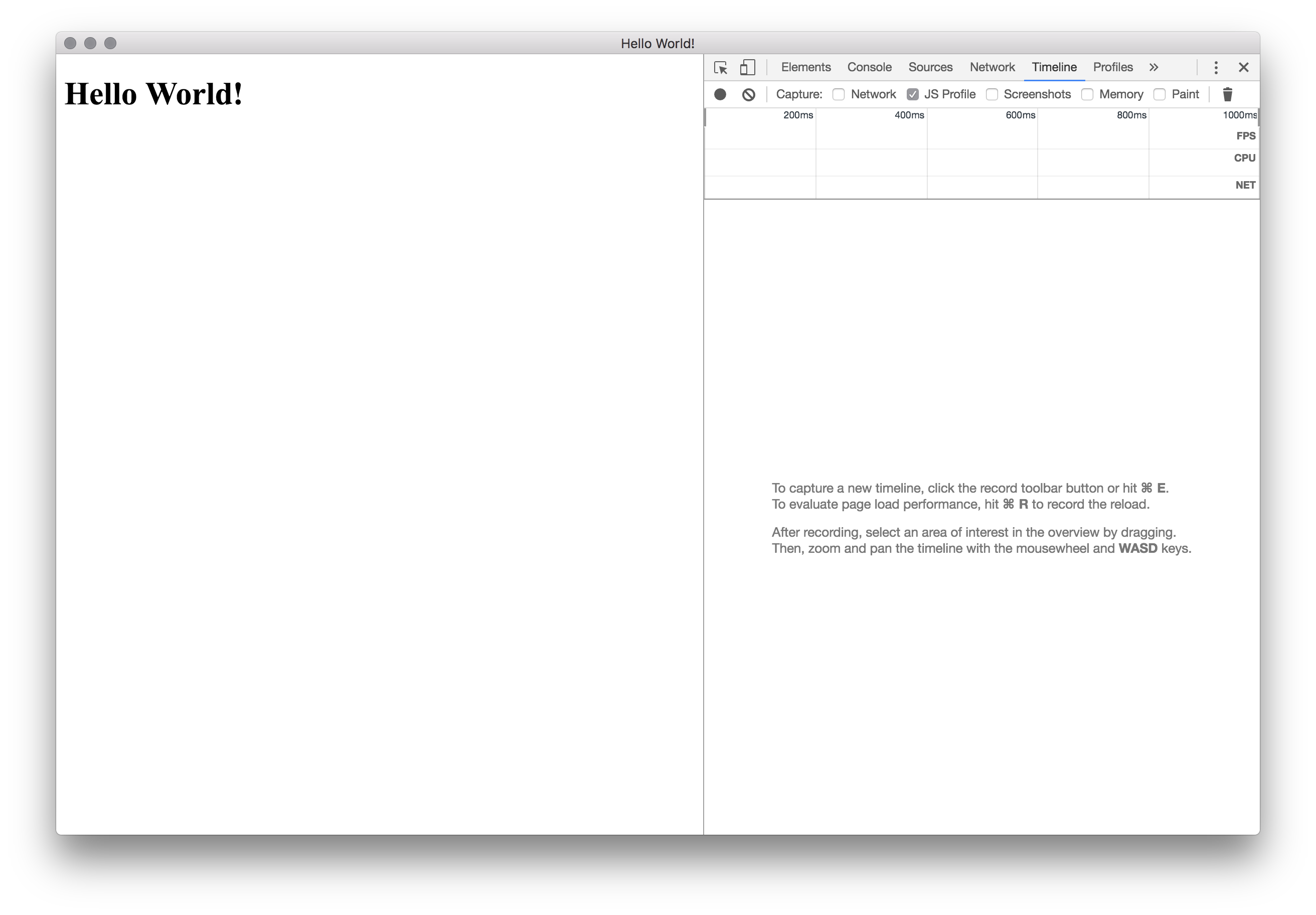事前準備
nodeインストール
-
brewでインストール
brew install node -
確認
node -v v7.3.0
npm/electron-prebuiltインストール
-
インストール
npm -g install electron-prebuilt
npm/electron-packagerインストール
-
インストール
npm -g install electron-packager
開発準備
-
プロジェクトディレクトリを作成
mkdir -p /your/project/path/project-name cd /your/project/path/project-name -
npm initを実行
npm init- 対話式の設定コンソールになるので答えていくと、package.jsonが生成される。
開発
Hello World!
実装
-
index.html配置
index.html<!DOCTYPE html> <html> <head> <meta charset="UTF-8"> <title>Hello World!</title> </head> <body> <h1>Hello World!</h1> </body> </html> -
main.js配置
main.jsconst electron = require('electron'); const app = electron.app; const BrowserWindow = electron.BrowserWindow; var win; function createWindow() { win = new BrowserWindow({ width: 1200, height: 800, }); win.loadURL('file://' + __dirname + '/index.html'); win.webContents.openDevTools(); win.on('closed', function () { win = null; }); } app.on('ready', createWindow); app.on('window-all-closed', function () { app.quit(); }); app.on('activate', function () { if (win === null) { createWindow(); } });